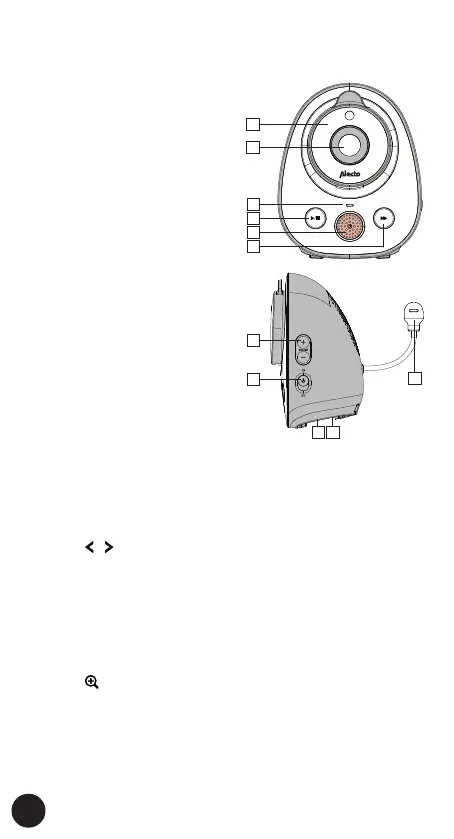26
2 FUNCTION OVERVIEW
2.1 BABY UNIT:
1. the infra-red LEDs for
night-vision are located
behind the dark plastic
2. camera lens
3. indicator light, switched
owhenthebabyunitis
disabled,asheswhen
the baby unit is search-
ing for the parent unit, lit
continuously when the
baby unit is in contact
with the parent unit
4. start/stop button for the
lullabies
5. built-in microphone
6. button for the next
lullaby or sound
7. volume up/down for the
lullabies and talk-back
function
8. power switch
9. power adaptor input (bottom)
10. PAIRbutton(topairthebabyunittoa(dierent)parent
unit, press the button with a bent paper clip)
11. temperature taker
2.2 PARENT UNIT:
1. / buttons: to scroll the available settings in the
menu mode
2. VOL+ / VOL- buttons: to increase/decrease the vol-
ume
3. VIEWbutton:toviewtheimageoftheother(dierent)
camera(s) or to enable the scan or split function
(this button only functions when multiple cameras are
registered on the parent unit)
4. button: press to zoom in and press again to restore
the normal image
5. rear: foldable antenna
6
4
1
2
5
3
8
7
11
9 10
