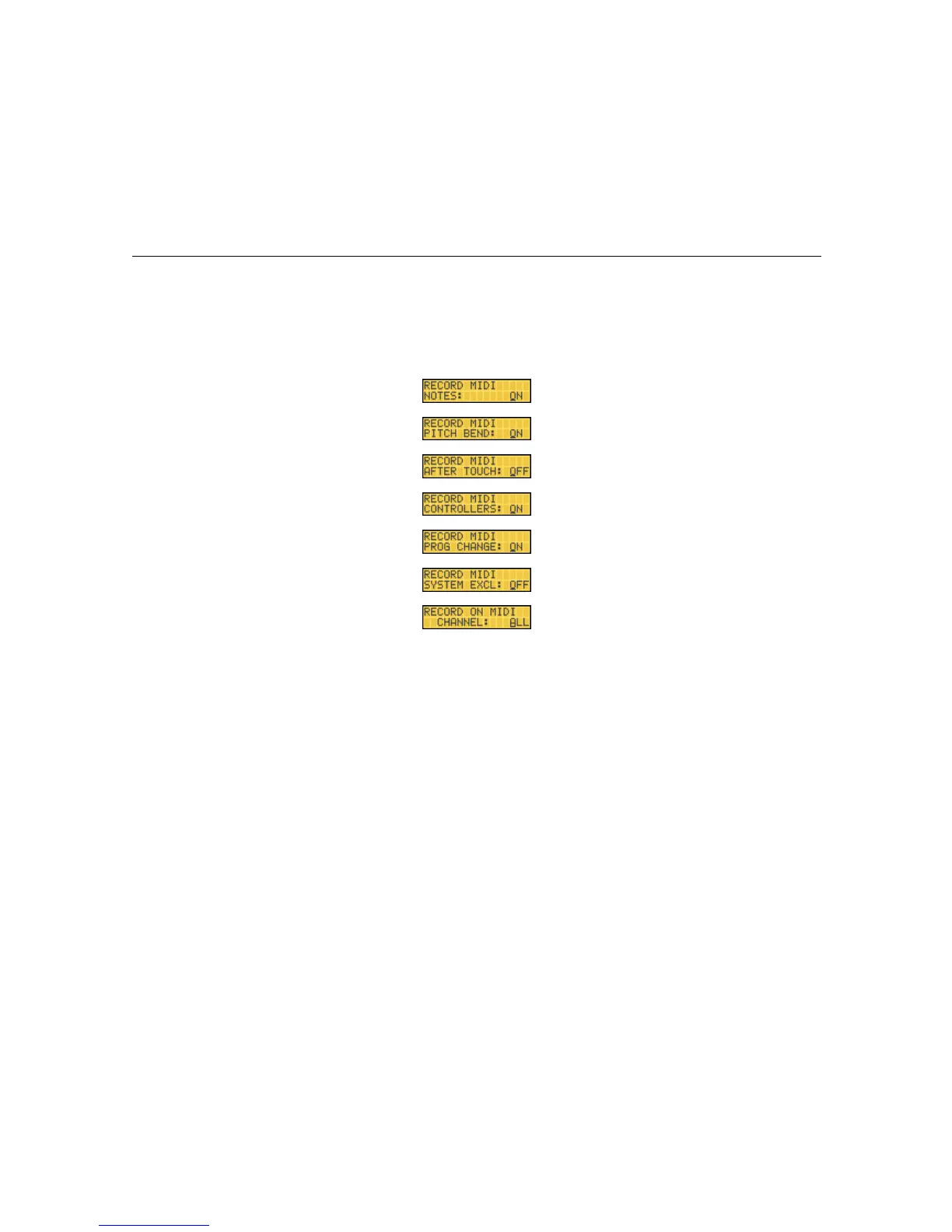- Page 27 -
18 MIDI FILTER
The MIDI FILTER button is used to select what type of MIDI information will be recorded by the MMT-8.
While holding down the MIDI FILTER button, the page up and page down buttons can be used to scroll
through the possible choices, while the +/- buttons can be used to turn each function on or off. The
possible displays that can be scrolled through are as follows:
Pressing the `+' button changes the display to ON, pressing the `-' button changes the display to OFF. If
a function is off, it will not be recorded into the MMT-8, and will not be echoed out the MIDI OUT jack if
MIDI ECHO is on. The last page selects which MIDI channel the MMT-8 will record. Normally, it is set to
ALL, which means that it will record on all MIDI channels. It can also be set to 1 through 16, which will
cause the MMT-8 to ignore all channels but the selected one while recording. Selecting 00 on the keypad
will display ALL, and the individual channels can be selected as 01 through 16. The default settings are as
shown above, with all functions on except after touch and system exclusive.
