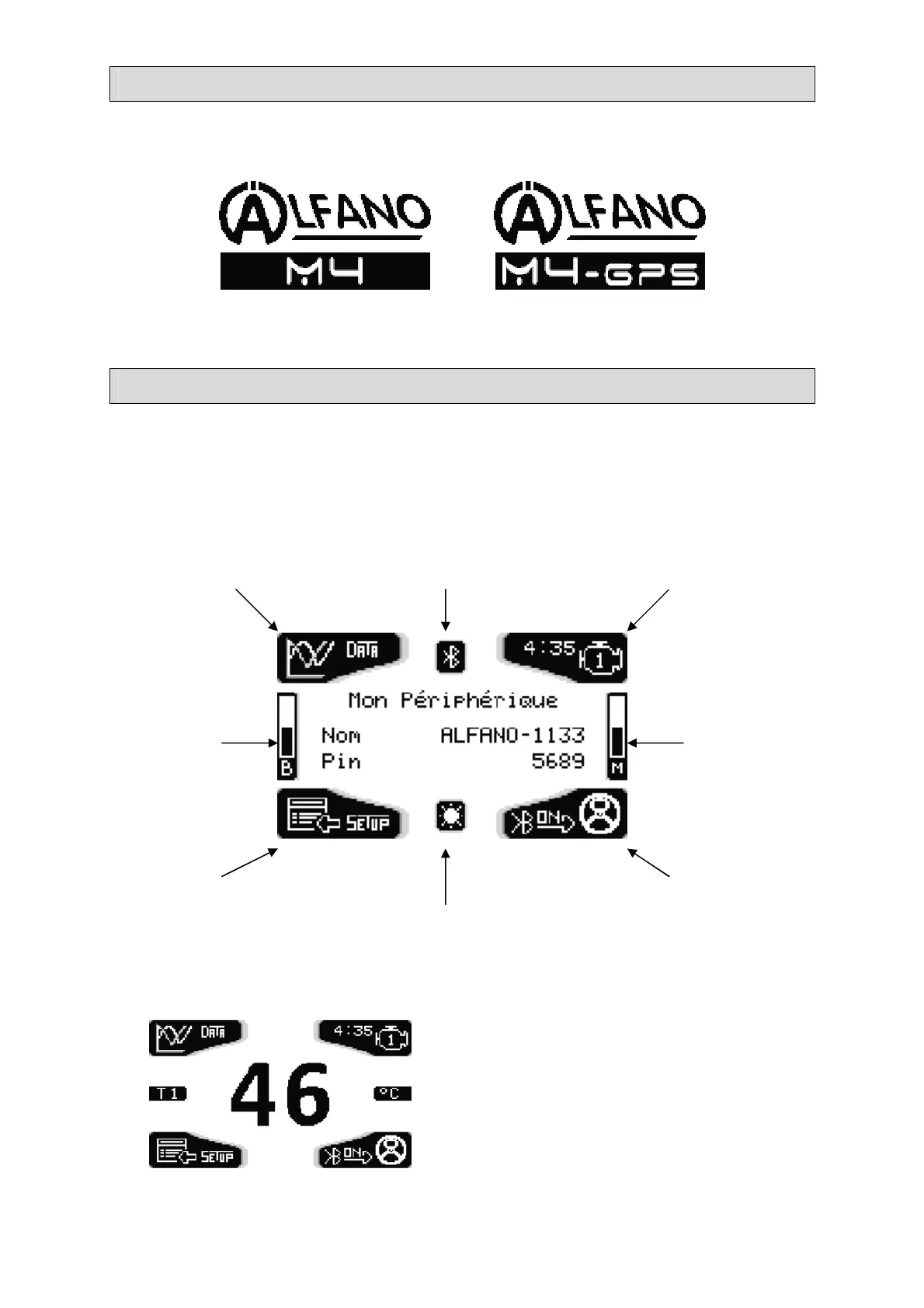5
Switch ON / Switch OFF
To power on the M4/M4GPS, briefly press the lower-right button. Press the same button for
2 seconds if you want to start the M4/M4GPS with the backlight.
To power off theM4/M4GPS, hold the lower-right button for two seconds while in the
welcome page.
Welcome page
Once powered on, the M4/M4GPS displays a welcome page with several icons. This window
is the main display of the M4/M4GPS. It is from this window that you can activate
Bluetooth, select race mode display and access all the menus for the customization and the
visualization of the recorded data.
If a temperature sensor is connected to the
M4/M4GPS, the screen will automatically
show the temperature T1 after 10 seconds
of inactivity in the welcome page. A brief
pressure on one of the 4 buttons allows you
to return to the welcome page.
DATA menu
(Button 1)
Bluetooth
Activated
Memory
space
SETUP menu
(Button 3)
Back light active
Bluetooth activation
+ racing display menu
(Button 4)
Engine Meter Menu
