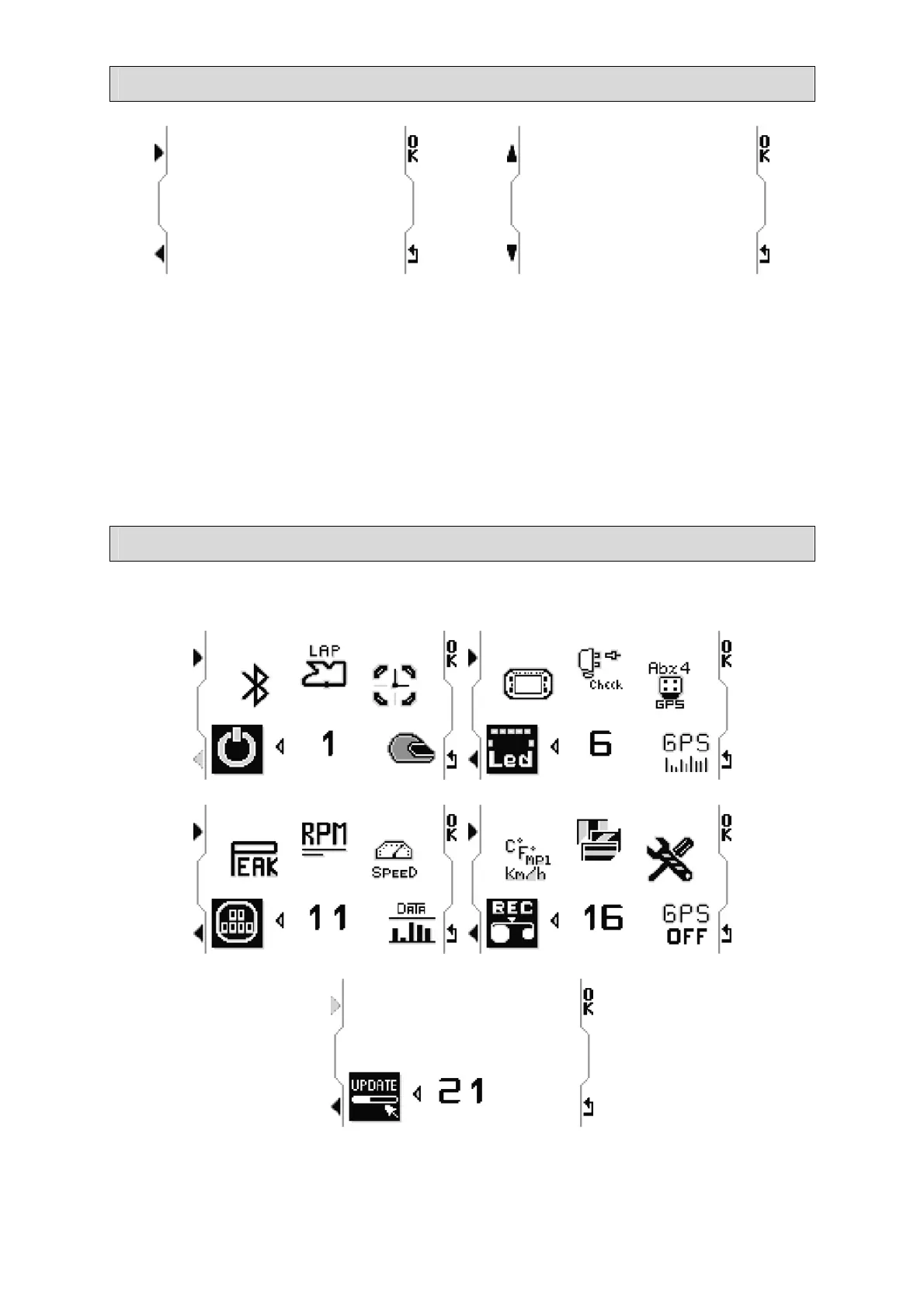6
Navigation and modifications in the menus / options
The most used icons in the display M4/M4GPS
- Left buttons and arrows towards the left and right allows navigation from a menu to
another.
- Left buttons and arrows upward and downward allows navigation from one option to
another, to modify numerical and alphabetical values, and in some menus, holding
the button down allows for faster scrolling.
- The “OK” button confirms a selection, and directs you to the next menu option.
- The lower-right button allows you to return to the previous menu option.
Setup Menu
The“Setup” menu allows for configuration of your M4/M4GPS.
Remark : the icons « GPS check » and « GPS ON/OFF » only appear on M4GPS