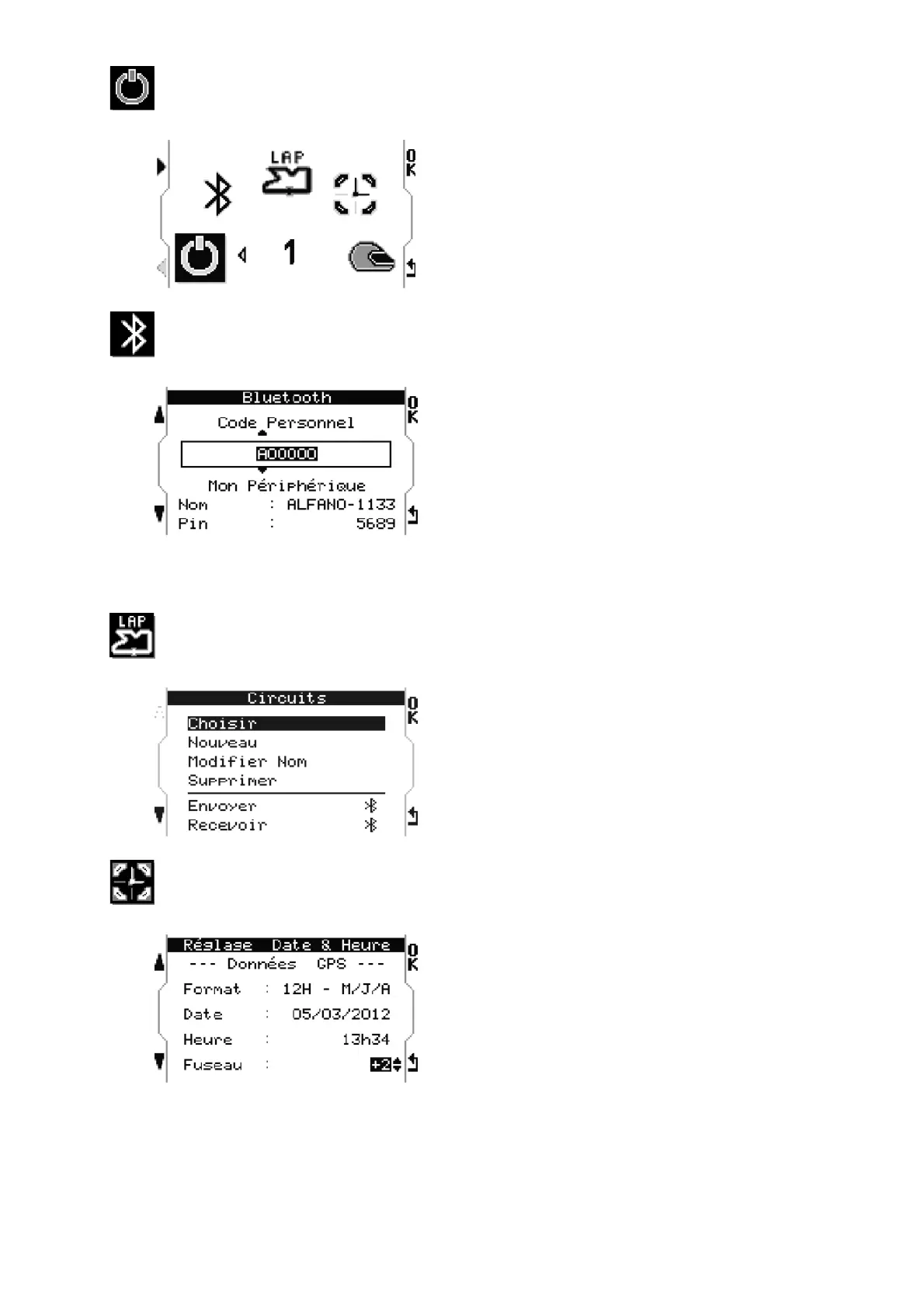7
Power off
Allows to switch off the M4/M4GPS
Press «OK»
Bluetooth
Displays the Bluetooth parameters
The name (example: ALFANO-1133), the Pin
code/Windows access key (example : 5689)
and a personalcode that can be modified to
protect your data upon connection.
Note : theName and Pin cannot modified,
they are unique for every device.
Track
Track
(See chapter « Management of Tracks »)
Set up Hour/Date
Allows to set :
The date, the hour, the time zone (M4GPS)
and the format of these.
For the M4GPS, the date and the hour are
given by satellites in GMT; good signal from
satellites is required. (GPS may not work
inside closed buildings)
