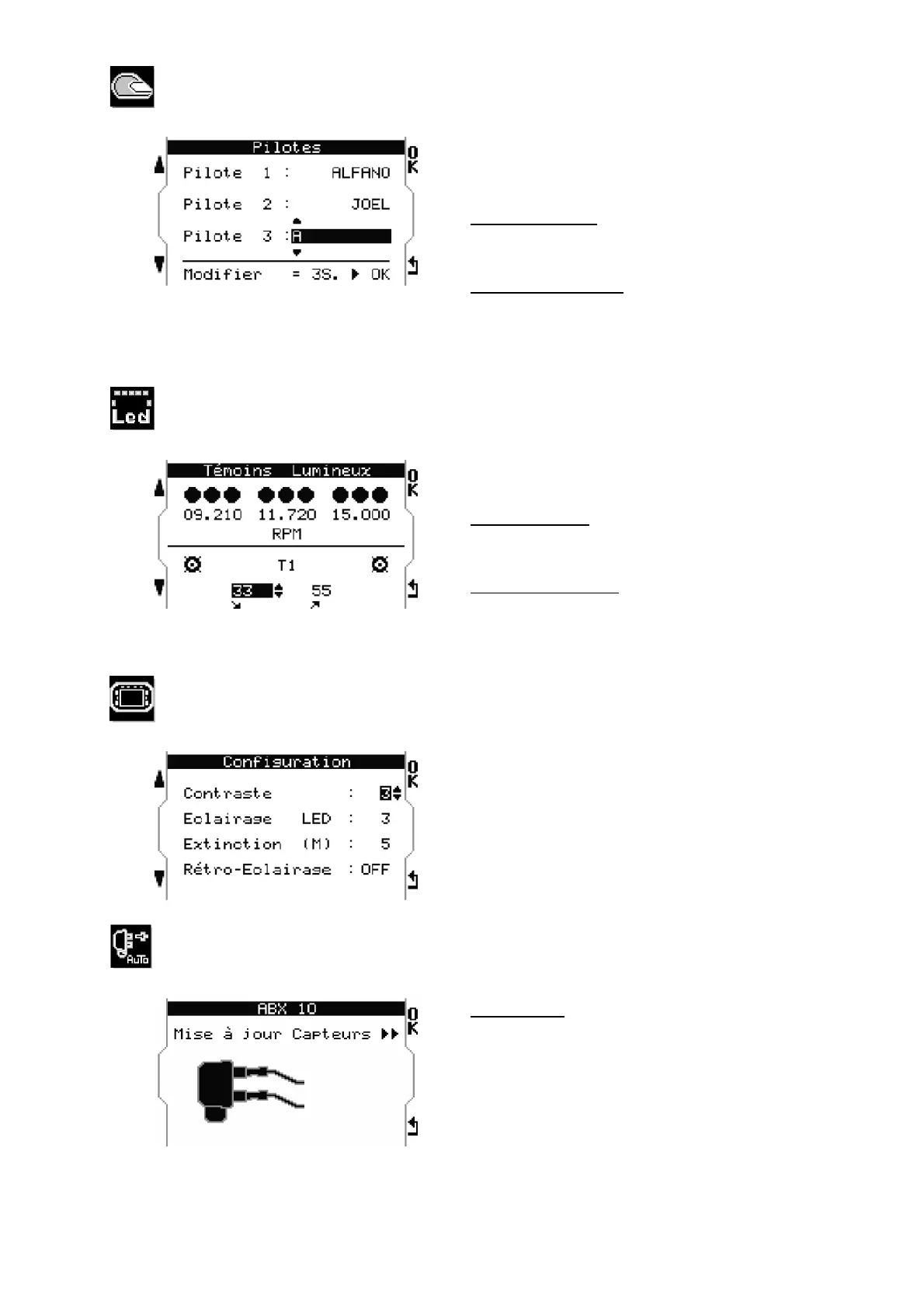8
Driver
Create up to 3 driver names. The chosen
driver will be associated with the timing
session.
To choose driver
Select the driver with left arrows, then
press «OK».
To modify the name
Select the name you want to modify and
press «OK» for 3 seconds, then use left
arrows and « OK » to edit the new name.
LED
Choose when you want the LEDs to turn on:
Use the left arrows to modify the values
RPM / LAMBDA
3 groups of 3 LEDs above are dedicated to
them
TEMPERATURE (T1)
2 LEDs, one to the left and one to the right,
are dedicated to it
Display
Configure:
- The contrast of the screen
- The LEDs brightness
- The time of automatic extinction
- The activation and brightness of the
backlight.
Update the connected sensors
IMPORTANT
M4 and M4GPS updates the sensors
connected on every port.
This menu updates the sensors without
switching off the device.