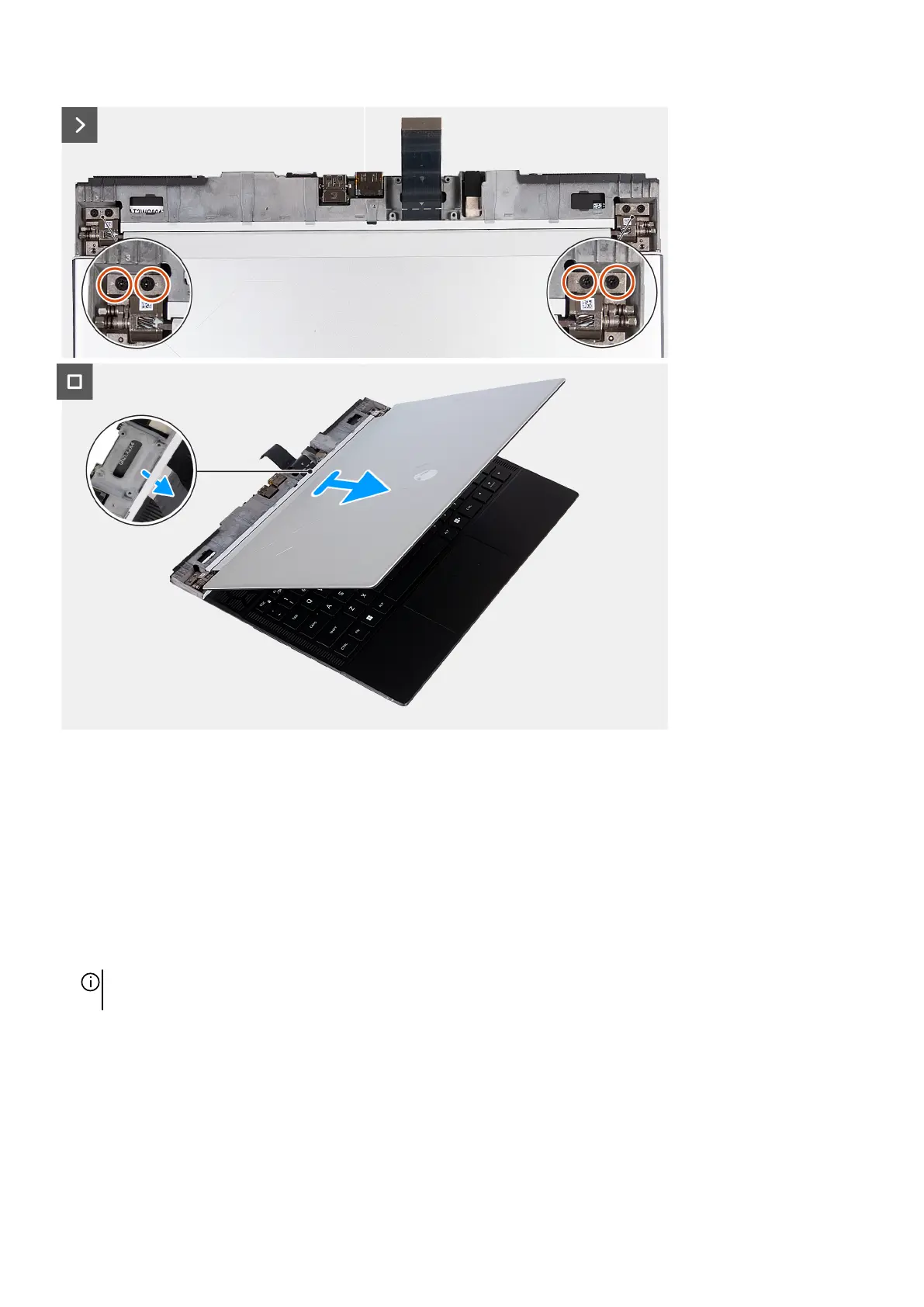Steps
1. Remove the two screws (M1.6x1.8) that secure the display-cable bracket to the palm-rest and keyboard assembly.
2. Lift the display-cable bracket off the display cable.
3. Disconnect the display cable from the system board.
4. Remove the four screws (M2.5x3.8) that secure the left and right display hinge to the bottom side of the palm-rest and keyboard
assembly.
5. Turn the computer over.
6. Remove the four screws (M2x3) that secure the display-cable holder to the palm-rest and keyboard assembly.
7. Lift the display-cable holder and rotate the display-cable holder backwards 180 degrees.
8. Slide and remove the display-cable holder off the palm-rest and keyboard assembly.
NOTE: While removing the display cable from the display cable holder, push open the spring-loaded bar separating the two
slits in the middle of the display holder.
9. Remove the four screws (M2.5x3.8) that secure the left and right display hinge to the top side of the palm-rest and keyboard
assembly.
10.Route the display cable from the slot between the palm-rest and keyboard assembly and rear-I/O cover.
11. Slide the display assembly off the palm-rest and keyboard assembly.
12. After performing the steps above, you are left with the display assembly.
37