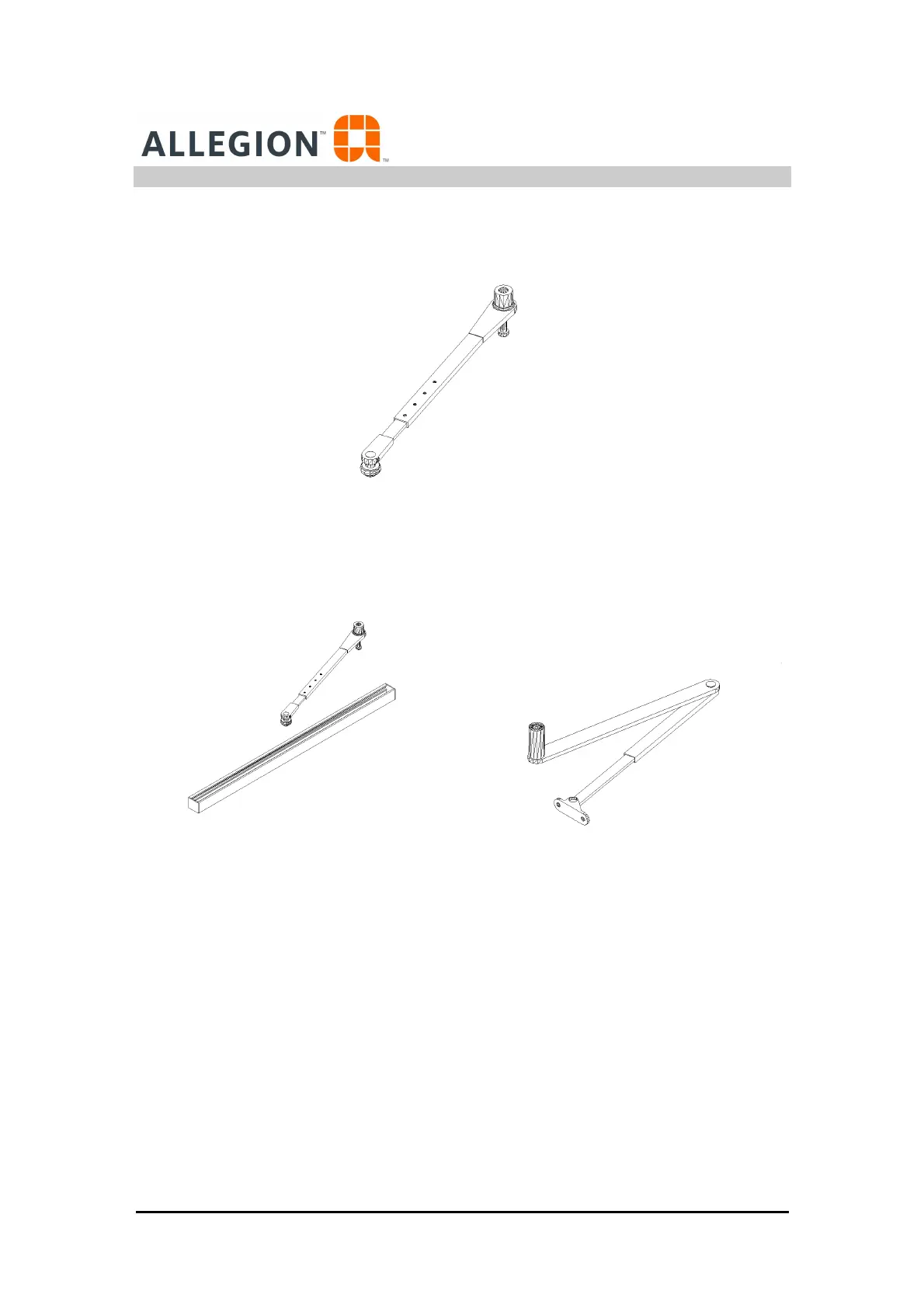Page 9 of 20 December 2014 Ver 4
ARM AND COVER INSTALLATION (Cont)
6.5.2 For pull systems, slide the pull arm roller into the track, insert a track cap
on each end of the track, and attach the track to the door.
Pull Arm
6.6 Adjust the arm
6.6.1 For pull systems, remove the locking screw from the arm
6.6.2 For the push system remove the locking screw from the arm
Pull Arm Push Arm
6.7 Keep the door in the full open position and adjust the arm length as necessary to align the door at 90
degrees from closed. When the arm is adjusted to the correct length, tighten up the 8mm socket head
screw that secures the arm to the operator spindle and ensure this is secure, then tighten the arm
locking screw
6.8 Turn off the power operator switch. The door closes
6.9 Remove the jumper from the control box T27, T28
6.10 Test the operator (See operational check” on page 11) and continue with step 6. 10
6.11 Adjust the operator as required( see “Operator Adjustment” on page 12) and continue with
step
6.12 Snap optional end cap insert (from screw bag) into the end cap opposite the on/off switch.
6.13 Install the cover assembly on the operator
6.14 Release the operator for service ( see “Release for Service” on page 14)
