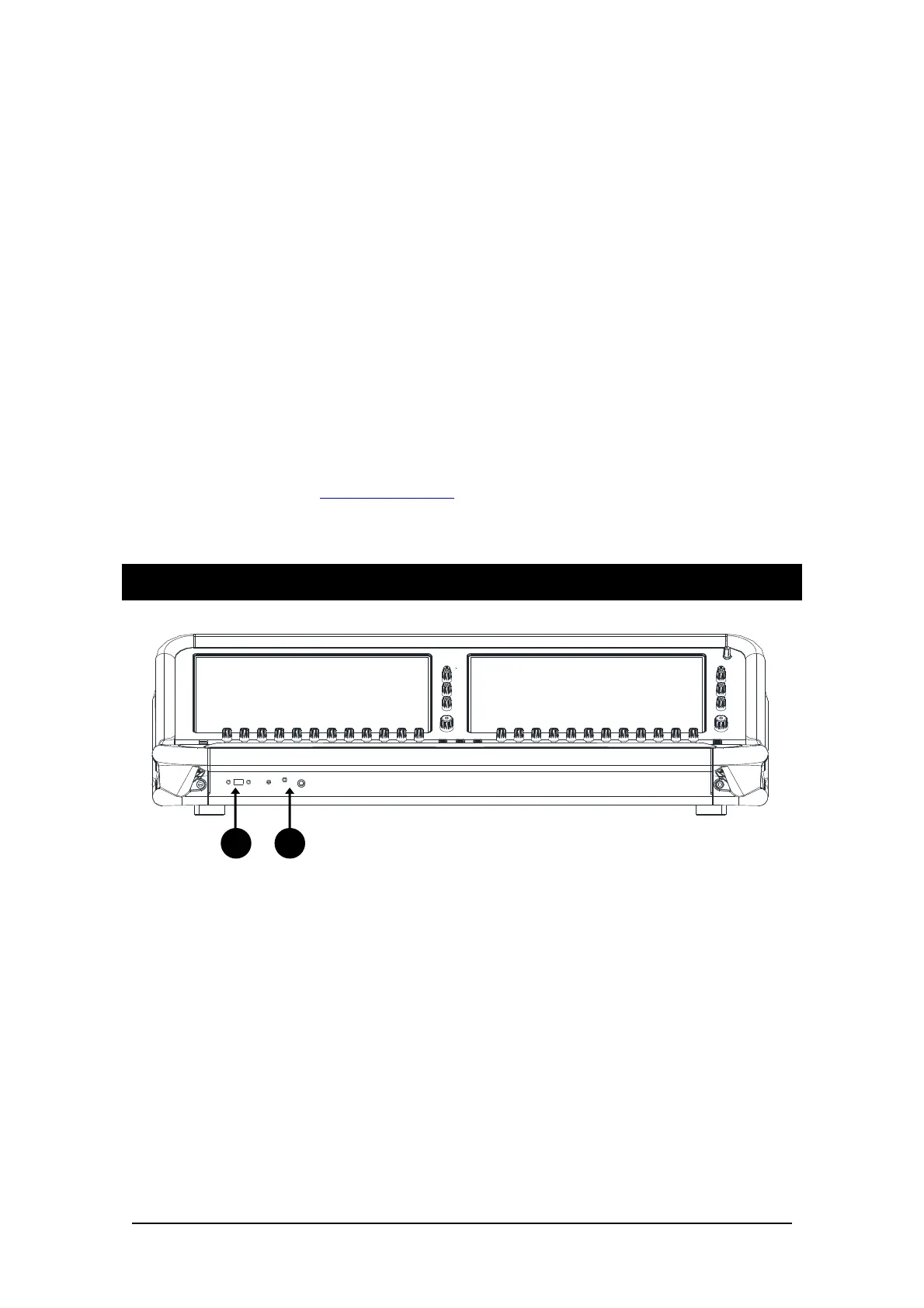Avantis Getting Started Guide
9. Line Outputs
12x line level, balanced XLR outputs. Nominal level +4dBu. The outputs are relay
protected to prevent power on or off thumps. Signals can be patched to any output
socket using the I/O screen.
10. SLink
For connection to remote I/O expanders and/or the ME Personal Monitoring System.
See the Expander Connection section of this document for more information on
supported devices.
11. Network
2 RJ45 Gigabit Ethernet ports. Connect a laptop or a wireless router to use with Avantis
Editor or iOS apps. All devices on the network must have compatible IP addresses.
The default settings are:
DHCP Enabled: Off
IP Address: 192.168.1.80
Subnet Mask: 255.255.255.0
Gateway: 192.168.1.254
12. I/O Ports
2 Audio interface ports, both capable of 128x128 channels. Fit one of the option cards
available for system expansion, digital mic splitting, recording or distributed audio
networking. Refer to www.allen-heath.com for a list of available option cards. Use the
I/O screen to patch signals from or to the I/O Ports.
4. Front Panel
1. USB 3.0 Socket
Insert a compatible USB device to store and recall show files, update the firmware or to
perform USB playback and recording.
2. Headphone Sockets
Standard 1/4 “ and 1/8” headphone jack sockets are located under the armrest.
