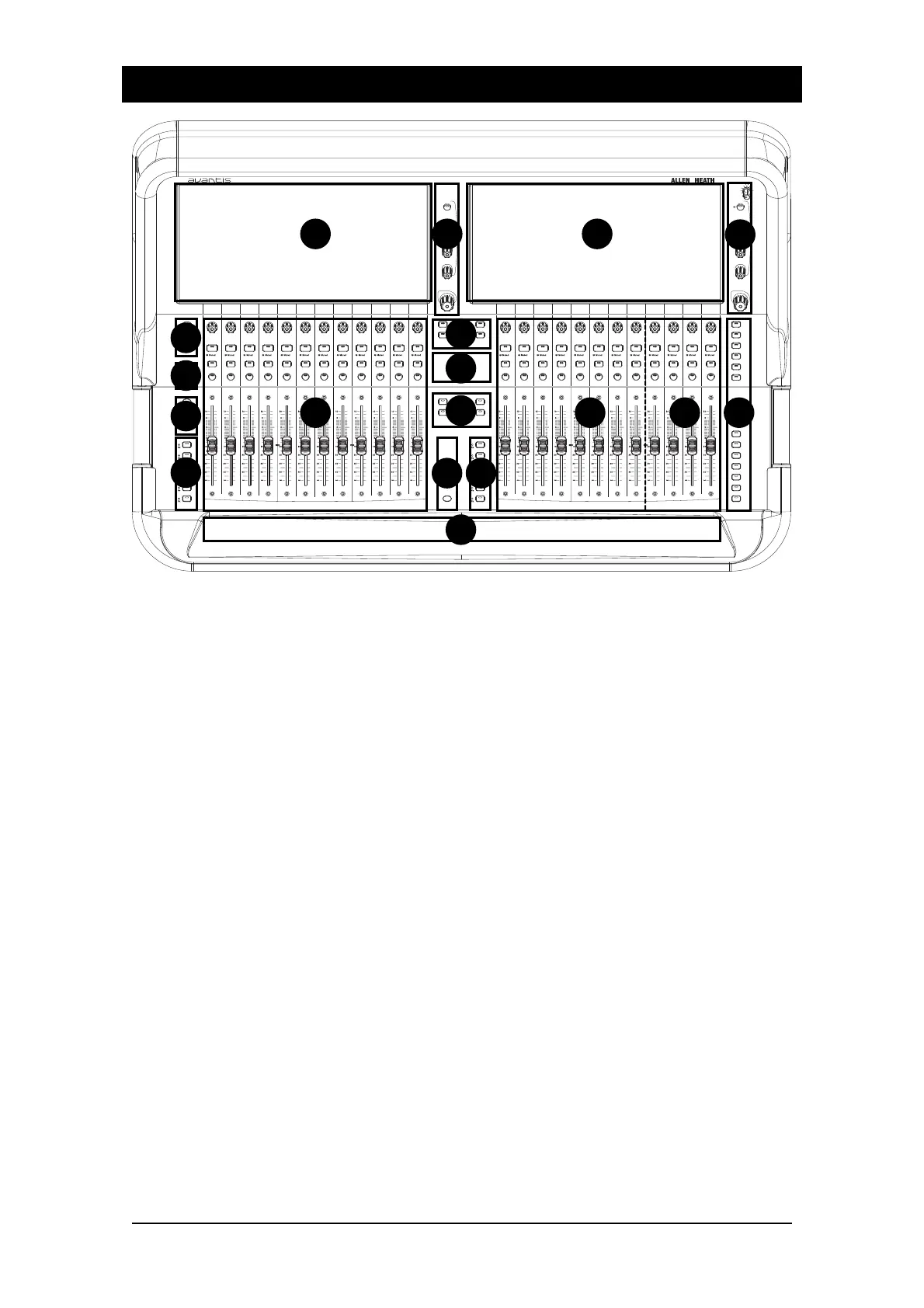Avantis Getting Started Guide
5. To p Panel
1. Touchscreens
15.6” capacitive touchscreens. See the Screens section for more information.
2. Screen Controls
Control of user-assignable parameters. See the Screens section for more information.
3. Pre / Safes / Freeze
Toggle channel status:
• Pre/Post - Hold down Pre, and touch a channel Name Block to toggle the
sends to the active Mix between pre or post fade. Toggle all channels pre/post
by touching a master mix Name Block. Assignments and pre/post settings for
the selected channel or Mix are also available in the Routing screen.
• Safes - Hold down Safes and press a Name Block to make the channel safe
from Scene recall. To make only a selection of parameters safe, use the
Scenes / Global Safes screen.
• Freeze in Layers - Hold down Freeze in Layers and press a Name Block to
lock a channel in place across all layers.
4. SoftKeys
24 user-assignable keys. Assign functions using the Mixer / Control / SoftKeys screen.
5. Copy / Paste / Reset
• Copy – Hold down Copy and press:
o A channel Name Block to copy the entire channel processing.
o Any highlighted area of the touchscreen to copy the settings of a
single Processing Block.
o A strip Mix key to copy the mix assignments and send levels.
• Paste - Hold down Paste and press a Name Block, Mix key or a highlighted
area of the touchscreen to paste copied settings.
• Reset - Hold down Reset and press a Name Block, Mix key or a highlighted
area of the touchscreen to reset the related parameters to factory default. Hold
down Reset and nudge a fader up or down to quickly set it to 0dB or off.
