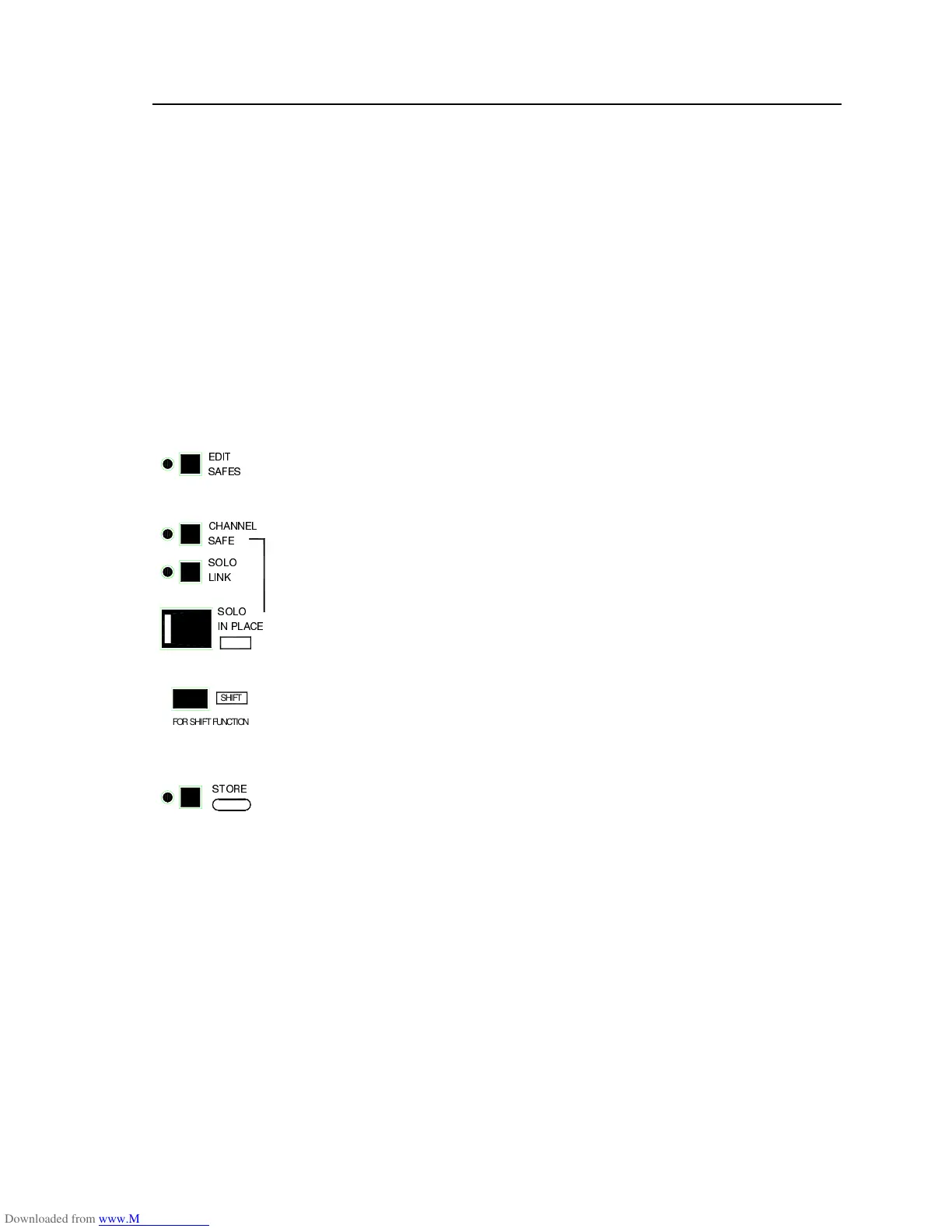GS3000
U
SER
G
UIDE
28
S
OLO
-
IN
-
PLACE
Solo-in-place is a system for checking individual signals or combinations of signals in the mix. This is
done by muting all channels except for the channel/s being soloed. It is known as 'solo-in-place' because
the position and relative levels of the signal to all the outputs is retained. Solo-in-place affects the main
outputs. This should not be confused with the PFL/AFL monitoring system, which affects only the monitor
outputs. Solo-in-place is most useful during mixdown where you can listen to the contribution of
individual signals to the mix.
The
GS3000
solo-in-place system lets you quickly solo selected channels. You can toggle between your
last selected solo setting and the full mix to compare the two mixes. You can make selected channels
'solo safe' to prevent them being muted when solo-in-place is activated. Typically you would solo safe the
effects returns so that the soloed channels are heard with effects. Selected mutes can be isolated (made
safe) from solo-in-place using the EDIT SAFES function. Refer to the SOLO SAFES section.
Using Solo-in-place
Press the
SOLO-IN-PLACE
switch. The SOLO-IN-PLACE
LED flashes.
Select the
MUTEs
of the channels you want to solo.
If a mute in the monitor path of the I/O channels is selected then all mutes in the
monitor paths except for the selected monitor mute are turned on. Similarly, if a
mute in the channel path of the I/O channels is selected then all mutes in the
channel paths except for the selected channel mute are turned on. Press a mute
in both paths and all console mutes are turned on except for the selected
channels.
Any channel made 'solo safe' will not be affected.
You can turn on or off other mutes while in solo mode to hear the effect of
combinations of channels.
Press the
SOLO-IN-PLACE
switch again to exit solo mode.
This returns the console to normal mute operation. The previous mute settings
are restored.
Solo link
Press the
SOLO LINK
switch to combine the SOLO-IN-PLACE function in the
monitor and channel paths of the I/O channels i.e. pressing a mute in either path
will turn on all mutes.
Last Solo
Having set up a solo combination you may wish to compare the effect of this
with the complete mix. Instead of having to repeat the selection of the channels
as above you can recall your last solo combination. You can toggle repeatedly
between this and the mix to judge the effect.
Press the
SHIFT + SOLO-IN-PLACE
switches.
The last solo combination is activated.
While holding
SHIFT
, press and release the
SOLO-IN-PLACE
switch.
This toggles between the last solo and the mix.
Release the
SHIFT
and
SOLO-IN-PLACE
switches to restore normal operation.
DUMP
SHIFT
LAST
HOLD FOR SHIFT FUNCTION
