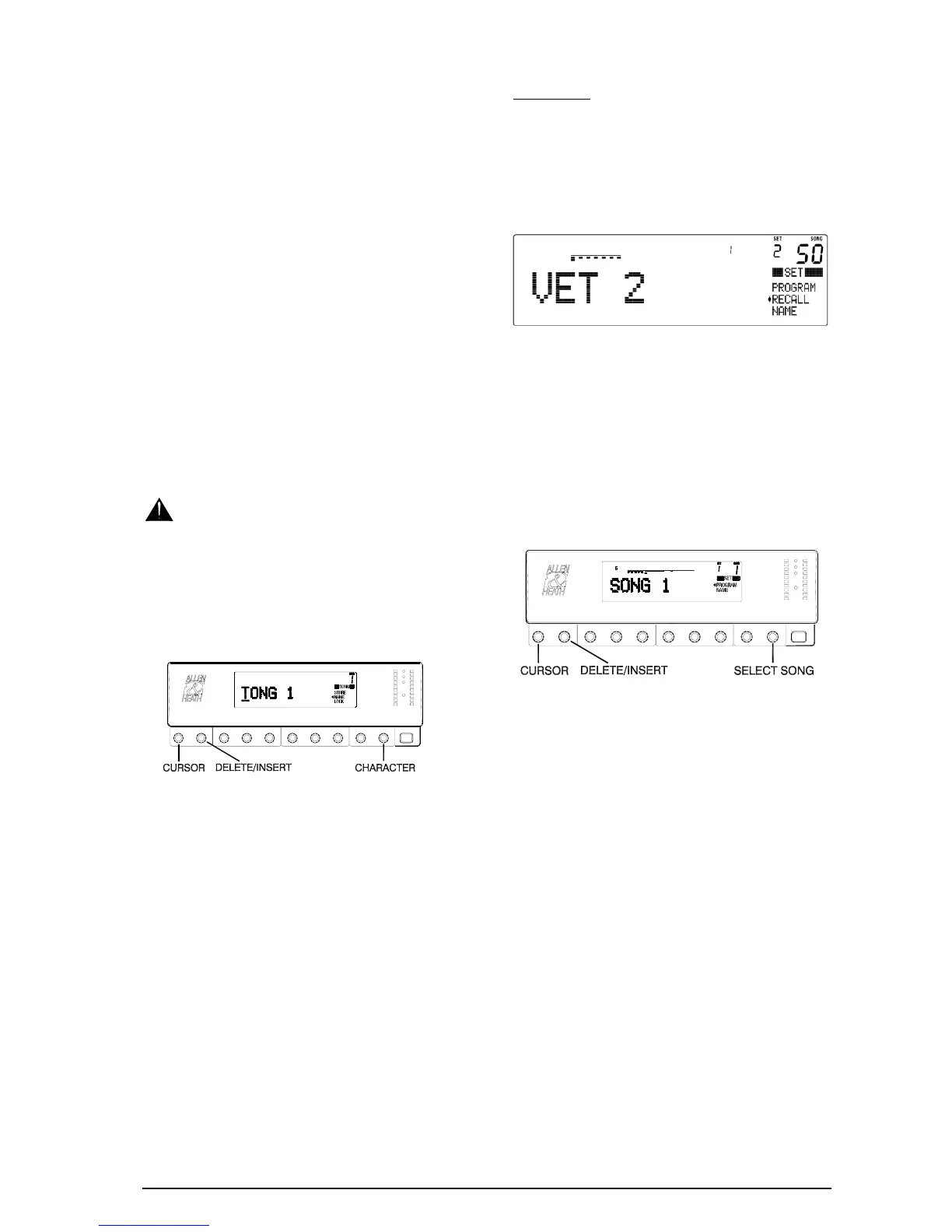PASTE The PASTE key lights only if valid copy
data is available. The key flashes if the copy data is
different to the current mixer settings. The key lights
but does not flash if the data is the same as current.
If copy data is not available the key does not light.
Press PASTE to overwrite the mixer settings with the
contents of the copy buffer. It is not possible to paste
data direct to the memories. This should be done by
first pasting data to the mixer then using the store
function.
RESET Press RESET while in the STORE or
RECALL screen. This resets all associated
parameters to their default settings so providing a
useful starting point for a new mix.
UNDO Press UNDO to reverse the last action carried
out. Confirm screens and the undo function prevent
the memories or mixer settings from being
inadvertently overwritten and lost. Note that undo is
only available immediately after the unwanted action
has been carried out. The UNDO key lights when this
function is available.
Check your action before pressing the
flashing ENTER or UNDO key as important data can
be overwritten.
You can NAME the memories with up to 8
characters. This overwrites the default name, for
example you can change SONG 1 to SLOWROCK.
To name a song memory press the SONG key three
times to display the NAME menu screen. Use the soft
strip controls to move the cursor and adjust the
character. Press the flashing ENTER key to confirm
the change, or UNDO to escape. To copy a song name
to another memory press the COPY key to paste it to
the clipboard. Recall another memory. Press the
SONG key to select the name menu, then press PASTE
and confirm the change. Press RESET to restore the
default name. Press UNDO to restore the previous
name.
You can LOCK selected song and venue memories to
prevent accidental overwriting of important settings.
Press the SONG (or VENUE) key four times to display
the LOCK menu screen. Press the
WX keys to toggle
between UNLOCK and LOCK modes.
The SET key:
To PROGRAM A SET first make sure that a set has
been selected using the recall function. Press the SET
key to recall, program or name a sequence of song
memories which can be replayed during live
performance using the NEXT
X key or footswitch.
RECALL Use the WX keys or soft control 8 to
select the required set number 1 to 9, auto or no set.
Note that this number becomes current after pressing
ENTER.
NO SET The factory default is no set active. Use
the recall function in the HOME or SET screen to
select a set for programming or play.
PROGRAM Select and confirm the set number you
wish to program.
Use the cursor control 1 and song select control 10 to
add songs to the set. Use control 2 to delete or insert
songs at any point within the set. Scroll to the
required point using the cursor control 1. Press
ENTER to confirm your action, UNDO to escape. Press
RESET to clear the set. You can COPY and PASTE
programs from one set to another.
Each time a song memory is entered at the end of the
set the cursor automatically advances to the next
position and the song number increments by one. A
set of incremental songs can be quickly programmed
simply by repeating ENTER.
You can NAME each set with up to 8 characters.
Use the
ST keys or press SET to scroll to the name
menu. Use the soft controls to change the cursor
position, select the character required and carry out
the editing functions.
5 - 6 icon SERIES