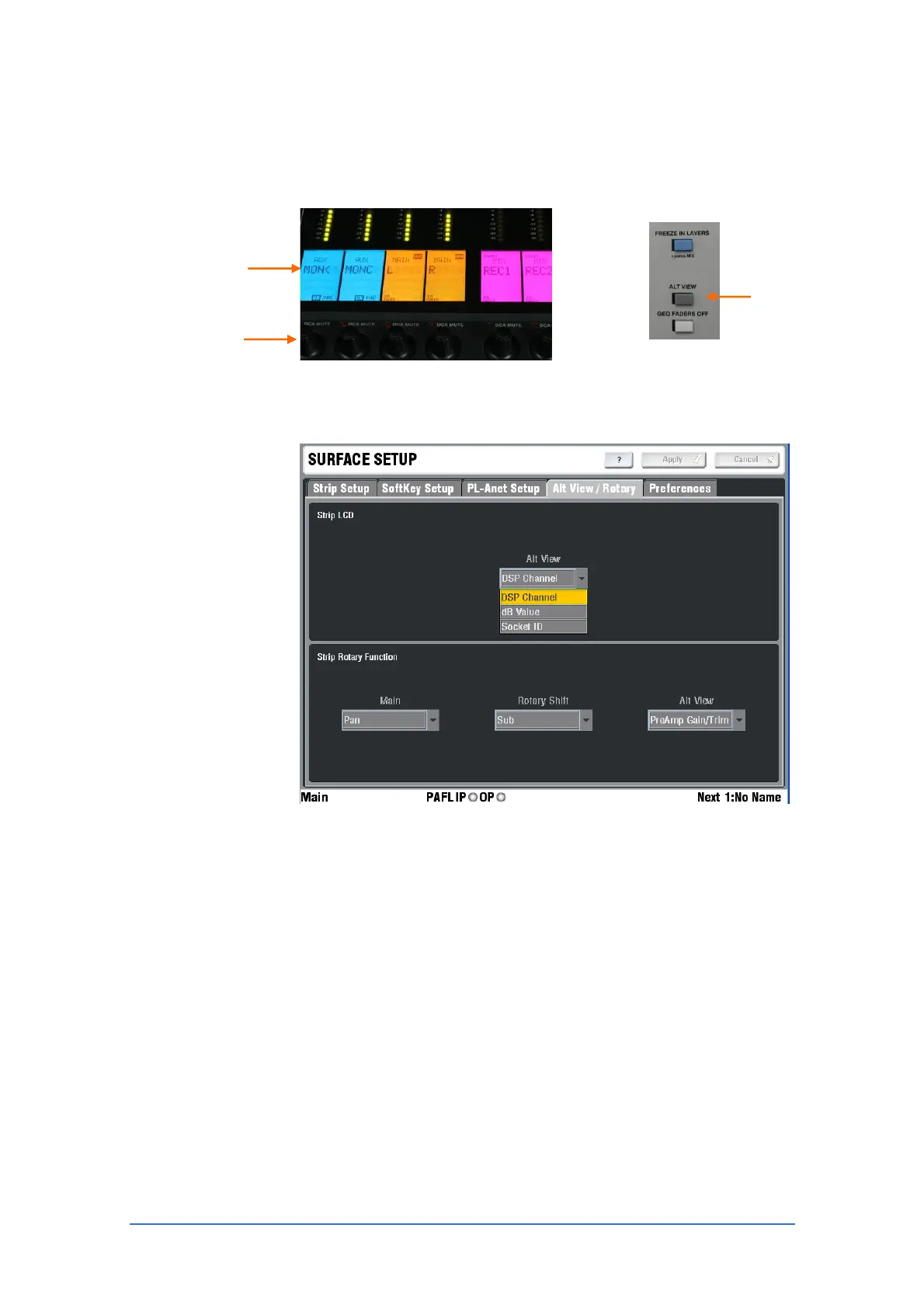iLive Reference Guide – Firmware Part 2 - 67 AP6526-2 iss.4
The Surface ALT VIEW key
The Surface fader strip LCDs normally display the channel names and the
Channel Encoder acts as Pan. Hold down the ALT VIEW key to display
alternative information such as channel or socket number, or dB value and
access alternative encoder functions.
Choosing the function of the ALT VIEW key
Go to the SURFACE SETUP / Alt View / Rotary Setup page and use the drop
down menus to select the ALT VIEW key function.
STRIP LCD the alternative display information that can be accessed is as
follows:
DSP Channel Displays the MixRack channel number 1 to 64.
dB Value Displays the value in dB associated with the current function of the
associated fader. This may be the main channel fader or a send level
depending on the status of the MIX keys.
Socket ID Displays the input or output physical socket associated with the
channel assigned to the strip.
R - = MixRack socket (this will be followed by 1 or 2 in a dual
MixRack system where 1 is Master and 2 is Slave)
S - = Surface socket
A - = Port A network channel
B - = Port B network channel
For example: R – B3 = MixRack slot B position 3
