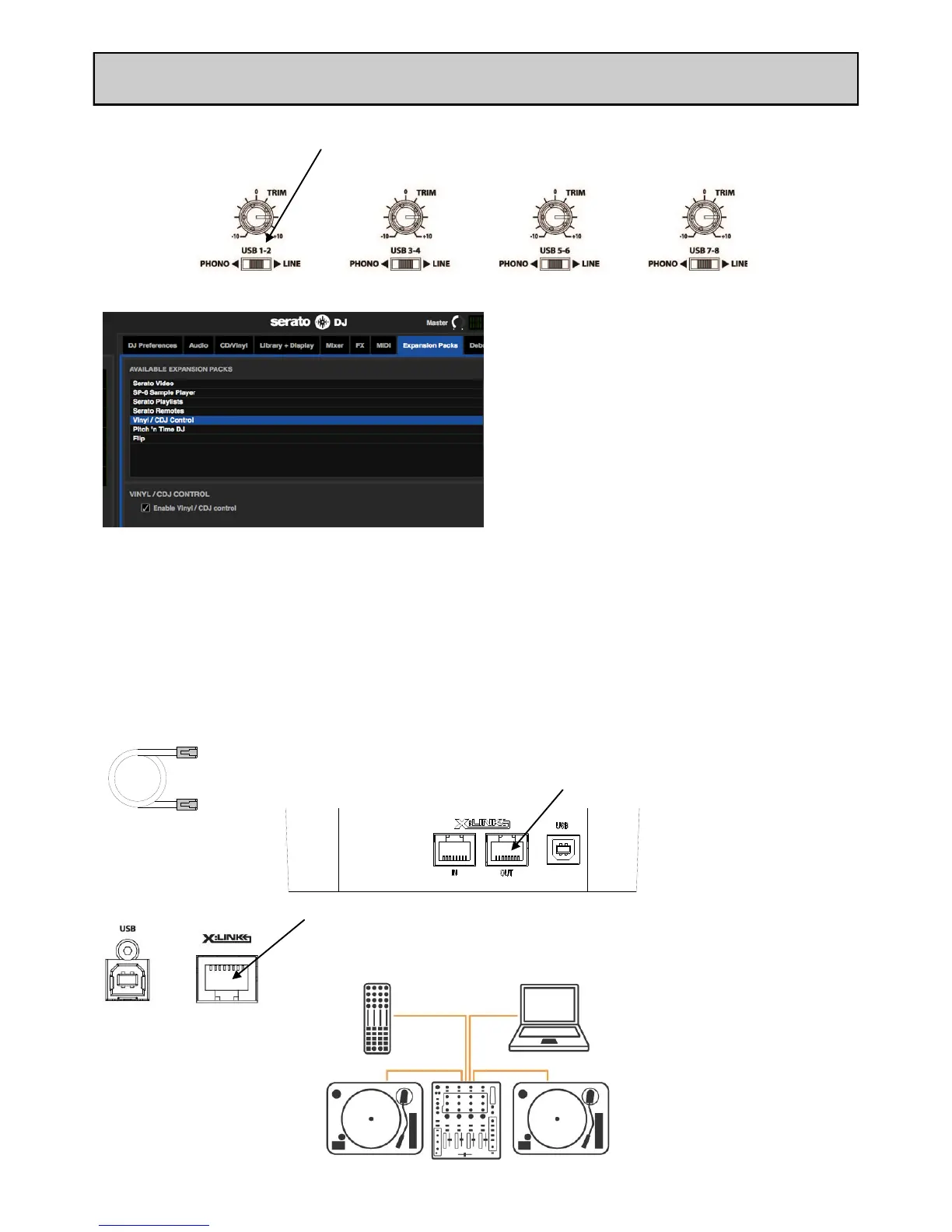Allen & Heath 20 XONE:43C User Guide
SERATO DJ SETUP
On the top panel, find the corresponding music channel and select the input selector switch to USB
(middle position).
Navigate to the 'Setup' screen in Serato
DJ.
1. Click 'Expansion Packs'
2. Click ‘Vinyl/CDJ Control’ to check
this is enabled
3. *You are now ready to use CD
players or turntables with the
XONE:43C Mixer.
Serato DJ
Connecting a XONE:K Series Controller
The XONE:43C includes X:LINK allowing you to expand your setup by connecting directly to the
XONE:K Series MIDI Controllers. X:LINK uses a standard RJ45 connector and distributes power
and MIDI data, without using additional USB ports.
The XONE:K Series Controllers are pre-mapped for use with Serato DJ via X:LINK only.
Using the RJ45 patch lead supplied with the XONE:K Series controller, connect the
RJ45 cable to the X:LINK OUT socket of the controller.
Connect the RJ45 cable to the X:LINK socket of the XONE:43C mixer.
*Users wanting to take advantage of this are required to purchase Serato DJ Club Kit in-app or
available at: http://store.serato.com/
