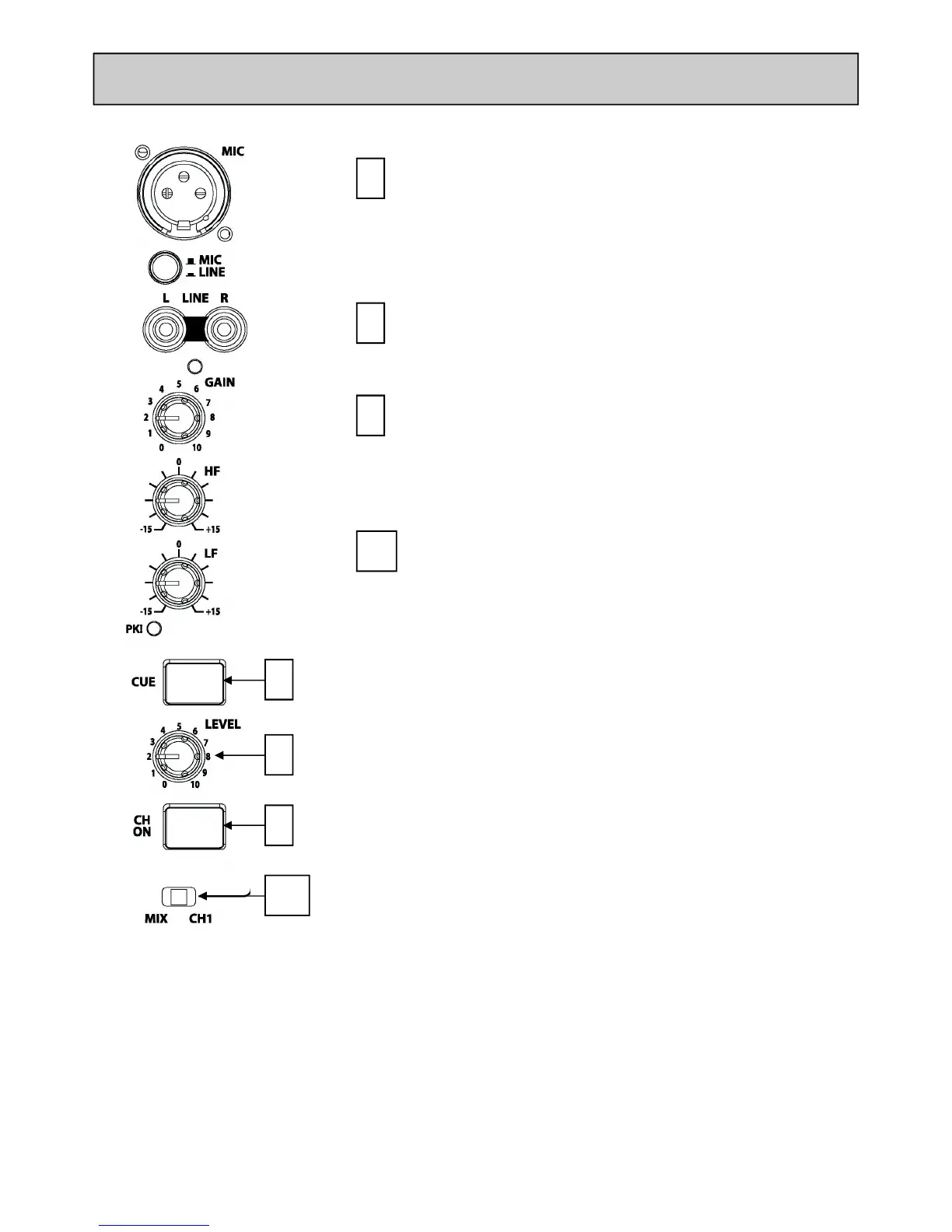Allen & Heath 9 XONE:DB4 User Guide
MIC / LINE CHANNEL
CHANNEL CUE SWITCH
Press the Cue switch to listen to the channel pre-fade signal
in the headphones and view its level on the main meters.
The backlit switch lights red when selected. Press the
switch again to deselect cue.
7
CHANNEL LEVEL CONTROL
Sets the level of the channel signal in the main mix.
8
7
8
10
CHANNEL ON SWITCH
Turns the channel on, allowing the channel signal to
be routed to the main mix. This feature is very
useful if a microphone is being used as it can be
switched in and out of the mix.
9
MIX / CH1 SWITCH
Selects where the channel output will be routed:
MIX - Routes the signal directly to the mix
CH1 - Routes the signal to the input of Channel 1
If the switch is set to CH1, the ‘MIC’ LED will illuminate in
Channel 1, overriding the matrix input to that channel.
This will enable loops and effects to be applied to the
microphone input.
10
9
