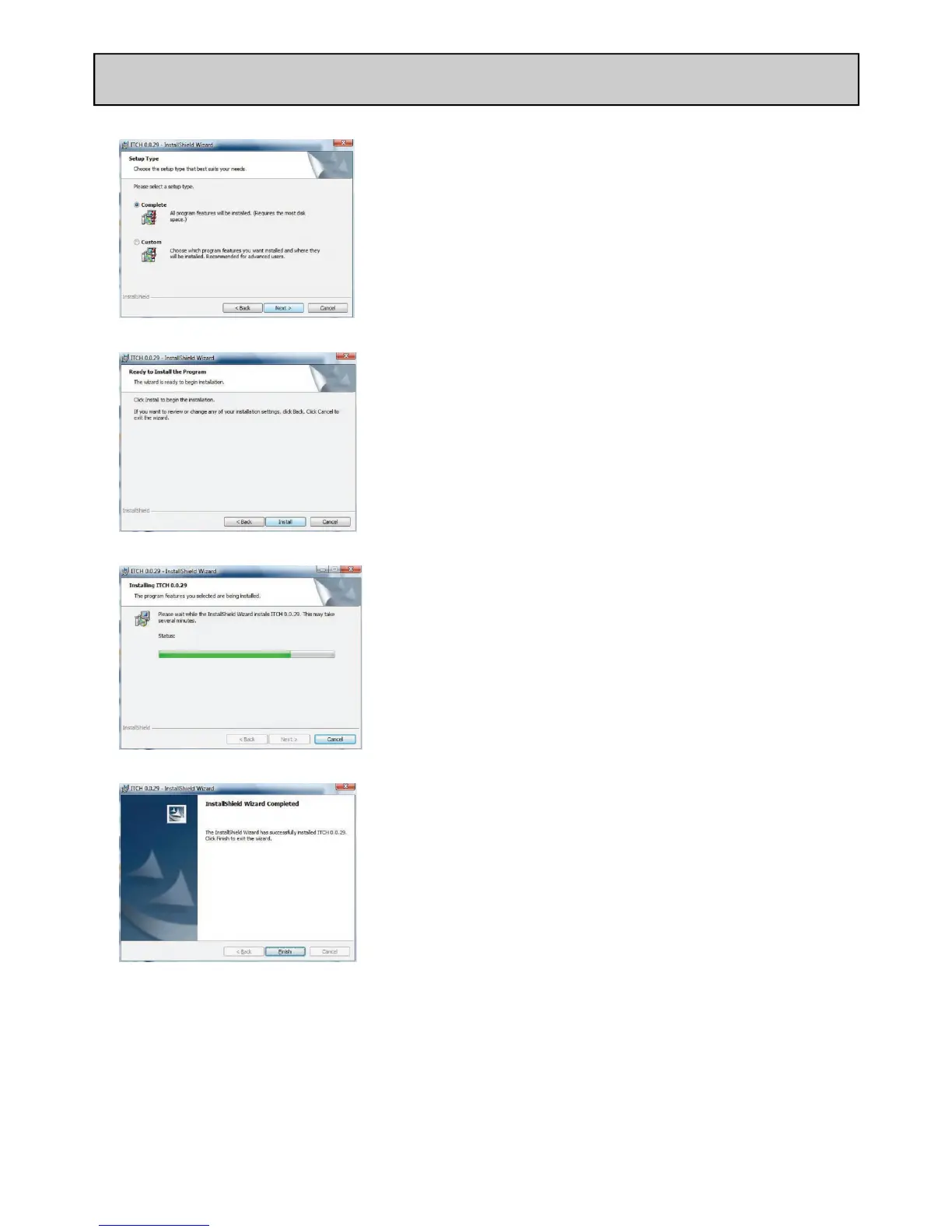Allen & Heath User Guide for XONE:DX with Serato ITCH 1.6 10
SOFTWARE INSTALLATION - PC
4. ‘Complete’ will perform a standard installation. Click
‘Next’ to continue.
5. Confirm the installation options and click ‘Install’.
6. ITCH will now be installed.
7. A confirmation screen will appear when installation is
complete.
STARTING THE SOFTWARE
The ITCH software is installed in the following location:
WINDOWS XP: Start > All Programs > Serato > ITCH
WINDOWS VISTA: Windows Menu > All Programs > Serato > ITCH
To start ITCH, browse your START menu and click the ITCH icon. When the software launches ITCH
will automatically detect the Allen & Heath XONE:DX if connected.
