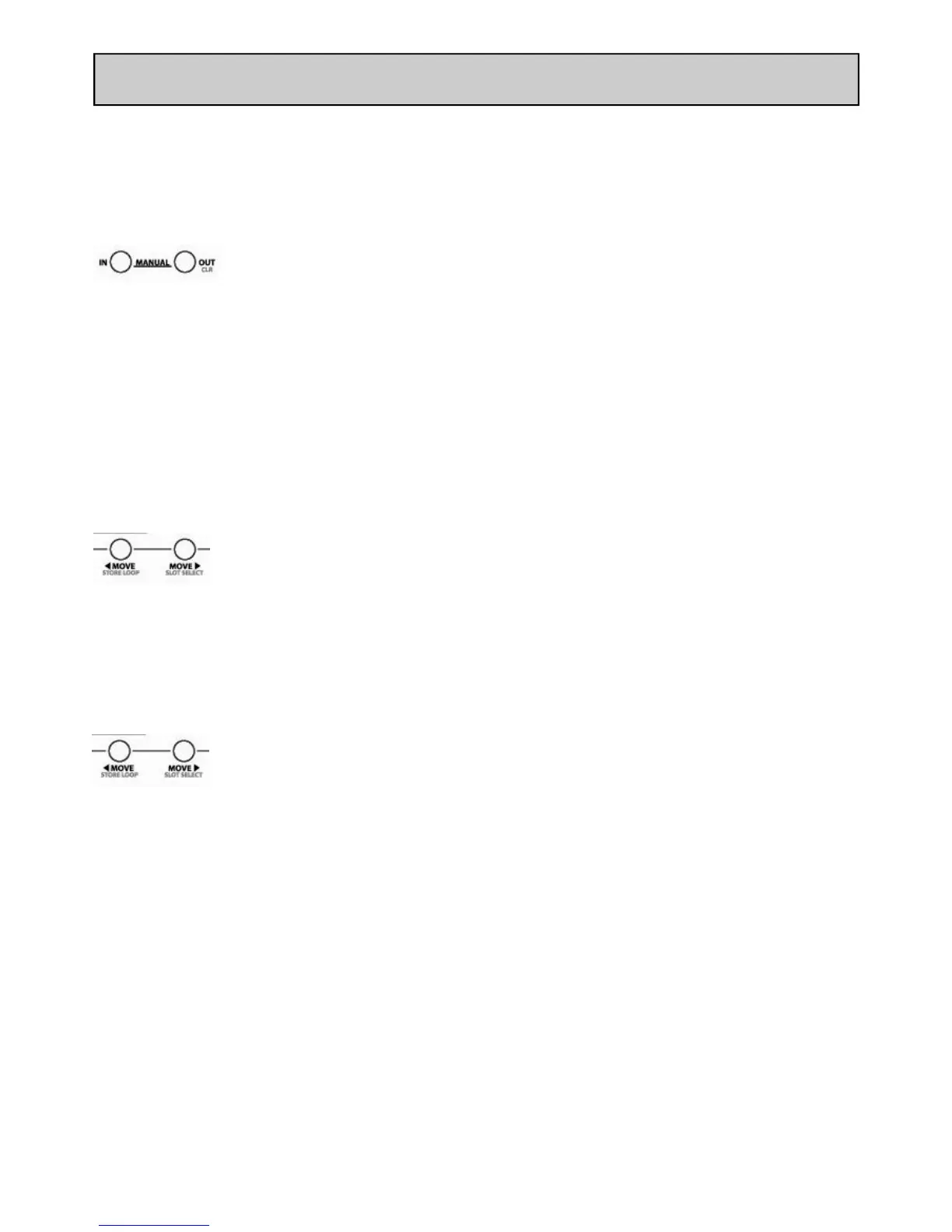Allen & Heath User Guide for XONE:DX with Serato ITCH 1.6 25
LOOPING
MANUAL LOOPS
To create a manual loop you must enter an IN and an OUT point allowing you to create unique loops or
loop lengths for music, for which you don’t have BPM information.
Scrub through the track until you find the desired loop start and press the IN button in
the Loop Section. Then scroll the track until you find the desired out point, at which
you can press the OUT button to set the loop outpoint and turn the loop on.
The ON/OFF button will light to indicate that you are in a loop and playback will begin to loop between
the IN point and the OUT point. Turn the loop off by pressing the ON/OFF button.
Whilst in a manual loop, pressing the IN or OUT buttons and moving the deck platter will adjust the posi-
tion of the IN or OUT points to fine-tune your loop.
Holding SHIFT and pressing the OUT button will clear that out point.
Holding SHIFT and pressing the IN button will clear that in point.
STORING LOOPS
You can store manual or auto loops for recall at a later stage. To store a manual loop
hold down SHIFT and press STORE LOOP to automatically store in the current slot.
To store an auto loop hold down SHIFT and press STORE LOOP to automatically store
the loop to the next empty loop slot.
TIP: To lock or unlock a loop click the small lock icon inside the ITCH loop interface.
NOTE: You can’t alter or save to a locked loop slot.
RECALL LOOPS / LOOP JUMP
To recall a loop press SHIFT + SLOT SELECT to cycle through all available stored
loops inside ITCH. Pressing ON will activate the recalled loop and immediately
jump to the beginning of the loop.
Pressing SHIFT + ON will activate the loop. However, the playhead won’t jump to the loop start but
wait until the playhead reaches the loop region before looping.
