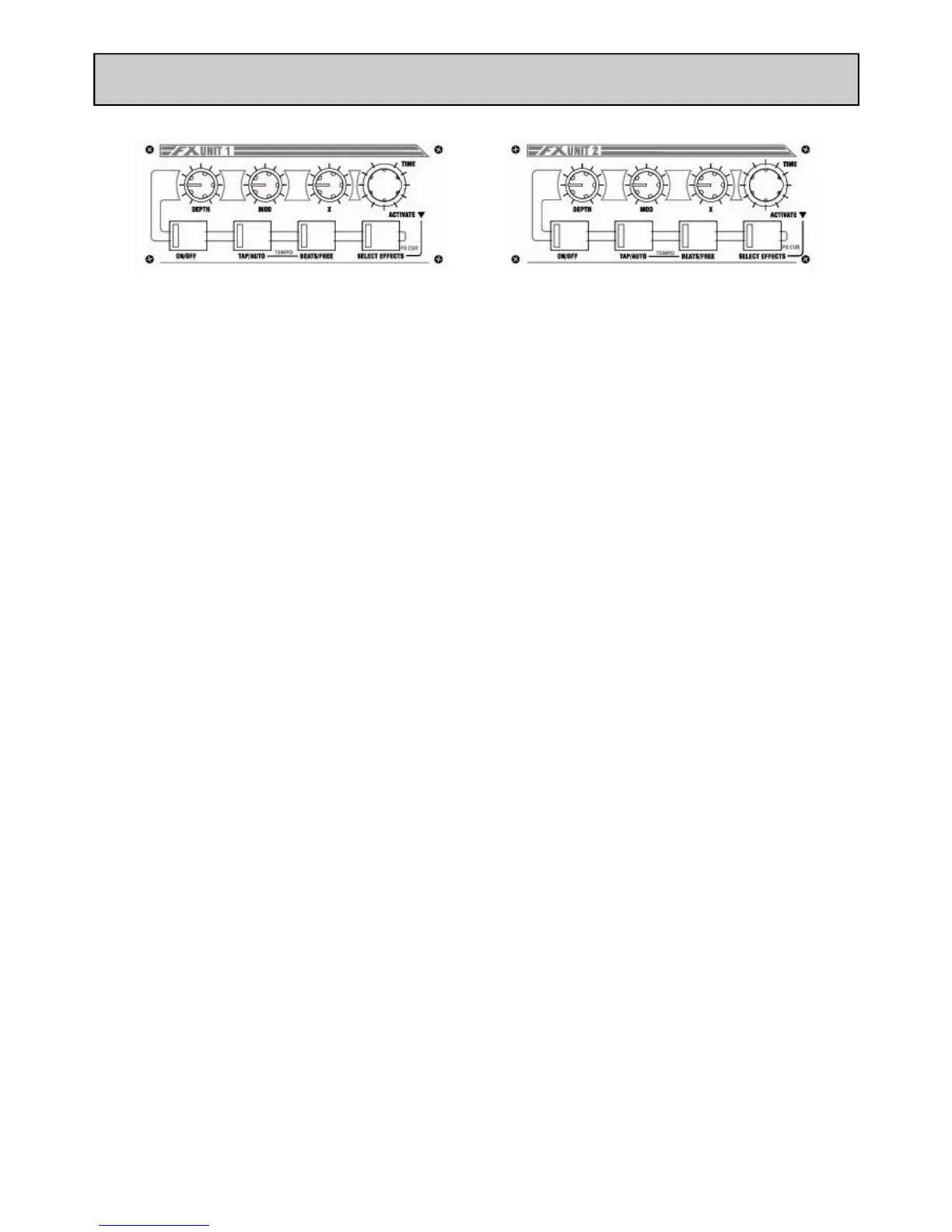Allen & Heath User Guide for XONE:DX with Serato ITCH 1.6 31
EFFECT UNITS
SELECTING AN EFFECT
Press the SELECT EFFECT button to enter effect select mode. Rotate the TIME/ACTIVATE knob to
scroll through the effects list inside ITCH pressing the ACTIVATE knob down to select.
FX CUE (SHIFT Mode)
Pressing SHIFT and the SELECT EFFECT button will send the effected signal to audition on your head-
phones. FX CUE is useful to audition the effect before bringing it into the mix when the effect is switched
off. When FX CUE is active the LED will flash.
NOTE: FX CUE will be muted when using certain buffered effects (ECHO and REVERB).
