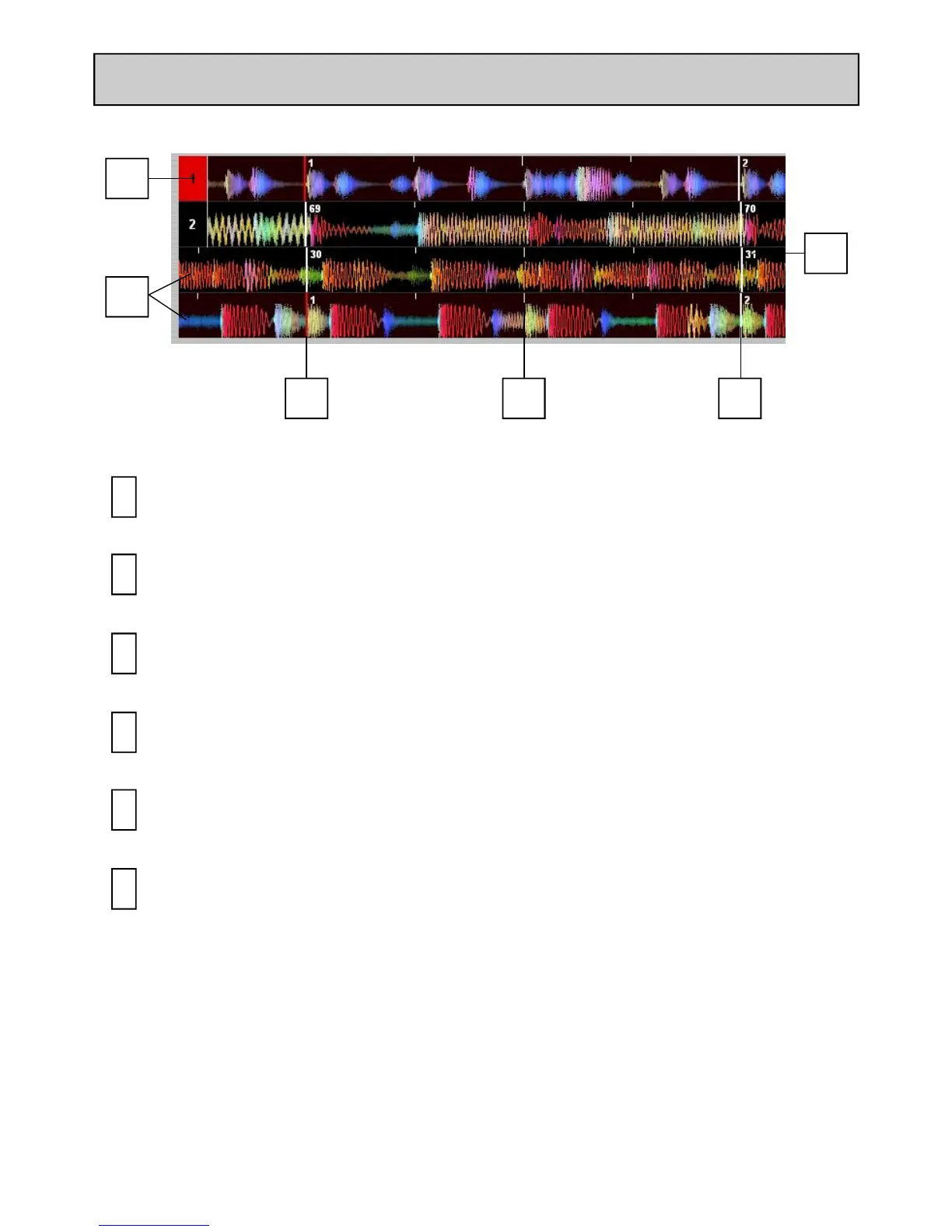Allen & Heath User Guide for XONE:DX with Serato ITCH 1.6 42
SOFTWARE OVERVIEW - WAVEFORM / BEATGRID
1
2
3
WAVEFORM FOCUS
Displays the currently focused waveform.
1
WAVEFORM
Waveform of the currently loaded track.
2
BEATGRID BEAT MARKER
A thick red line will indicate a manually set Beat Marker.
3
4 5
6
BEATGRID BAR DIVISIONS
Each bar is divided up into four thin line divisions.
4
BEATGRID MARKER
The beginning of each beatgrid bar.
5
BAR NUMBER
Each bar has the bar number at the top of the beatgrid marker.
6
