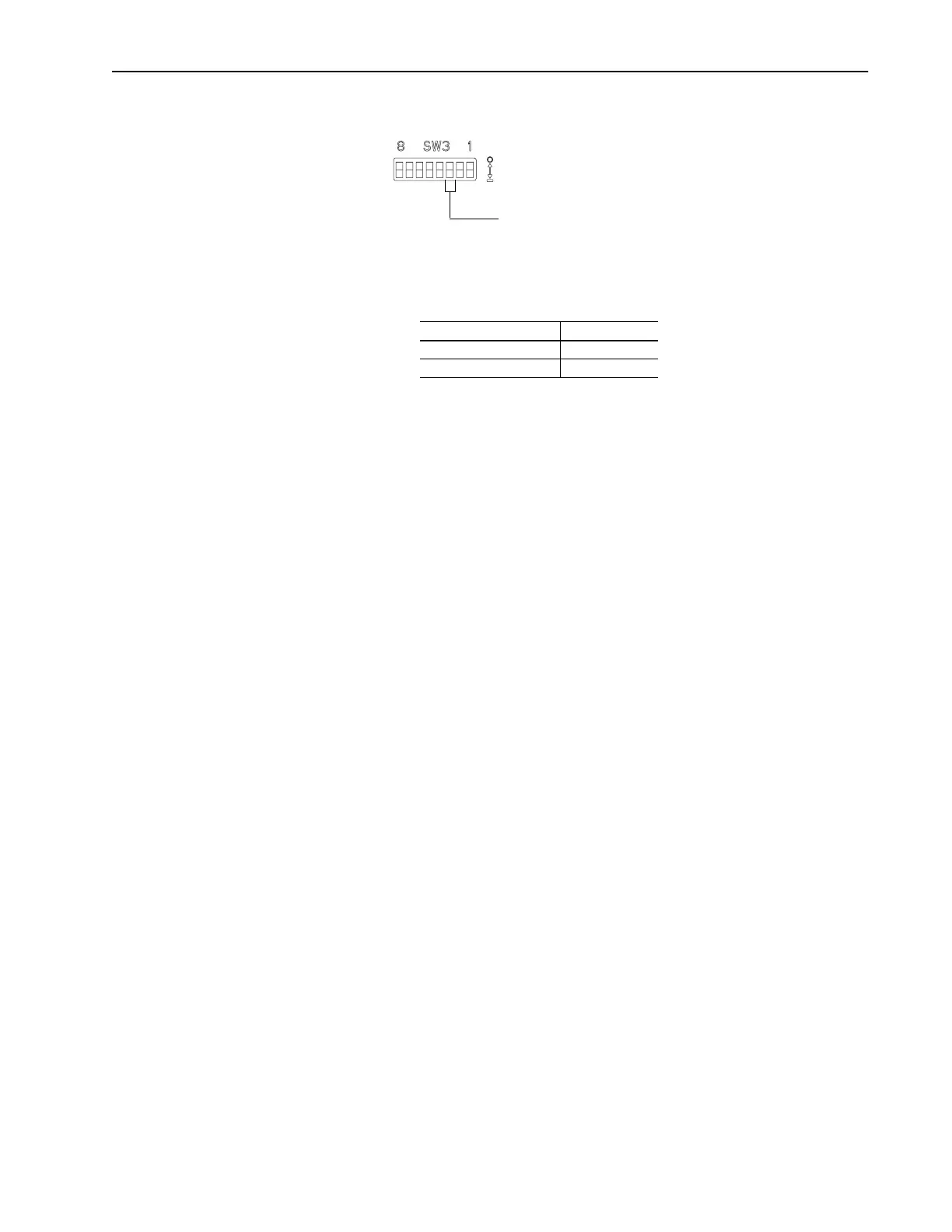Configuring the Module 2–7
Figure 2.5 Reference/Feedback Switch
To edit the reference/feedback setting, you need to:
1. Refer to the following table to determine the setting for SW 3.3:
2. Slide the switch to its appropriate position.
3. If Reference/Feedback is enabled, record “Reference” in the first
available module group (word) of the output column and
“Feedback” in the first available module group (word) of the
input column of your I/O image table on page 2–4.
Settings take effect when a module or board first receives power.
When you change a setting, you must remove and then reapply power
for the new setting to take effect.
Reference/Feedback SW 3.3
Disabled 0
Enabled 1
Off = 0
On = 1
Use SW 3.3 for setting the
command I/O
Artisan Scientific - Quality Instrumentation ... Guaranteed | (888) 88-SOURCE | www.artisan-scientific.com
