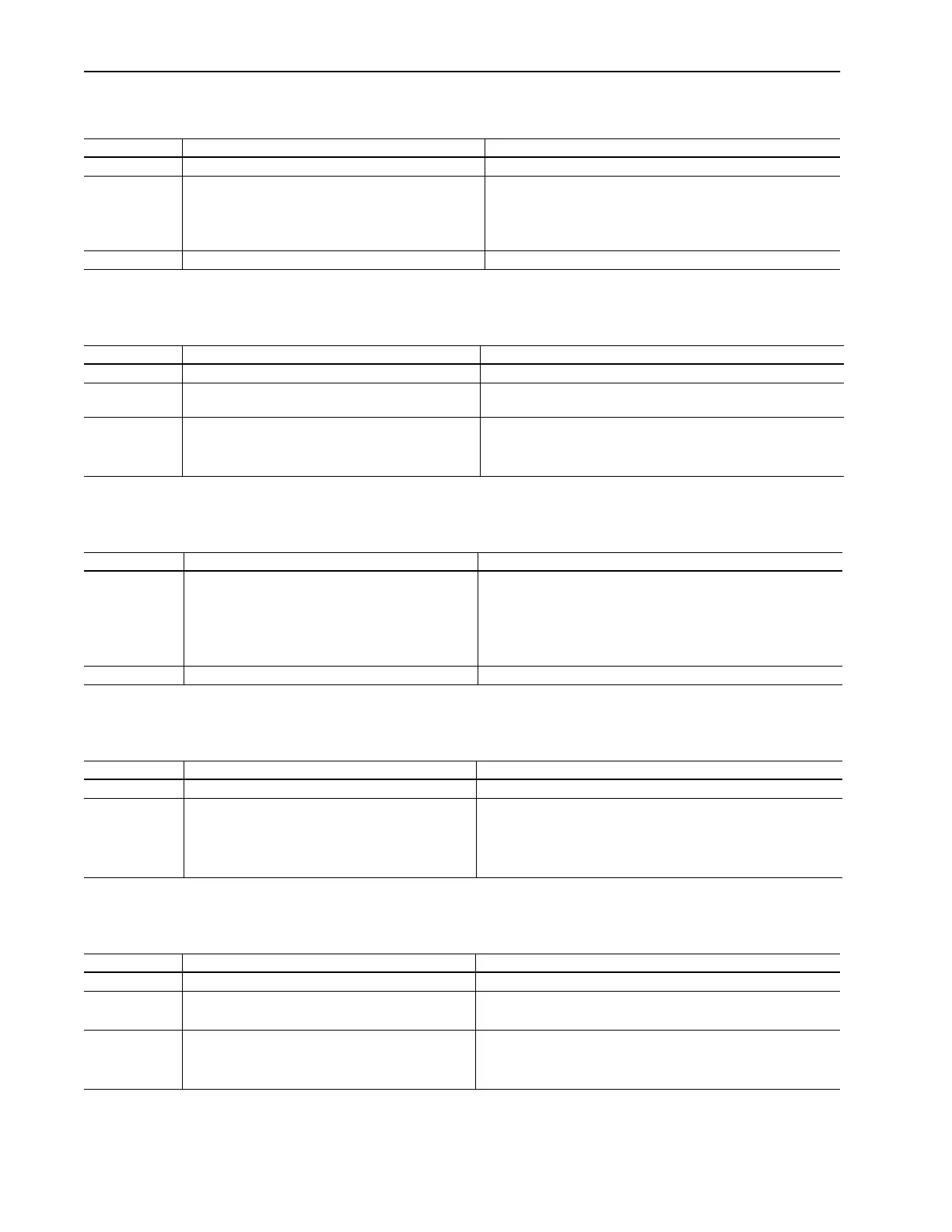6–2 Troubleshooting
FAULT LED
SCANport STS LED
Health LED
Rem I/O ACT LED
Rem I/O STS LED
➀
Early versions of Remote I/O modules use amber LEDs instead of green.
➁
The SCANport product should be powered to ensure a successful auto-configure.
LED Status Cause Corrective Action
Red (Steady) • Unrecoverable Fault • Replace the module.
Red (Blinking) • Recoverable Fault
• If Health LED is steady, a DIP switch is set incorrectly,
there is a bad cable, or an RIO connection between the
controller and adapter has not been made.
• Verify that the module is configured correctly.
• Verify that the SCANport and Remote I/O cables are correctly
wired and securely connected.
• Configure or auto-configure the controller.
➁
Off • Normal Operation • None
LED Status
➀
Cause Corrective Action
Green (Steady) • Normal Operation • None
Green (Blinking) • If FAULT LED is also blinking, the connected device is
not compatible.
• Verify that the connected product is compatible. Refer to Chapter 1.
Off • No SCANport Connection. • Verify that the module is connected to the SCANport product.
• Verify that the SCANport product is powered.
• Cycle power to the module.
LED Status
➀
Cause Corrective Action
Green (Steady) • Normal Operation
• If FAULT LED is steady, a DIP switch is set incorrectly,
there is a bad cable, or an RIO connection between
the controller and adapter has not been made.
• None
• Verify that the module is correctly configured.
• Verify that SCANport and Remote I/O cables are correctly wired and
securely connected.
• Configure or auto-configure the controller.
➁
Off • Internal module fault • Cycle power.
LED Status
➀
Cause Corrective Action
Green (Steady) • Normal Operation • None
Off • No data is being received from the controller. • Verify that Remote I/O is online.
• Verify that the controller is in run mode.
• Verify that rack addressing is set correctly.
• Verify that the module is connected to the controller.
LED Status Cause Corrective Action
Green (Steady) • Normal Operation • None
Green (Blinking) • Controller is in reset, program, or test mode.
• Controller has more rack space allocated than is used.
• Return the controller to run mode.
• Configure or auto-configure the controller.
➁
Off • Module is not communicating with the controller.
• Module is not connected to the product.
• Verify that the module is connected to the controller.
• Verify that the controller is configured to recognize the module.
• Verify that the module is connected to the SCANport product.
Artisan Scientific - Quality Instrumentation ... Guaranteed | (888) 88-SOURCE | www.artisan-scientific.com
