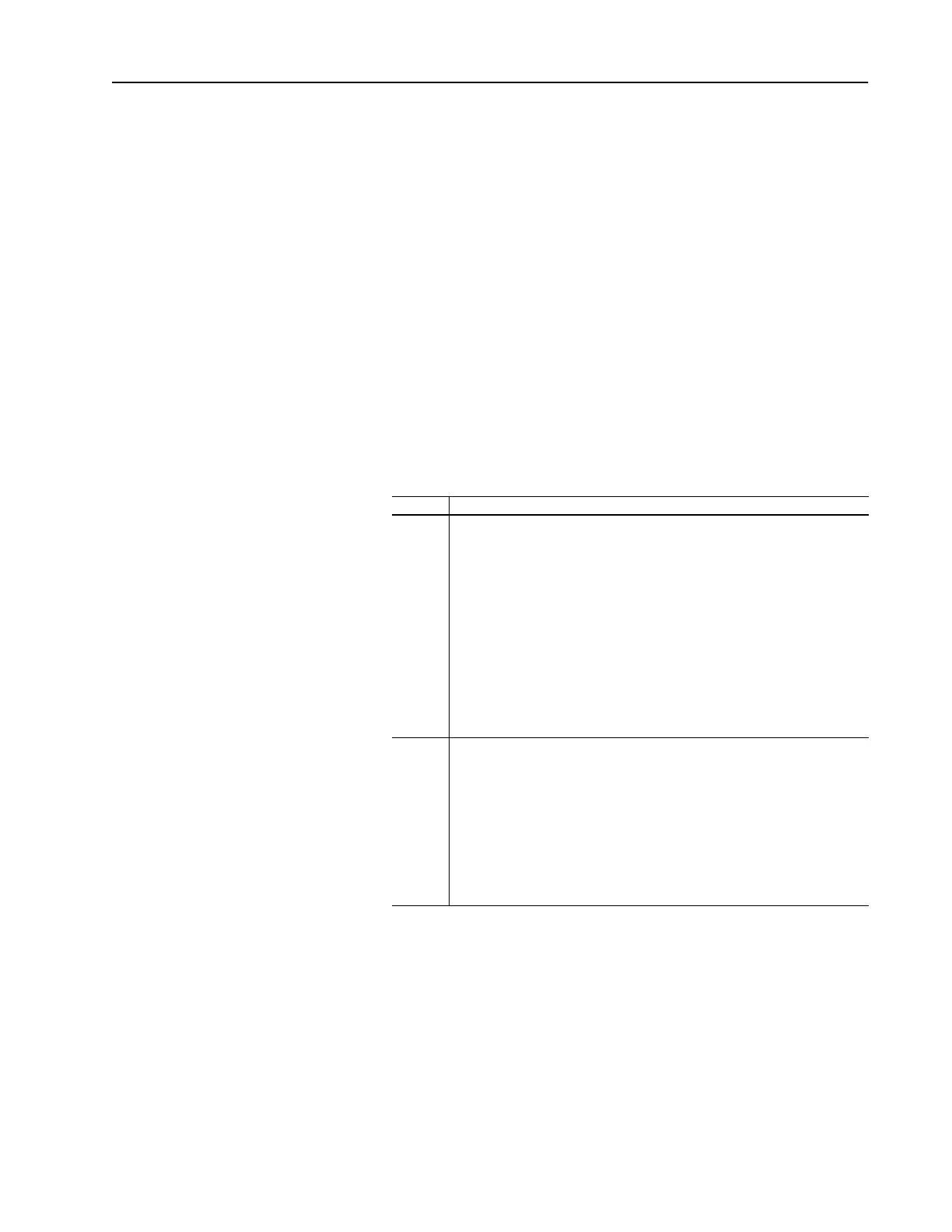Summary of Changes
The information below summarizes the changes made to this manual
since the last release.
Updated Information
This manual incorporates the information found in the following two
manuals:
• Bulletin 1203 Remote I/O Communication Module Getting
Started Manual, Publication 1203-5.1.
• Bulletin 1203 Remote I/O Communications Module Reference
Manual, Publication 1203-5.0.
It also contains new information.
Updates and Additions
The information below summarizes the changes to this manual since
its last release:
Page Description
2-5 Important statement added:
Injury or equipment damage can result from loss of PLC or Controller Logic
Commands (Stop, Start, etc.) when all these conditions are true:
- module firmware 3.04 or lower.
- 230.4k baud rate.
- block transfer is enabled (DIP switch SW3-1 is ON).
- block transfers to the module are used (in the ladder program or by DriveTools/
DriveTools32 using a Remote I/O pass thru connection).
Do not use the 230.4k baud rate if you are using a module with 3.04 or earlier
firmware and your program uses block transfers. Use the 57.6k or 115.2k baud
rate instead.
2-6 Attention statement added:
Due to an anomaly in firmware release 4.01, Remote I/O modules that are used
only for block transfer messages require the following configuration: switches for
block transfer and reference/feedback should both be enabled (SW 3.1 and SW
3.3 are ON. SW 3.2 and SW 3.4 through 3.8 are OFF).
This configuration prevents a fault on power up. It does not affect rack I/O
allocation or the ladder logic program because it still fits within 1/4 rack I/O space.
The drive will, however, generate a serial fault if the communications module is
disconnected or loses power.
Artisan Scientific - Quality Instrumentation ... Guaranteed | (888) 88-SOURCE | www.artisan-scientific.com
