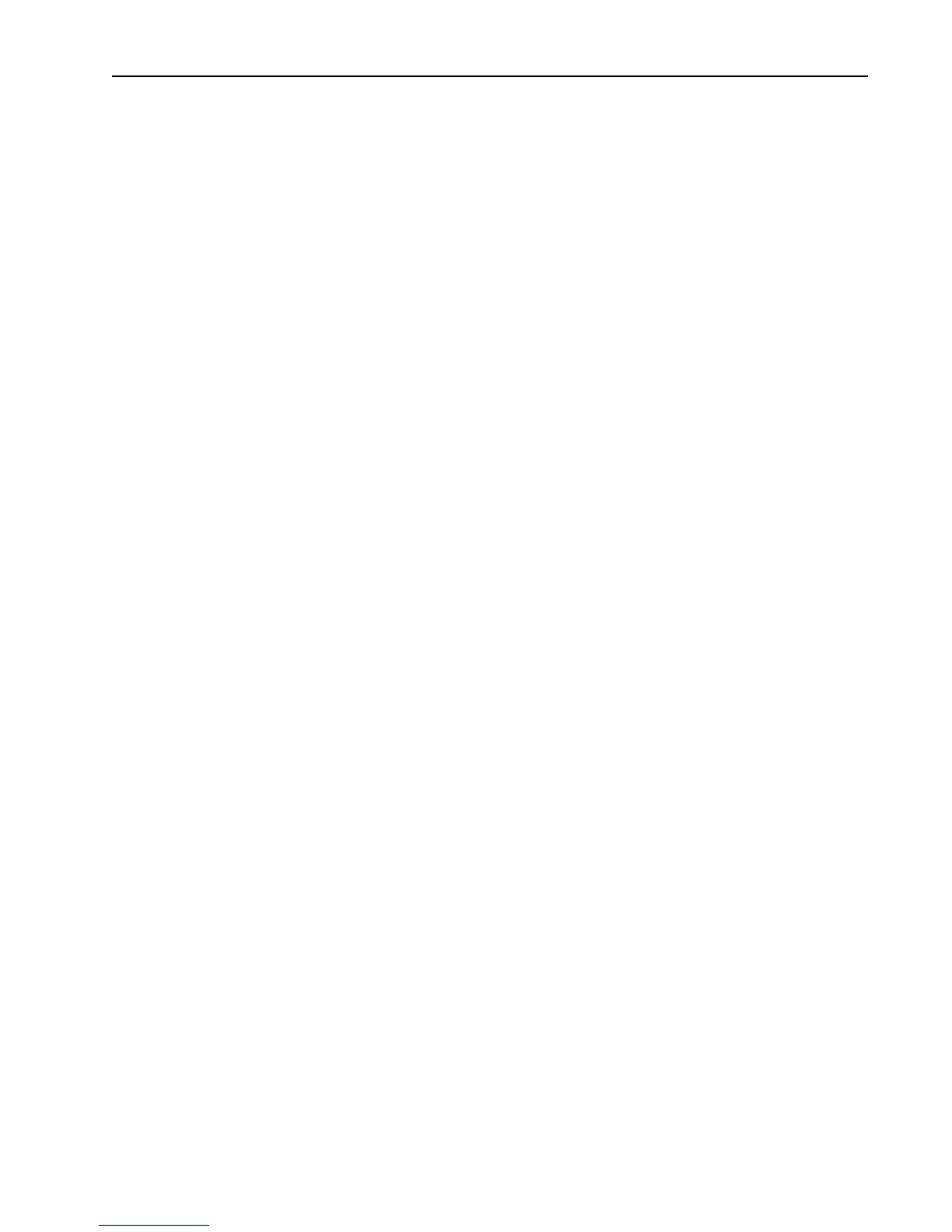Introduction p-3
Roll-Out Drive Units
The basic standard roll-out drive unit includes:
• the selected drive, mounted and wired on a roll-out chassis assembly
• a fused-disconnect switch with an operator mechanism and appropriate
fuses
• bus-to-disconnect wiring
• output common-mode chokes in all D, E, and F-frame units and in
G-frame 2362H units (common DC bus 1336 FORCE)
• a vented door with fan(s), if appropriate
Note: All D and E-frame units and common DC bus F-frame units are
mounted in 20" deep vertical sections. Common AC bus F-frame
units and all G-frame units are mounted in 20" + 5" (bumpback)
deep vertical sections for ease of serviceability.
UL Certification
Bulletin 2100 CENTERLINE® Motor Control Centers are certified by
Underwriters Laboratories, Inc. (UL), Standard UL 845. The 2362 family of
AC drive units are UL/cUL listed. All vertical sections and units certified by
UL will carry the label. Vertical sections and units are labeled separately.
Documentation
The customer is supplied with copies of the following:
• the unit wiring diagram and installation instructions
• publications
– Bulletin 2300 Drive Systems Installation Manual (2300-5.1)
– the appropriate AC drive user manual
– Receiving, Handling, and Storing Motor Control Centers (2100-5.5)
For additional documentation, consult your Rockwell Automation Sales
Office.
