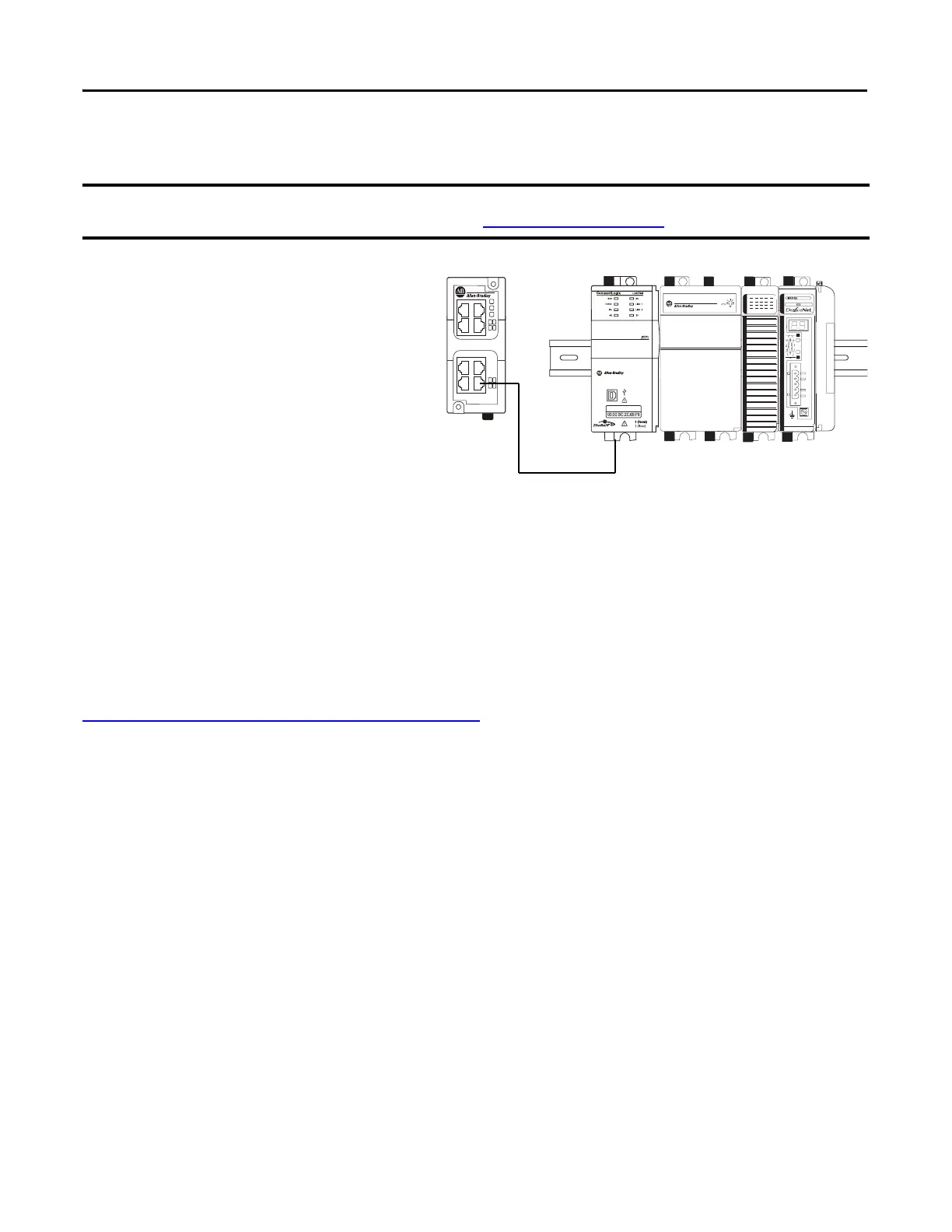28 Rockwell Automation Publication IASIMP-QS023B-EN-P - December 2012
Chapter 1 Prepare the CompactLogix 5370 L3 Controller Hardware
Make an EtherNet/IP Network Connection
1. Plug a 1585J-M4TBJM-1,
Ethernet cable (straight-through)
into a port on the Stratix 6000.
2. Plug the other end of the Ethernet
cable into one of the Ethernet
ports on the bottom of the
controller.
Set Network IP Address
Once you connect the CompactLogix 5370 L3 controller to an EtherNet/IP network, you must
assign the controller a unique IP address.
For information about how to set the network IP address for your controller, see Chapter 3,
Configure the EtherNet/IP Network
on page 49.
This section assumes that you installed a 1783-EMS08T Stratix 6000 Ethernet managed switch on the DIN rail when you
installed your EtherNet/IP network as described on Install the Networks on page 20.
