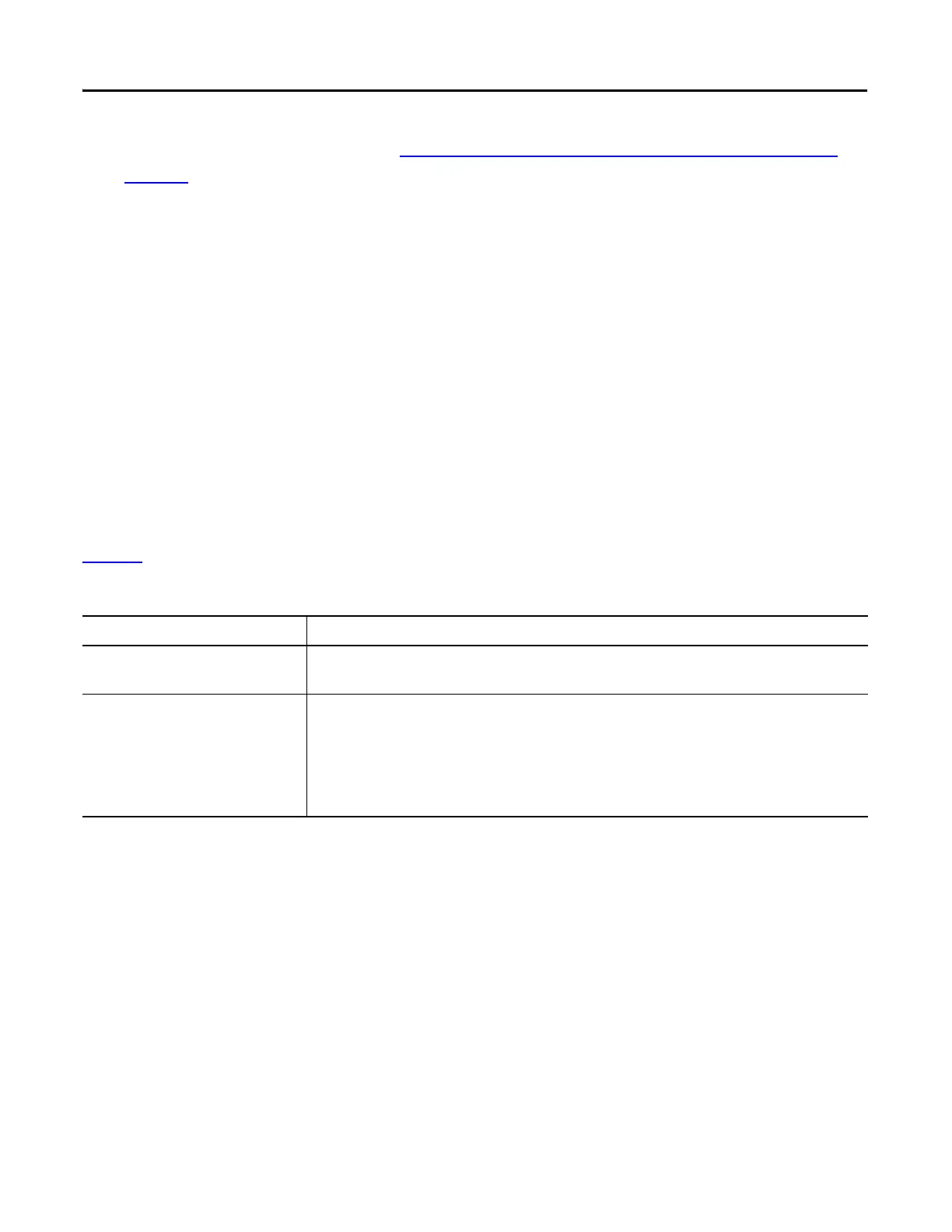54 Rockwell Automation Publication IASIMP-QS023B-EN-P - December 2012
Chapter 4 Configure the DeviceNet Network
• The tasks described in Chapter 2, Prepare the Computer and Load Controller Firmware on
page 33
, including:
– Install the Studio 5000 environment and RSLinx Classic software
Logix Designer application is installed when you install the Studio 5000 environment.
– Configure an EtherNet/IP driver in RSLinx Classic software
– Set the IP address for the computer
– Load firmware on the controller
• Verify that power is applied to all devices
What You Need
Tab le 7 lists the components you use in this chapter.
Table 7 - What You Need to Configure the DeviceNet Network
Component Description
RSNetWorx for DeviceNet software Configuration software that creates a scanlist of devices that exchange information with the
controller over a DeviceNet network.
DeviceNet power components Components necessary to power the DeviceNet network.
This example uses the 1606-XLDNET8 and a KwikLink power tap module.
IMPORTANT: Make sure that you include termination resistors in the DeviceNet
network installation.
