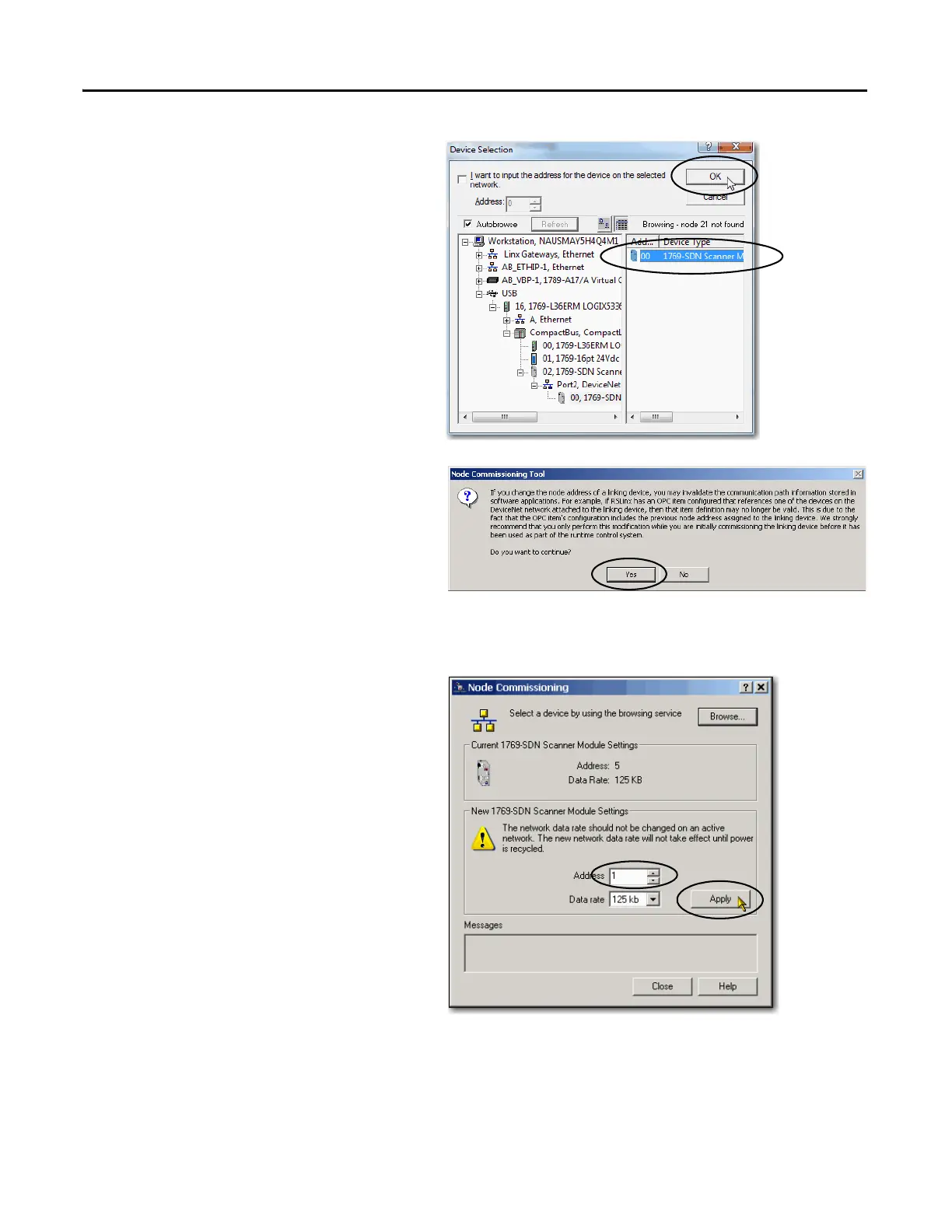58 Rockwell Automation Publication IASIMP-QS023B-EN-P - December 2012
Chapter 4 Configure the DeviceNet Network
4. Under the USB driver, expand the
path to the 1769-SDN module as
shown in the example graphic.
5. Click OK.
6. If you receive a linking device
warning, click Ye s .
The Node Commissioning dialog
box is populated with the
1769-SDN module’s current
settings.
7. Enter a node address of 1 for the
1769-SDN module and click
Apply.
The Address is applied and is
confirmed in the Messages box.
8. Record the node address.
