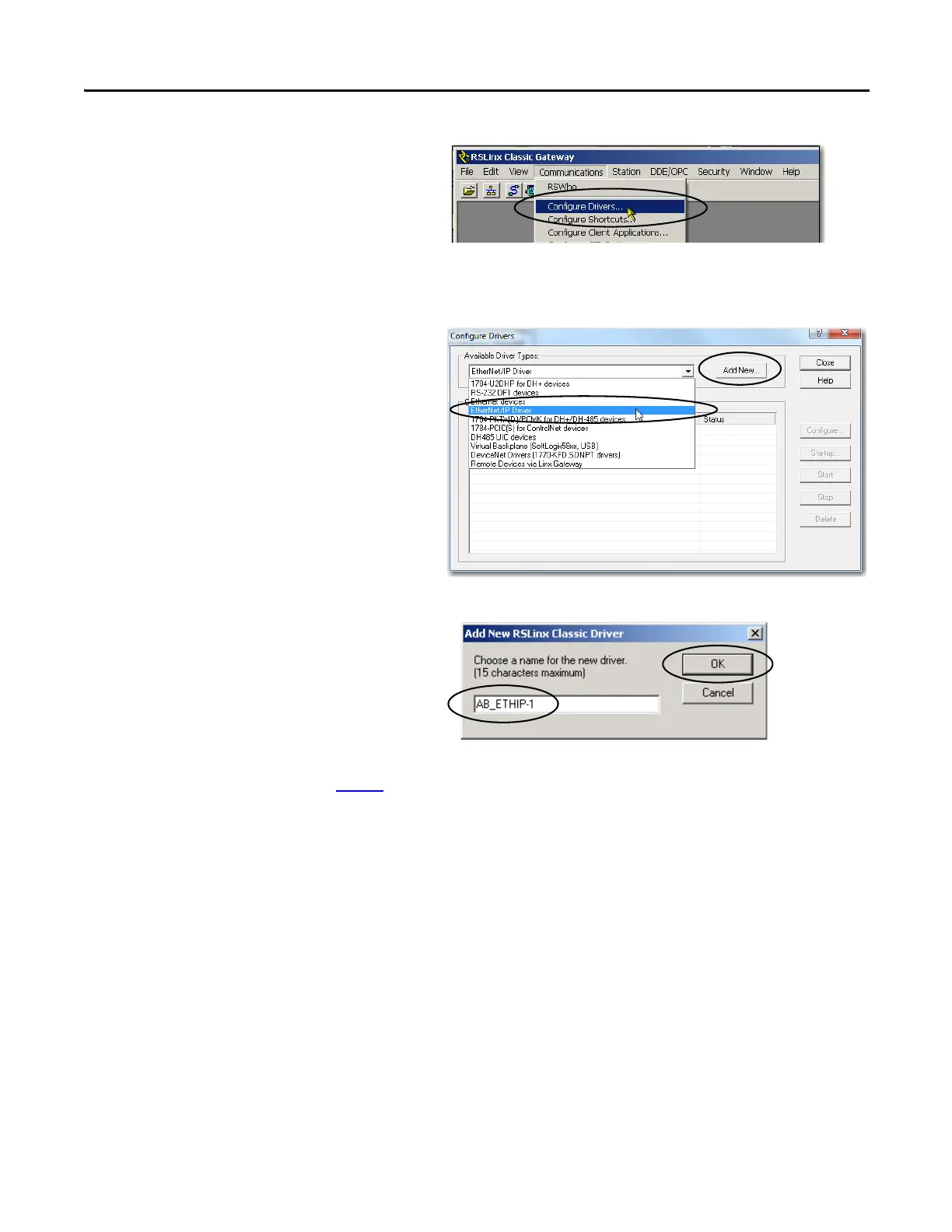Rockwell Automation Publication IASIMP-QS023B-EN-P - December 2012 39
Prepare the Computer and Load Controller Firmware Chapter 2
2. From the Communications pull-
down menu, choose Configure
Drivers.
The Configure Drivers dialog box
appears.
3. From the Available Driver Types
pull-down menu, choose
EtherNet/IP Driver or Ethernet
devices and click Add New.
We re co mm en d that y ou use
EtherNet/IP Driver.
The Add New RSLinx Driver
dialog box appears.
4. Click OK to keep the default
name.
A Configure driver:AB_ETHxxx
dialog box appears. The full name
of the dialog box varies by what
driver type was chosen in step 3
.
This example uses the EtherNet/IP Driver; the driver name is AB_ETHIP-1.
