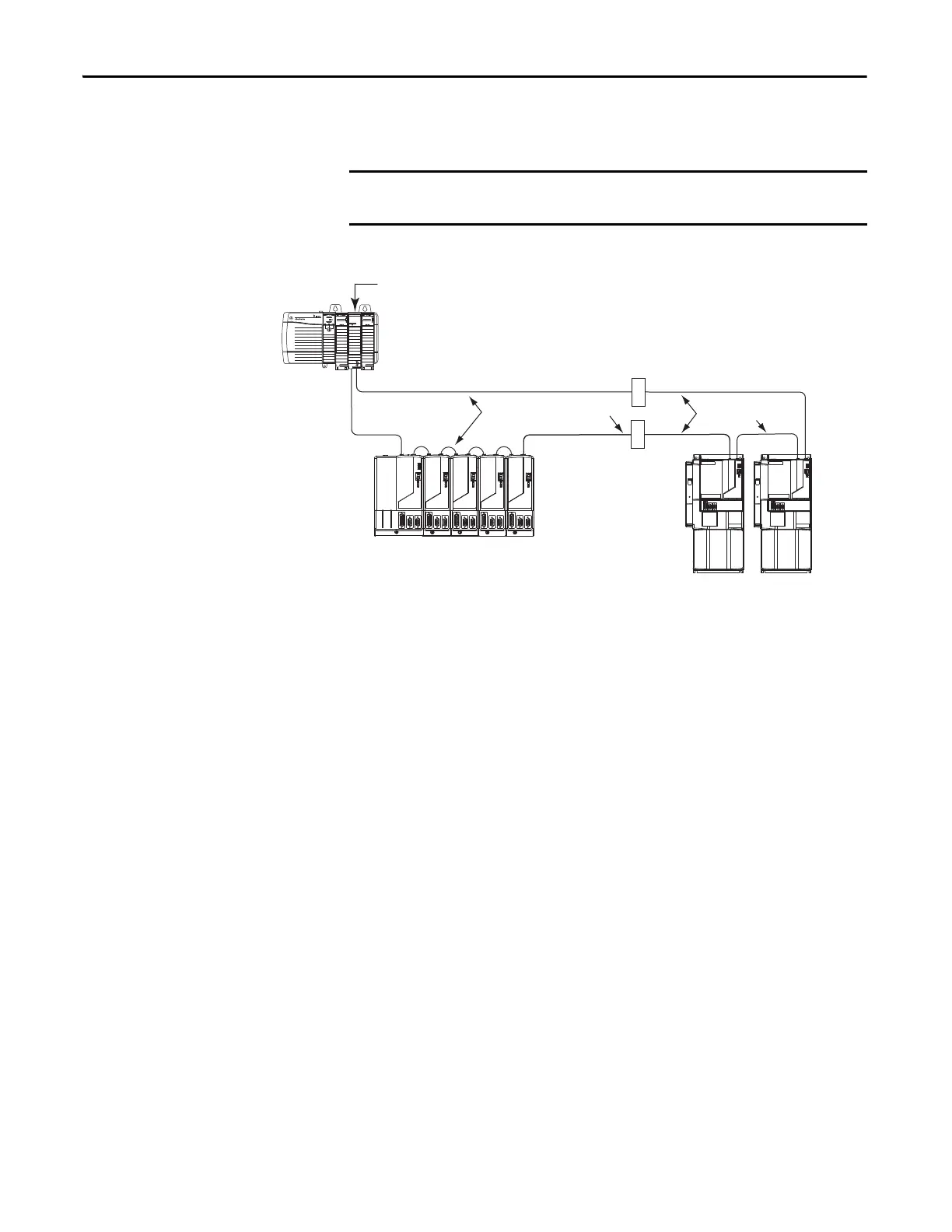104 Rockwell Automation Publication 2099-UM001D-EN-P - December 2012
Chapter 4 Connect the Kinetix 7000 Drive System
The following example depicts the second Kinetix system, consisting of Kinetix
7000 drives, located in a separate cabinet and connected with bulkhead adapters.
Figure 62 - Fiber-optic Cable Connections (ControlLogix/CompactLogix)
To avoid signal loss, do not use bulkhead adapters to connect glass cables.
Use bulkhead adapters for making plastic-to-plastic cable connections only.
SERCOS interface
TM
Tx (rear)
Rx (front)
OK
CP
1756-MxxSE SERCOS
Interface Module
SERCOS Fiber-optic Ring
SERCOS Ring
SERCOS
Fiber-optic
Bulkhead
Adapter
Kinetix 6000 System
Kinetix 7000 Drive System
Logix Chassis
(ControlLogix is shown)
Receive
Receive
Transm it
Transmit
Receive
SERCOS
Fiber-optic
Bulkhead
Adapter
Transm it