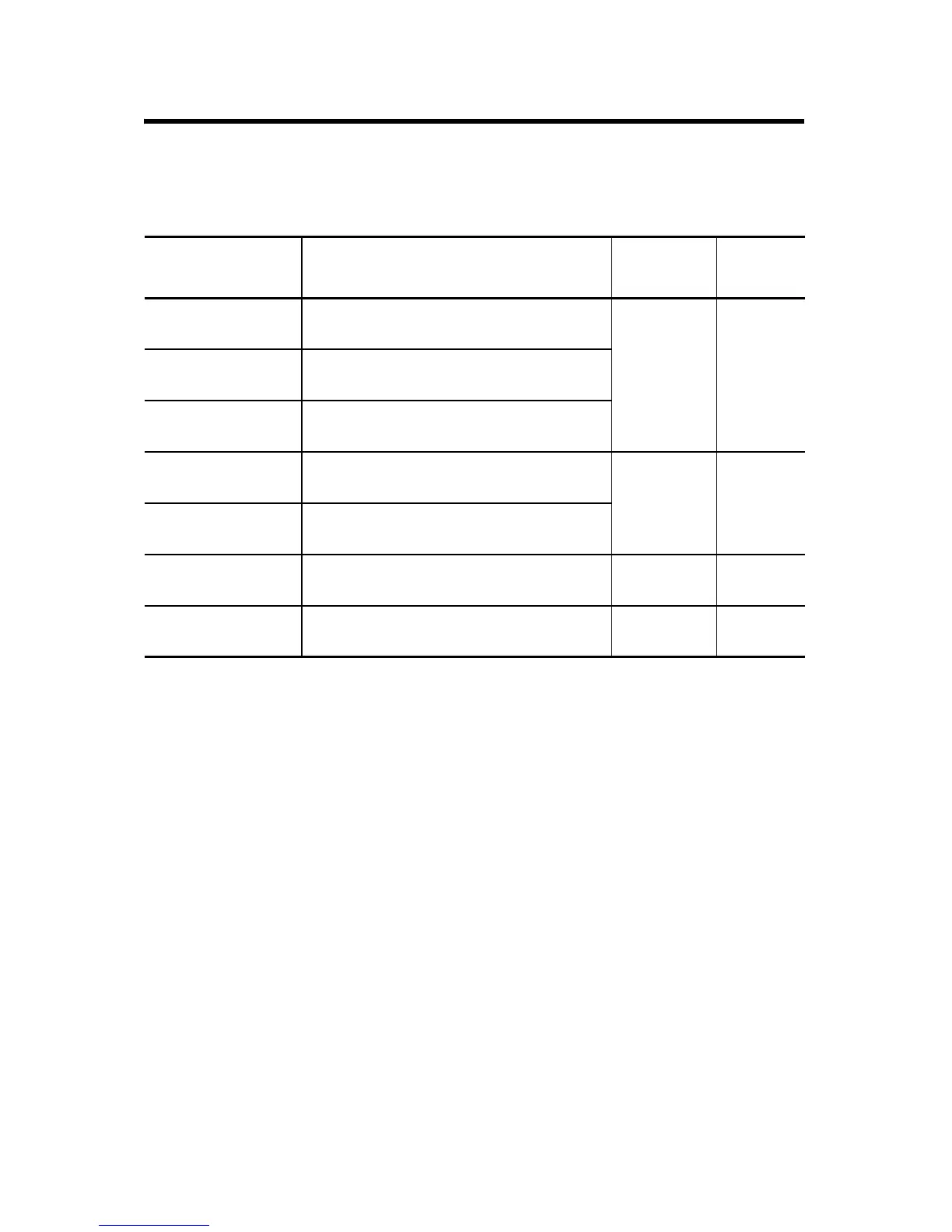1732E ArmorBlock 2 Port Ethernet Module 5
Publication
1732E-IN004A-EN-E - November 2009
Catalog Number Explanation
Refer to the table for a description of the modules’ catalog numbers.
Install the Module
Refer to the following sections to install your module.
• Set the Network Address
• Mount the Module
• Connect the I/O, Network and Auxiliary cables to the ArmorBlock
Module
Cat. No. Description Network
Connector
Auxiliary
Power
1732E-IB16M12R 16 Channel 24V DC Digital Input Dual-Port
Ethernet Module
Dual D-Code
M12
Single 4-pin
mini
1732E-OB16M12R 16 Channel 24V DC Digital Output Dual-Port
Ethernet Module
1732E-16CFGM12R 16 Channel 24V DC Configurable Digital I/O
Dual-Port Ethernet Module
1732E-IB16M12DR Diagnostic 16 Channel 24V DC Digital Input
Dual-Port Ethernet Module
Dual D-Code
M12
Single 4-pin
mini
1732E-OB16M12DR Diagnostic 16 Channel 24V DC Digital Output
Dual-Port Ethernet Module
1732E-8X8M12DR Diagnostic 8-Input/8-Output 24V DC Digital I/O
Dual-Port Ethernet Module
Dual D-Code
M12
Single 4-pin
mini
1732E-IB16M12SOEDR Diagnostic Sequence of Events 16 Channel 24V
DC Digital Input Dual-Port Ethernet Module
Dual D-Code
M12
Single 4-pin
mini
