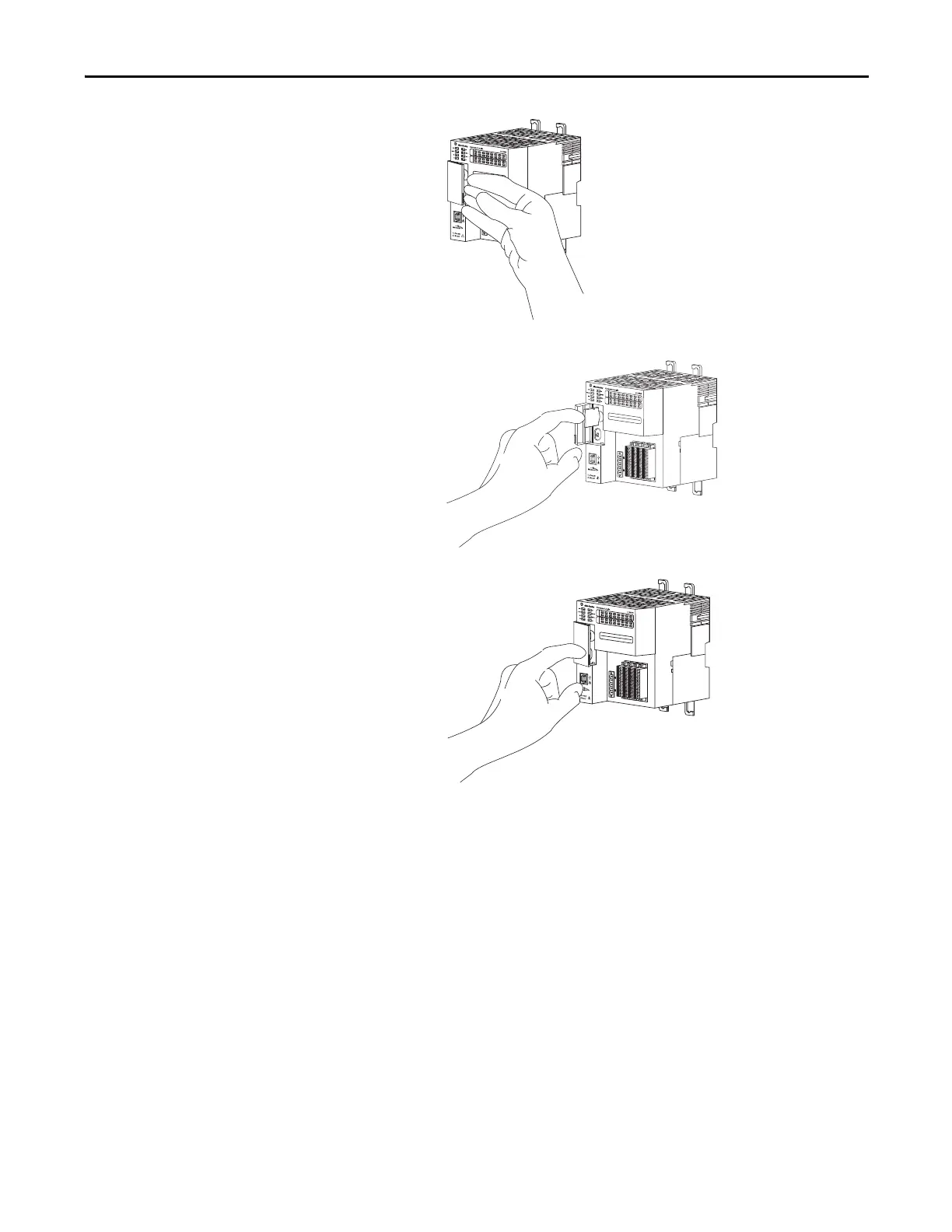Rockwell Automation Publication IASIMP-QS024C-EN-P - August 2014 19
Prepare the CompactLogix 5370 L1 Controller Hardware Chapter 1
2. Open the door for the SD card.
3. Insert the SD card into the SD card slot.
You can install the SD card in only one
orientation. The beveled corner is at the top.
An orientation logo is printed on the card.
If you feel resistance when inserting the SD
card, pull it out and change the orientation.
4. Gently press the card until it clicks into
place.
5. Close the SD card door.
