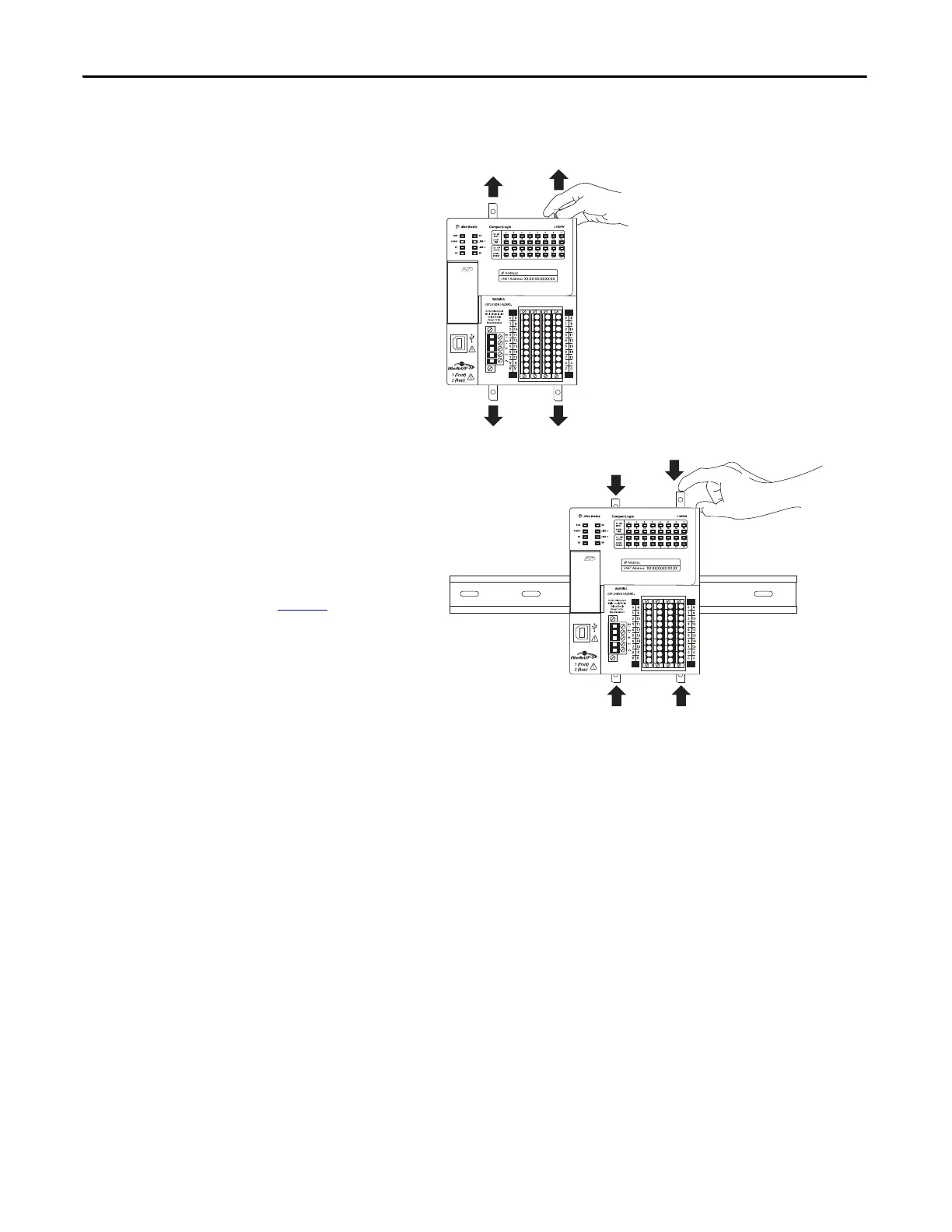20 Rockwell Automation Publication IASIMP-QS024C-EN-P - August 2014
Chapter 1 Prepare the CompactLogix 5370 L1 Controller Hardware
Mount the Controller
1. Pull out the locking tabs.
2. Slide the controller into position on the
DIN rail and push the locking tabs in.
3. Make sure the protective covering on the
right side of the controller is removed.
The protective covering must be removed to
install a local expansion module, as
described beginning on page 21
.
