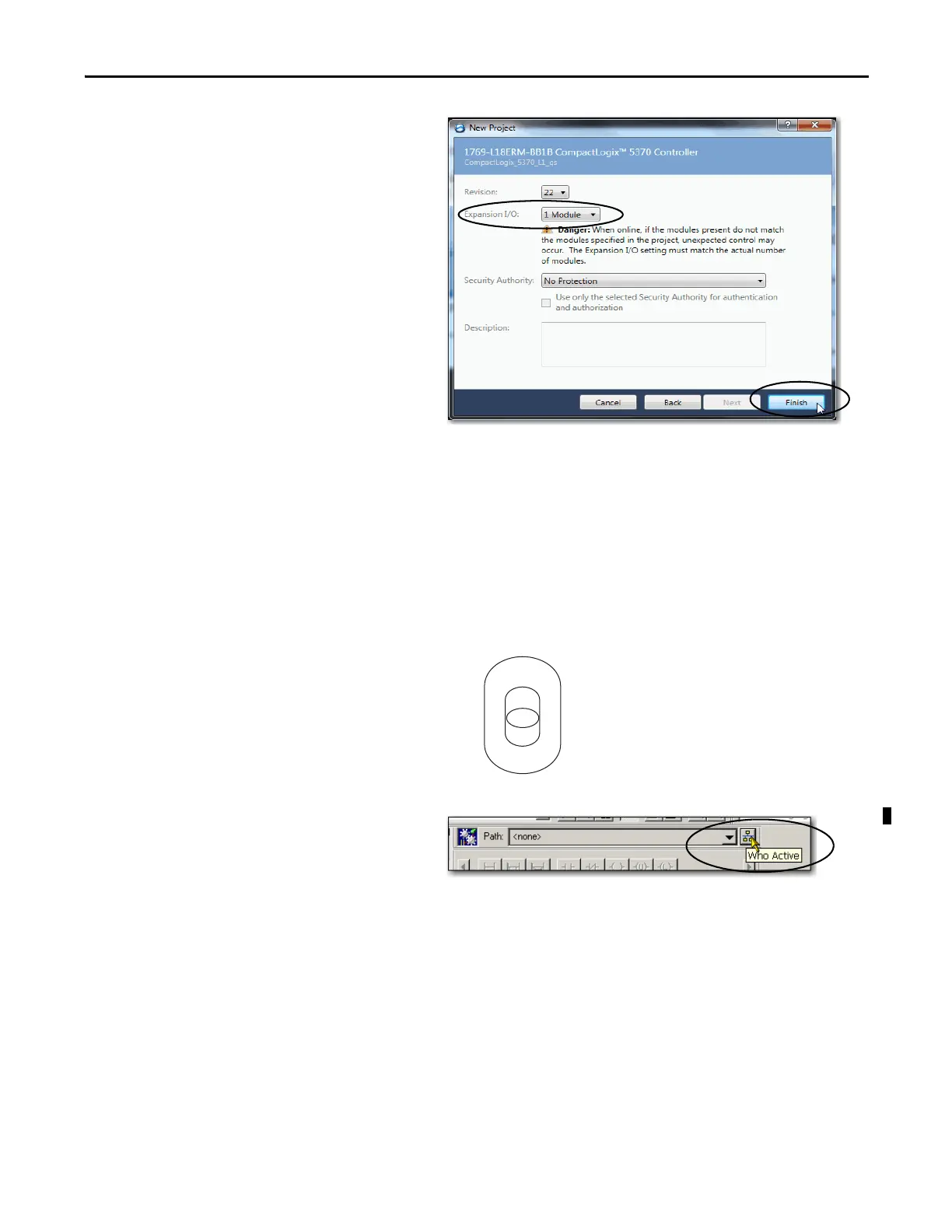Rockwell Automation Publication IASIMP-QS024C-EN-P - August 2014 51
Create a Logix Designer Project Chapter 4
5. Set Expansion I/O to a number that
matches the number of 1734 POINT I/O
modules that are physically installed in the
system.
In this case, the value is 1 Module.
6. Click Finish.
Configure the Controller
1. Verify that the mode switch on the
controller is in the REM position.
2. Click the Who Active icon.
RUN
REM
PROG
