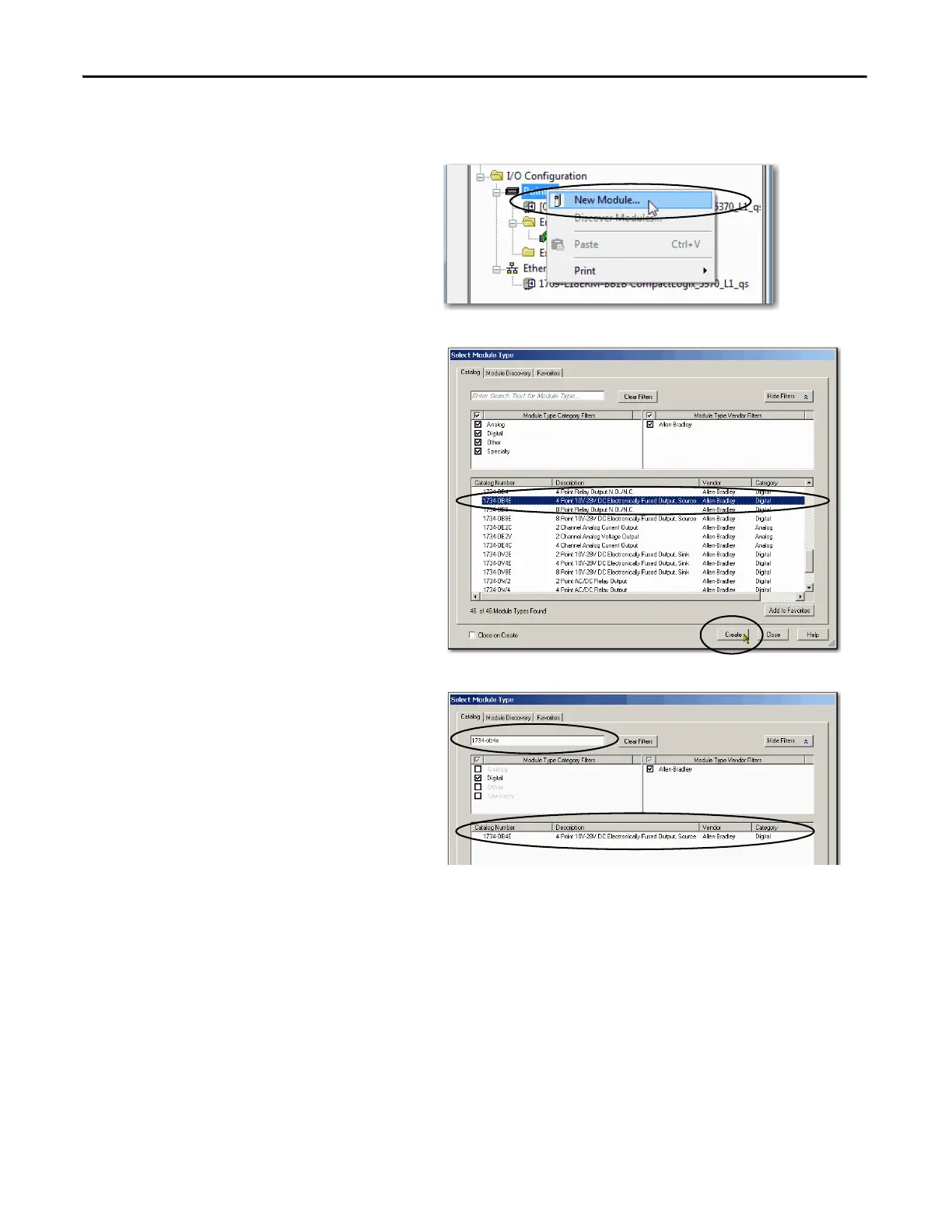54 Rockwell Automation Publication IASIMP-QS024C-EN-P - August 2014
Chapter 4 Create a Logix Designer Project
Add a Local Expansion Module
1. Right-click PointIO and choose
New Module.
The Select Module Type dialog box appears.
2. Select the 1734-OB4E module and
click Create.
The New Module dialog box appears for the
module created.
You can use the Search feature
in Logix Designer application
to find the I/O module you
must add to your project.
