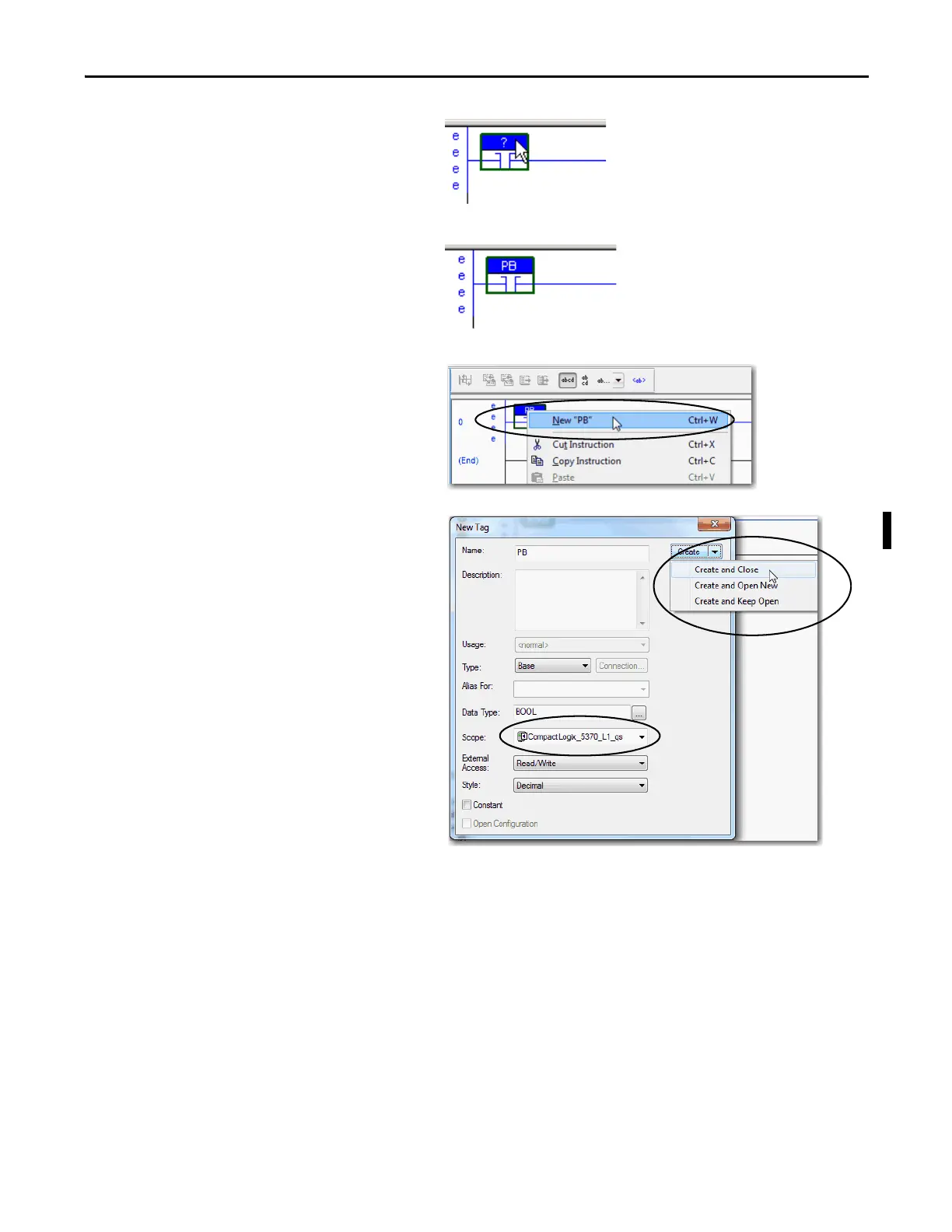Rockwell Automation Publication IASIMP-QS024C-EN-P - August 2014 57
Create a Logix Designer Project Chapter 4
4. Double-click the ? in the Examine On
element.
5. Type PB (for push button).
6. Press Enter.
7. Right-click PB and choose New ‘PB’.
8. Select your controller from the Scope pull-
down menu if necessary.
9. Keep the default settings and click one of
the Create options.
