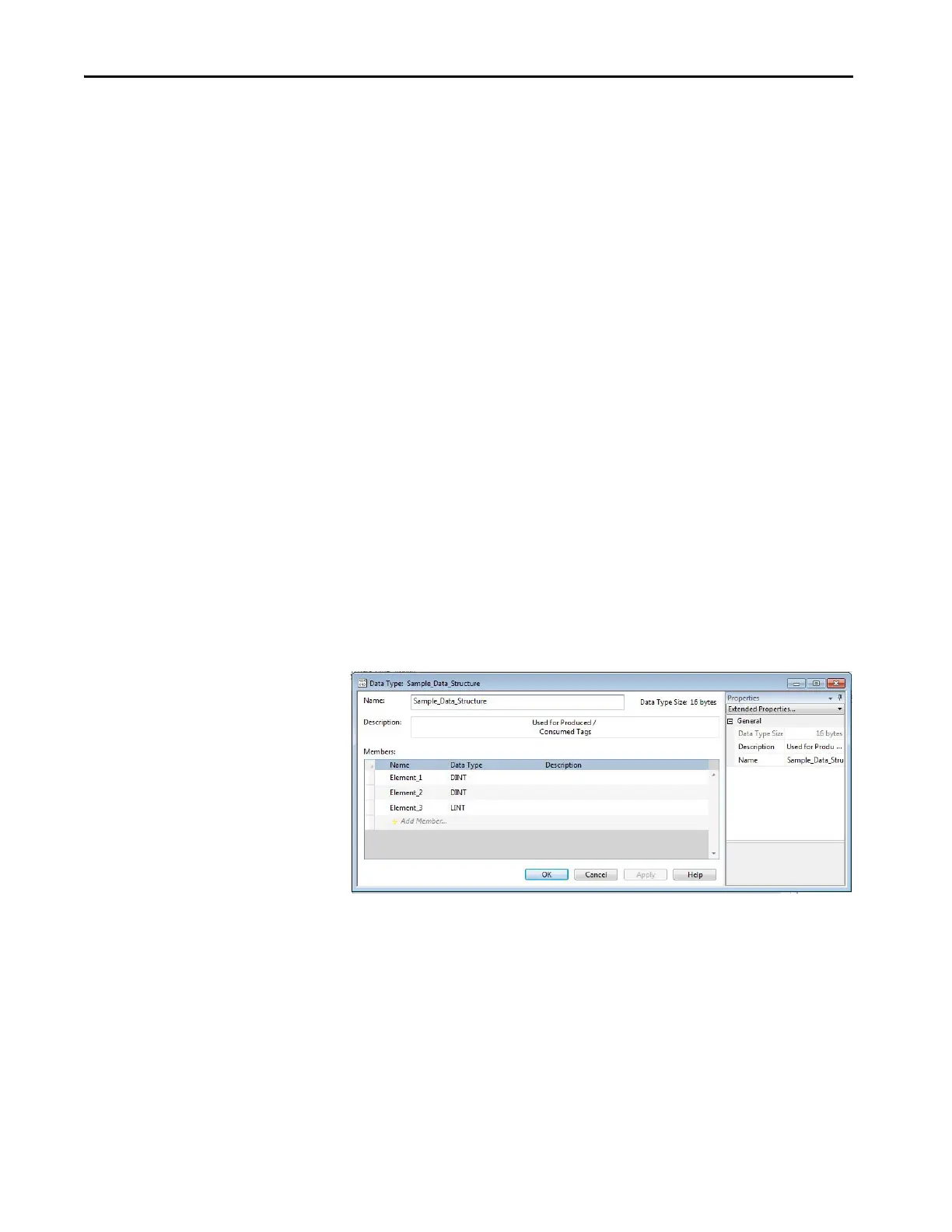98 Rockwell Automation Publication 1756-RM100F-EN-P - October 2018
Chapter 5 Standard Application Conversion
Possible Impact of Requirement Change
You can adapt your project to accommodate larger structure sizes, if necessary.
You can see the following effects due to the larger size:
• Message instruction data lengths can require changes to
complete successfully.
• Copy lengths of data structures can change.
• Produce/Consume connections to other Logix controller types can have
data type mismatches and require changes to complete successfully.
To correct Produce/Consume errors that are caused by UDT alignment
changes, modify the tag structures in both projects so that they match.
• Produce/Consume with Status requires an exact match of the UDT
definition (including the name of the UDT definition).
• Produce/Consume without Status requires the Size of the UDT to
match.
We recommend that you copy and paste the UDT definition from one project
to the other to cover both of these cases. Use the Data Type editor to check the
Data Type Size in both projects:
Figure 16 - Data Type Editor
