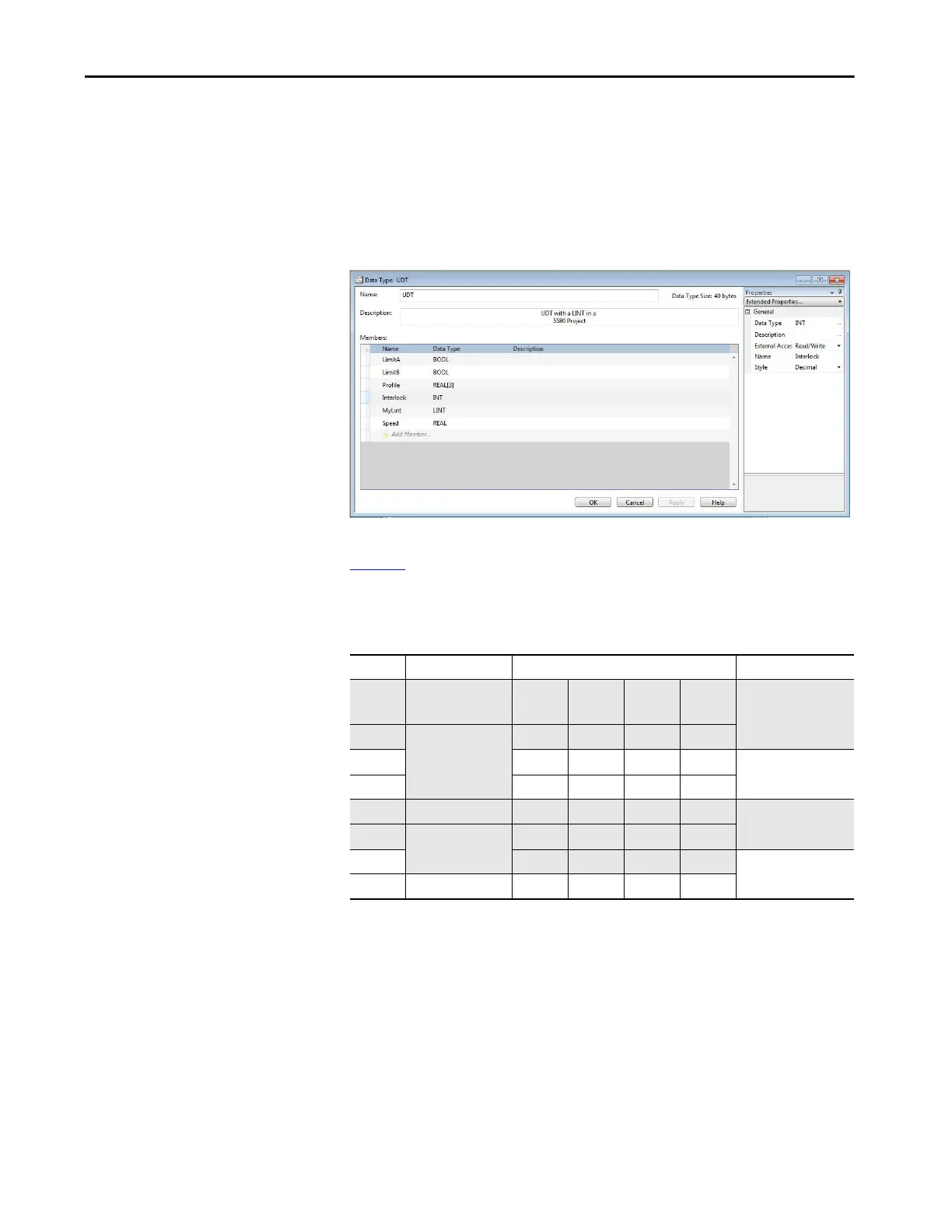Rockwell Automation Publication 1756-RM100F-EN-P - October 2018 99
Standard Application Conversion Chapter 5
If the data type size is different between the two projects, modify the UDT to
produce the same internal data structure.
The following sample UDT illustrates how the 8-byte allocation rule and the
8-byte alignment rule cause a UDT to have another size.
Figure 17 - UDT Sample - Needs Additional Memory Allocation and Alignment
Table 1 5 illustrates how this data structure maps in a Logix Designer project,
version 26 or earlier. MyLint is split across two 64-bit words, and the total size
is only 32 bytes.
Table 15 - Data Structure for Logix Designer Projects, Version 26 or Earlier
Word Elements Byte Mapping Table 64 Bit Boundaries
0 LimitA and LimitB Pad Pad Pad Hidden
SINT
0
1 Profile (Real [3]) Map Map Map Map
2 Map Map Map Map 1
3 Map Map Map Map
4 Interlock (Int) Pad Pad Map Map 2
5 MyLint (LINT) Map Map Map Map
6
Map Map Map Map 3
7 Speed (REAL) Map Map Map Map