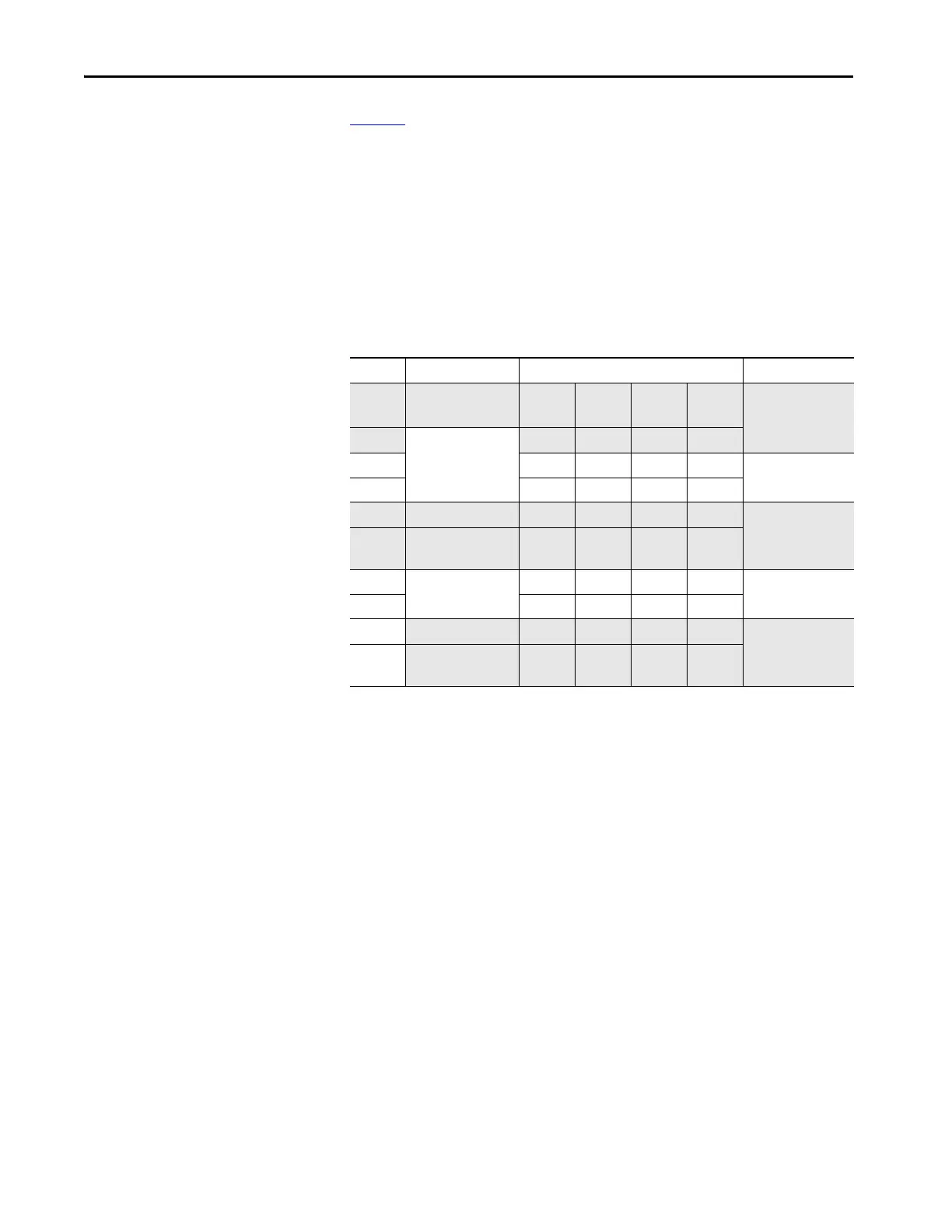100 Rockwell Automation Publication 1756-RM100F-EN-P - October 2018
Chapter 5 Standard Application Conversion
Table 1 6 illustrates the hidden padding bytes that the Logix Designer
application automatically adds to achieve the 8-byte alignment and allocation
rules for a Logix Designer project, version 27 or later.
Consider the following:
• Padding is added in Word 5 so that MyLint starts at an 8-byte boundary.
• Padding is added in Word 9 so that the entire structure is a multiple of
8bytes.
Table 16 - Hidden Padding Added for Logix Designer Projects, Version 27 or Later
Word Elements Byte Mapping Table 64 Bit Boundaries
0 LimitA and LimitB Pad Pad Pad Hidden
SINT
0
1 Profile (Real [3]) Map Map Map Map
2 Map Map Map Map 1
3 Map Map Map Map
4 Interlock (Int) Pad Pad Map Map 2
5 Padding for 8-byte
alignment
Pad Pad Pad Pad
6 MyLint (LINT) Map Map Map Map 3
7 Map Map Map Map
8
Speed (REAL) Map Map Map Map 4
9 Padding for 8-byte
allocation
Pad Pad Pad Pad