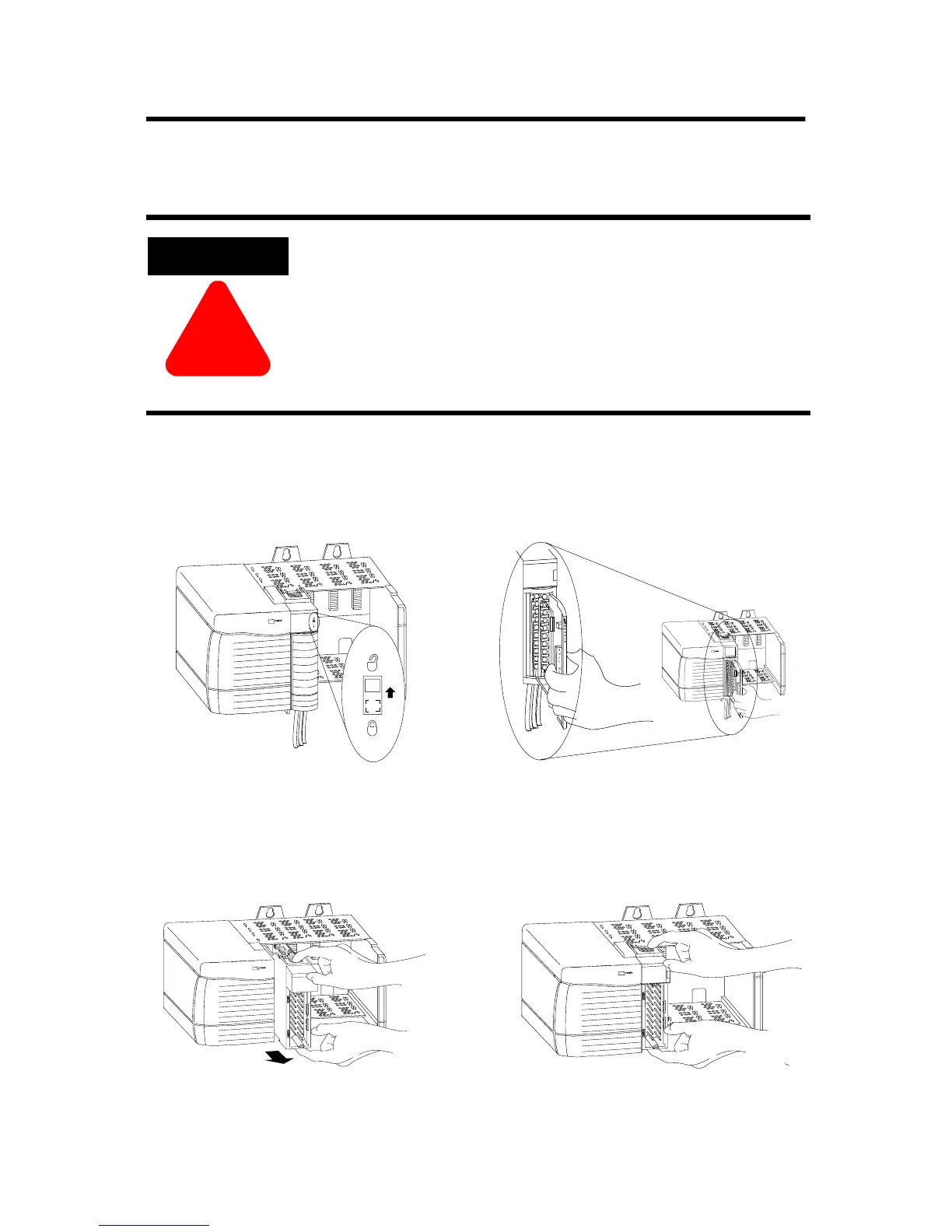ControlLogix High Speed Analog I/O Module 15
Publication
1756-IN004A-EN-P - February 2002
Remove the Removable Terminal Block from the Module
If you need to remove the module, you must remove the RTB first.
Before removing the module, you must remove the RTB.
Remove the Module
When you insert or remove the module while
backplane power is on, an electrical arc can
occur. This could cause an explosion in
hazardous location installations. Be sure that
power is removed or the area is nonhazardous
before proceeding.
20855–M
2. Open the RTB door and pull the
RTB off the module.
1. Unlock the locking tab at the
top of the module.
42517
1. Push in top and bottom locking tabs. 2. Pull module out of the chassis.
20856–M 20857–M
Spare Allen-Bradley Parts
