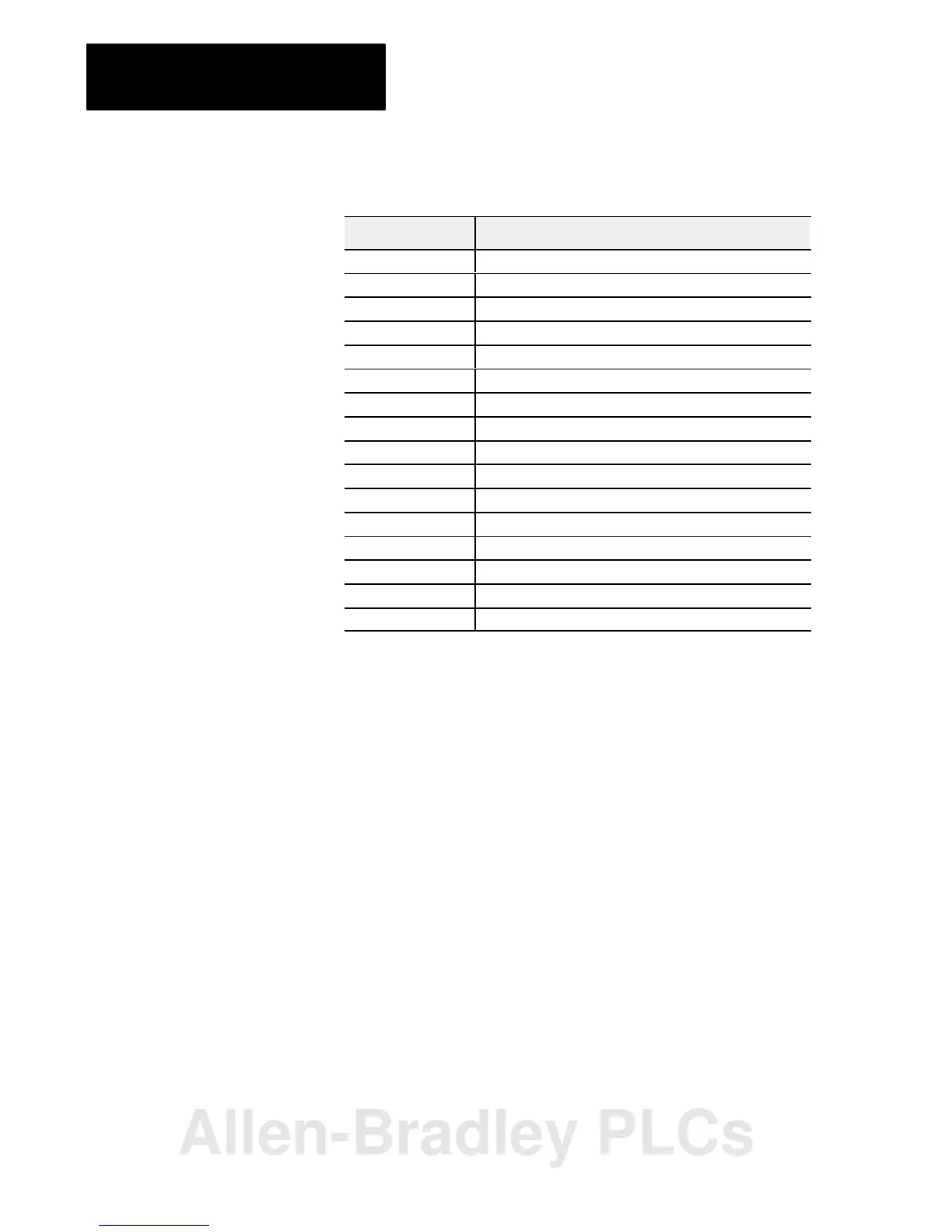Preface
Using This Manual
P-4
Read this manual in conjunction with the following documentation:
Publicatin Number Title
1770-4.1 Programmable Controller Grounding and Wiring Guidelines
1771-2.210 Universal I/O Chassis Product Data
1772-6.6.2 PLC-2/20 and 2/30 Assembly and Installation Manual
1772-6.8.1 PLC-2/20 Programming and Operations Manual
1772-6.8.3 PLC-2/30 Programming and Operations Manual
1772-2.8 Remote I/O Scanner/Distribution Panel Product Data
1772-2.18 Remote I/O Scanner/Distribution Panel Product Data
1775-6.7.1 PLC-3 Controller Installation and Operations Manual
1775-6.3.1 PLC-3 Controller Backup Concepts Manual
1775-6.5.2 I/O Scanner-Programmer Interface Module User's Manual
1775-6.5.3 I/O Scanner-Message Handling Module User's Manual
1785-6.6.1 PLC-5 Family Assembly and Installation Manual
5000-6.4.7 PLC-5/250 Installing and Configuring Manual
6008-6.2.1 Q-bus I/O Scanner Module Installation Manual
6008-6.5.2 VME I/O Scanner Module User's Manual
6008-6.5.3 IBM PC I/O Scanner Module User's Manual
For a complete list of Allen–Bradley documentation, refer to Publication
SD499, PC Publication Index.
This chapter gave you information on how to use this manual efficiently.
The next chapter introduces you to the remote I/O adapter module.
Related
Publications
Summary
Allen-Bradley PLCs
