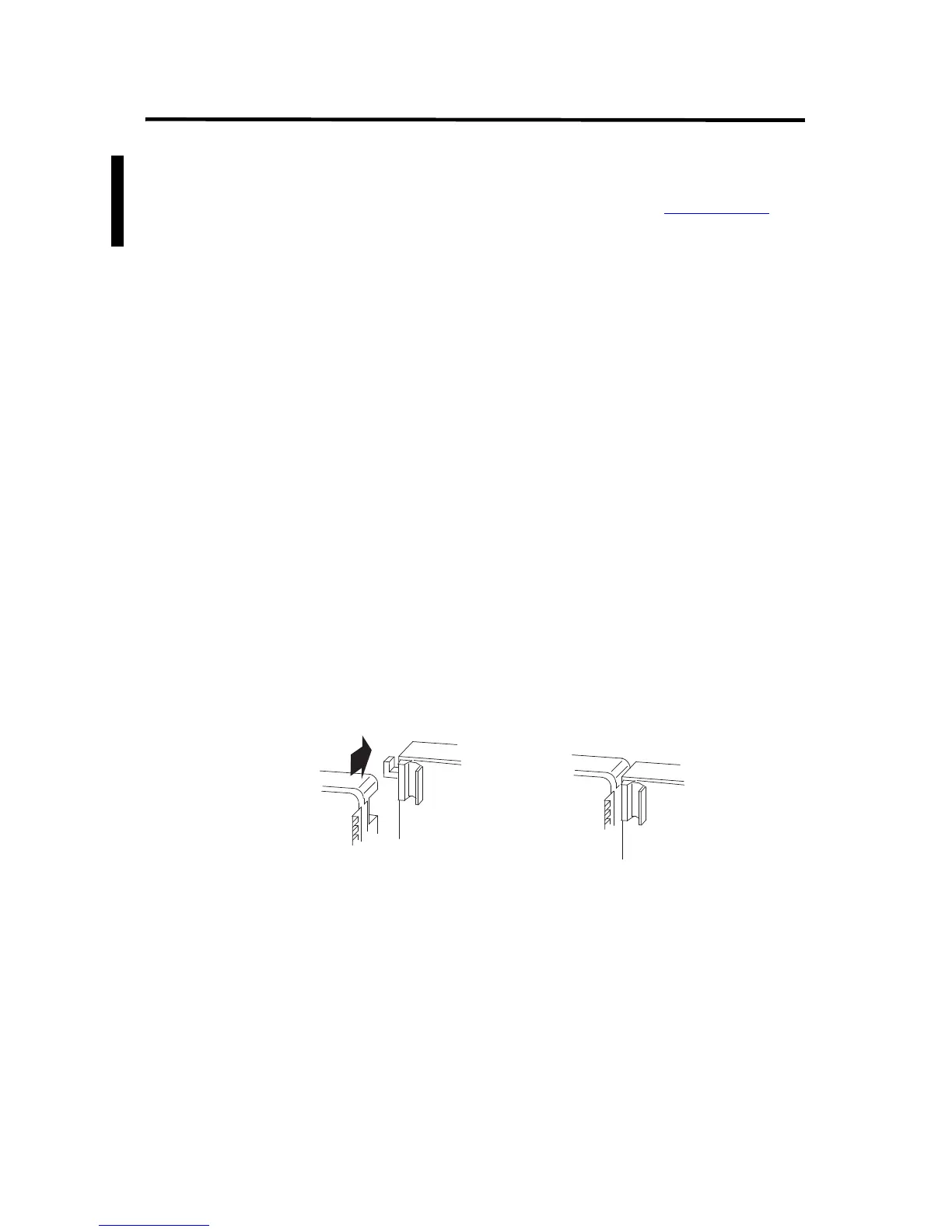10 Rockwell Automation Publication 1794-IN099D-EN-P - November 2018
FLEX I/O DeviceNet Adapter Module
Mount on a Panel or Wall
If mounting this adapter to a panel or wall, refer to publication 1794-IN135,
Panel Mounting Kit, Cat. No. 1794-NM1/B.
Mounting (or Replacing) the Adapter on an Existing System
1. Remove the DeviceNet plug-in connector from the front of the adapter.
2. Disconnect any wiring jumpered to the adjacent terminal base.
3. Open the module latching mechanism and remove the module from the
base unit to which the adapter will be attached.
4. Push the Flexbus connector toward the right side of the terminal base to
unplug the backplane connection.
5. Release the locking tab and remove the adapter module.
6. Before installing the new adapter, notice the notch on the right rear of
the adapter. This notch accepts the hook on the terminal base unit. The
notch is open at the bottom. The hook and adjacent connection point
keep the terminal base and the adapter tight together, reducing the
possibility of a break in communication over the backplane.
