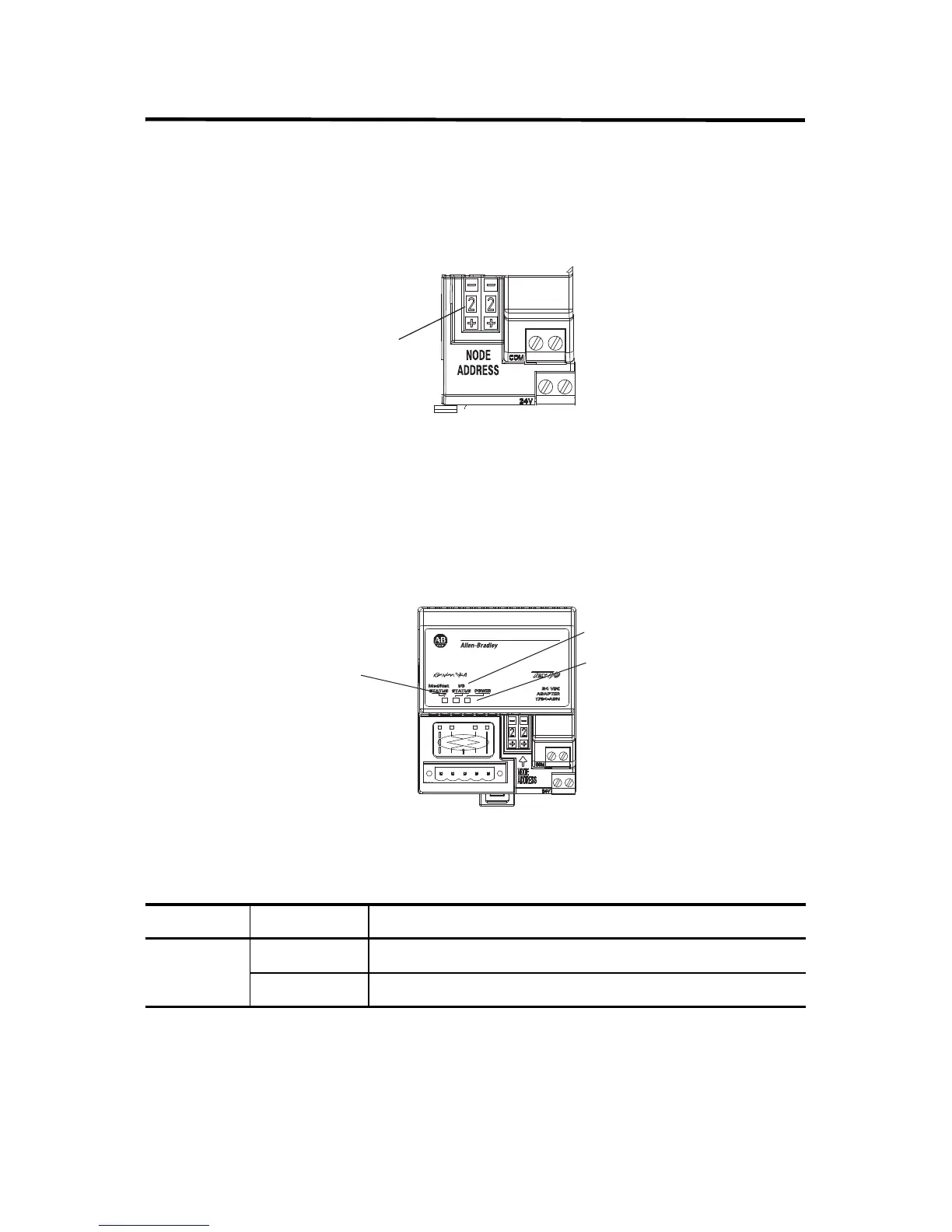Rockwell Automation Publication 1794-IN099D-EN-P - November 2018 13
FLEX I/O DeviceNet Adapter Module
Set the Node Address
Set the node address using the 2-position thumbwheel switch. Valid settings
range from 00 to 63. Press either the + or - buttons to change the number.
NOTE: The communication rate for the adapter is set by way of “baud
detection” at power-up.
Status Indicators
Status Indicators
Indicator State Description
Power
On Power applied to module
Off No power applied to module. Check power wiring to adapter module.
Node
address
switches
I/O status indicator
Mod/Net status
indicator
Power on indicator
