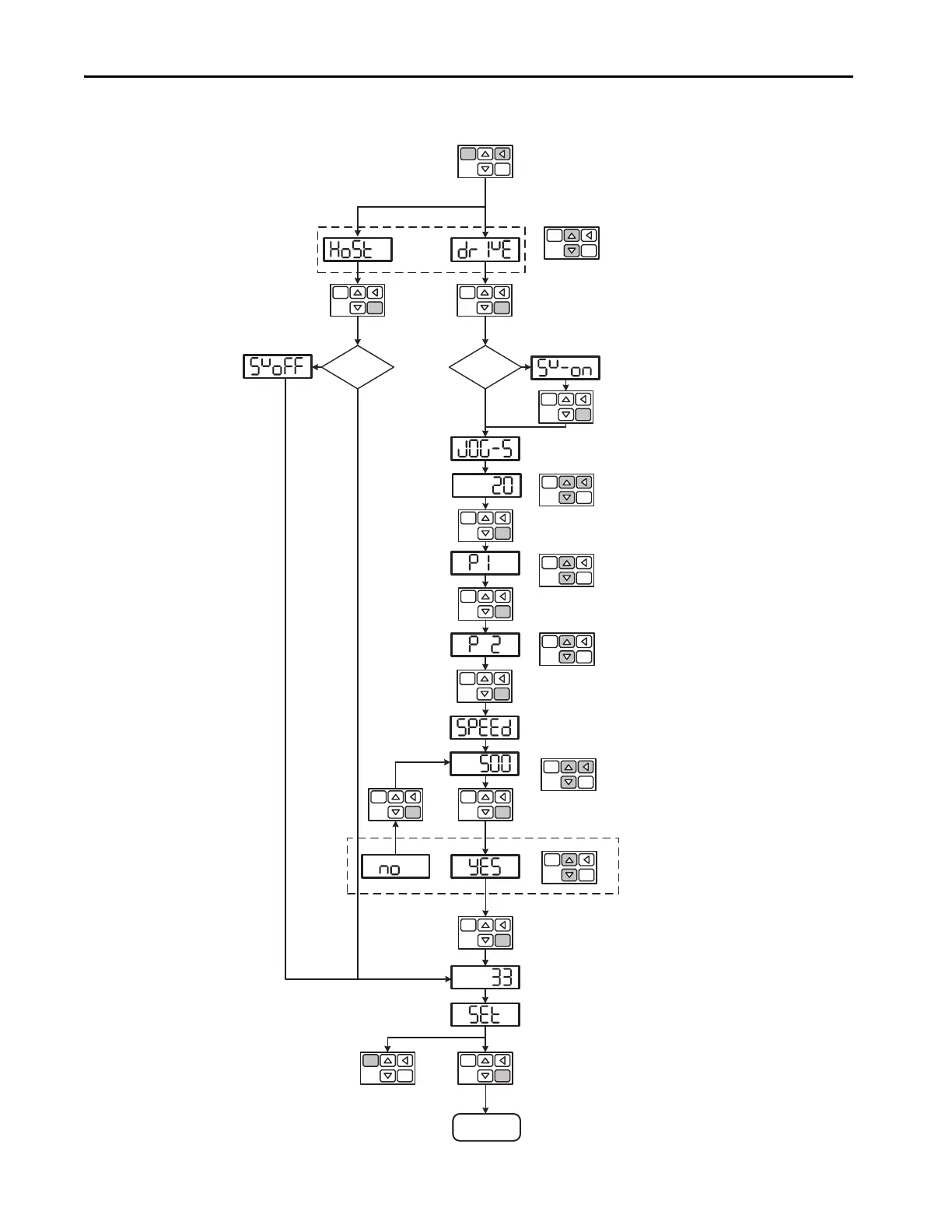S
M
S
M
S
M
S
M
S
M
S
M
S
M
S
M
S
M
S
M
S
M
S
M
S
M
S
M
S
M
S
M
S
M
S
M
Servo On?
Complete
Press the S key to set the drive
to Servo on.
Press the M key (Mode) and S key (Shift)
for four seconds to enter the Auto-tuning mode.
S-Cmd is displayed on the drive panel is blinking.
You can select the internal or external command
using the Up and Down keys.
Press the S key to set the internal command.
No
Reminds you to change the status
to Servo on.
‘JOG-S’ is blinking to remind
you to set the JOG speed.
Then, you can set the JOG speed
with the Up, Down, and Shift keys.
Press the S key to set the JOG speed.
Press the Up and Down keys
to set Position 1.
Press the S key to complete the
setting of Position 1.
Press the Up and Down keys
to set Position 2.
Then, the system starts to do positioning
between the two points that you just set.
The blinking ‘SPEED’ reminds you
to adjust the positioning speed.
Set the speed with the Up,
Down, and Shift keys.
Press the S key to complete
the speed setting.
Use the Up and Down keys to select
Yes or No. ‘YES’ means the setting is
complete. ‘NO’ means to keep adjusting
the speed.
Press the S key to start auto-tuning.
The panel shows the percent complete.
When you see ‘SET’ displayed on the panel, you can
press the S key to complete the setting or you can
press the M key to exit auto-tuning mode.
Press the S key to complete the setting.
Press the M key to exit
auto-tuning mode.
Yes
The blinking ‘SERVO OFF’ reminds
you that the controller has not
issued the Servo On command to
the drive. Then, it exits
auto-tuning mode.
Yes
No
Servo On?
Check the
servo status.
Issue the external commands
and then press the S key to
continue tuning.
