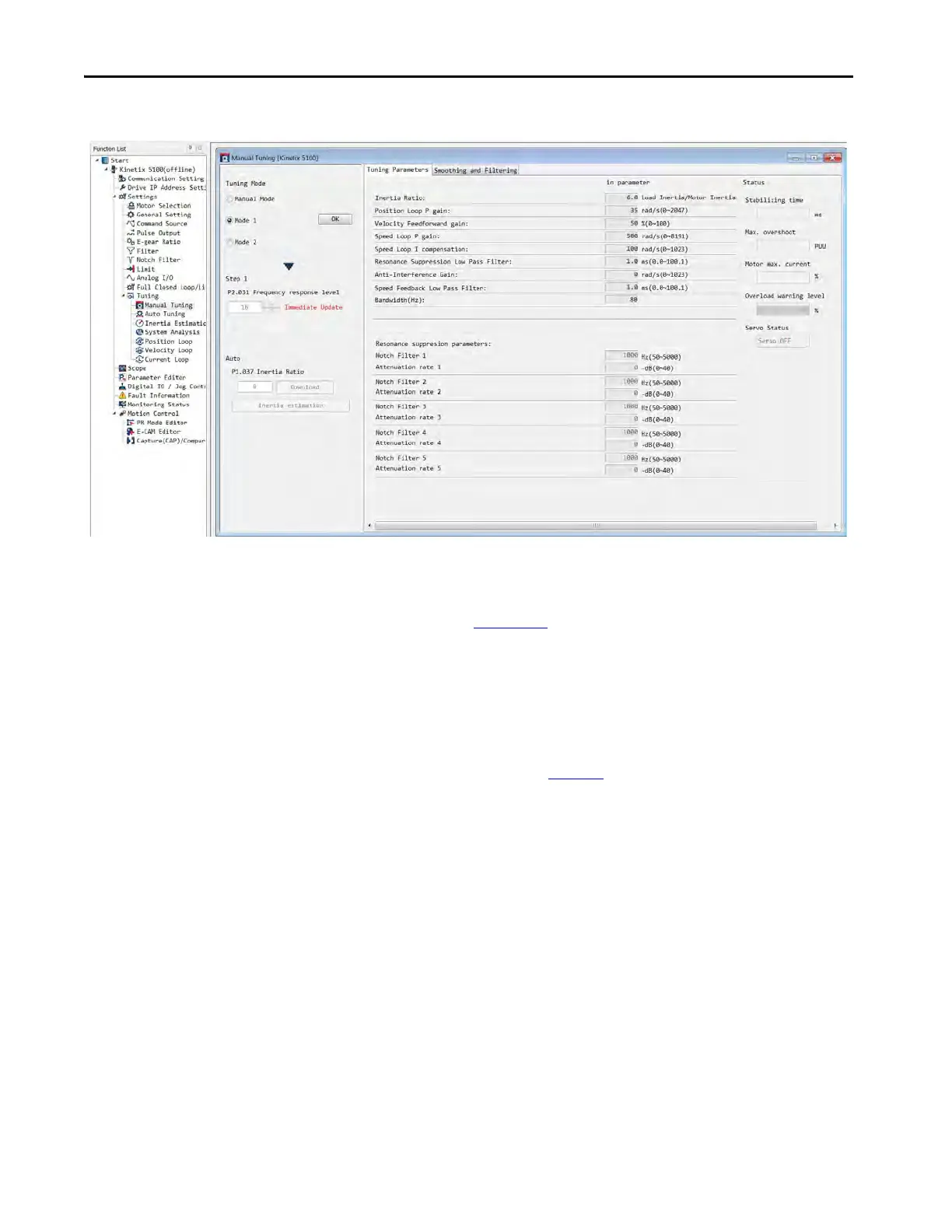184 Rockwell Automation Publication 2198-UM004A-EN-P - October 2019
Chapter 9 Tuning
Figure 76 - Selecting Mode 1 Manual Tuning
The Smoothing and Filtering tab lets you configure the parameters related to the
Low Pass and Moving filters and S-curve, depending upon your configured
Operating mode. See Chapter 10
for details on filters and s-curves.
Tuning Mode 2
When Tuning Mode 1 cannot meet your demand, you can try Tuning Mode 2 to
tune the servo system. In Tuning Mode 2, the system will not automatically
estimate the inertia. As shown in Table 70
, note that the parameters in the
Manual Tuning column can be adjusted while in Tuning Mode 2, but the
parameters in the Autotune column are still adjusted automatically.
The correct mechanical inertia must be entered in parameter ID144 (P1.037).
