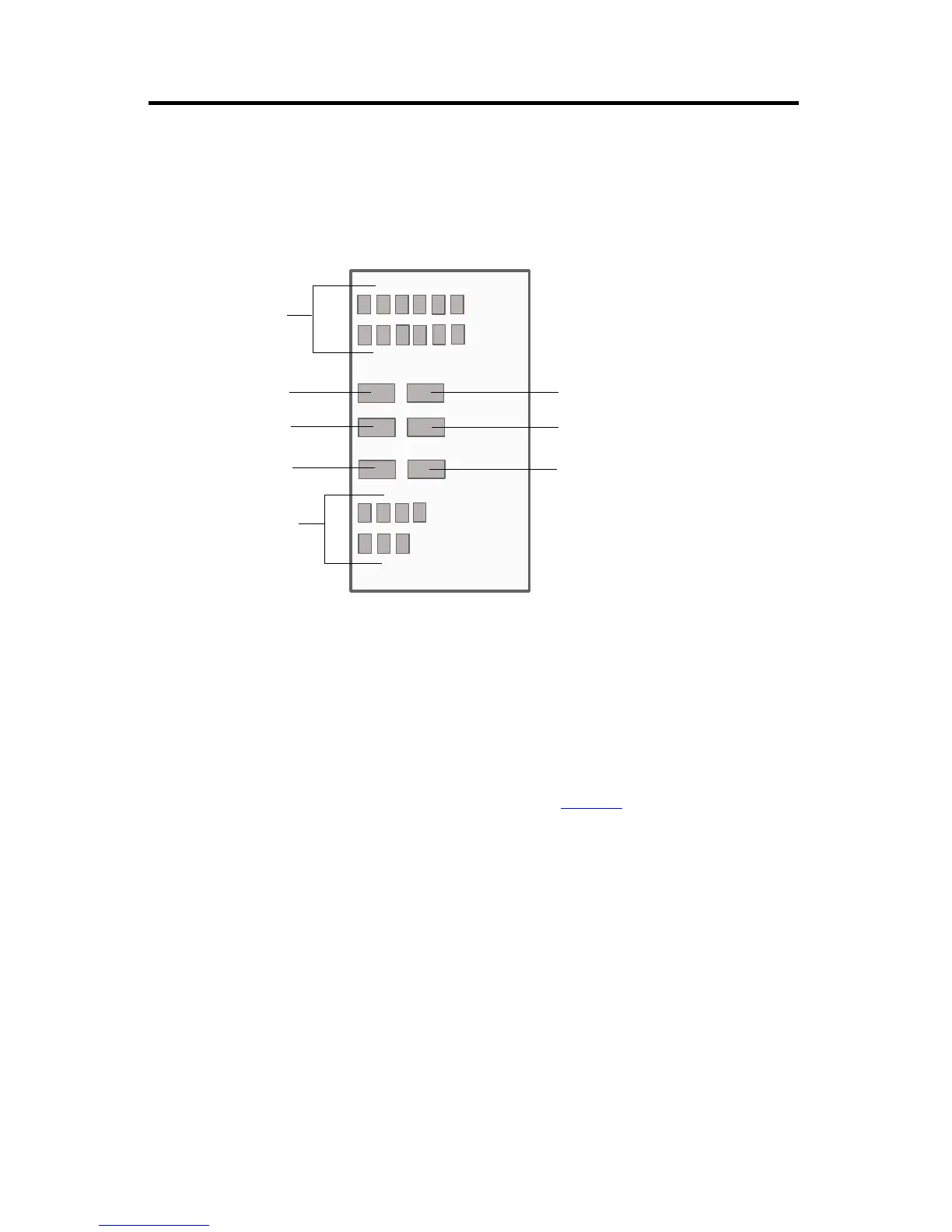8 Micro820 20-Point Programmable Controllers
Publication 2080-IN009B-EN-P - April 2014
Status Indicators
Controller status LED indicators are located at the leftmost side of the controller, next to the
two plug-in slots.
Mount the Module
Most applications require installation in an industrial enclosure to reduce the effects of electrical
interference and environmental exposure. Locate your controller as far as possible from power
lines, load lines, and other sources of electrical noise such as hard-contact switches, relays, and
AC motor drives. For more information on proper grounding guidelines, see the Industrial
Automation Wiring and Grounding Guidelines, publication 1770-4.1
.
46207
Status Indicators
Input status
Fault status
Run status
Communication status
SD status
Output status
Force status
ENET status