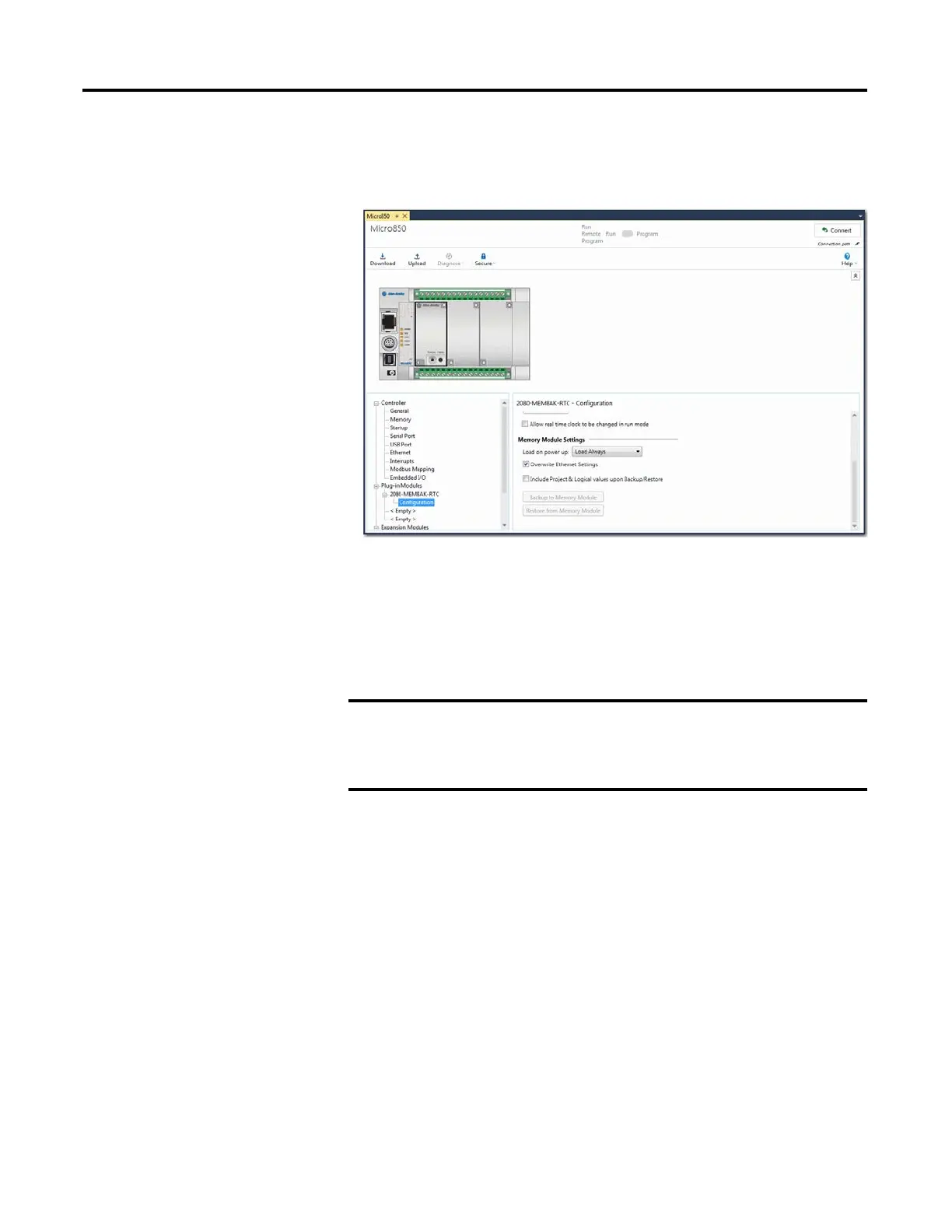174 Rockwell Automation Publication 2080-UM002K-EN-E - March 2019
Chapter 9 Controller Security
4. Click on Configuration under the MEMBAK-RTC properties and select
“Load Always” or “Load on Memory Error” for the Load on power up
option.
5. Build and Download the project to the controller.
6. While connected to the controller and being in the MEMBAK-RTC
properties, make sure that the controller is changed to Program Mode and
click on “Backup to Memory Module” under Memory Module Settings.
Select Yes to download the program into the Memory Module. A window
should pop up stating that the operation has been completed successfully.
Restore the project
To restore the project from the memory module to the controller, follow these
steps:
1. While connected to the controller and being in the MEMBAK-RTC
properties, make sure that the controller is changed to Program Mode and
click on “Restore from Memory Module” under Memory Module Settings.
Select Yes to download the program into the controller. A window should
pop up stating that the operation has been completed successfully.
The Password Mismatch status must be at “False”, this means that the
Controller and Backup project have the same security condition.
If the status is “True” then the Controller will not load from the Memory
module as the security condition is mismatched.
