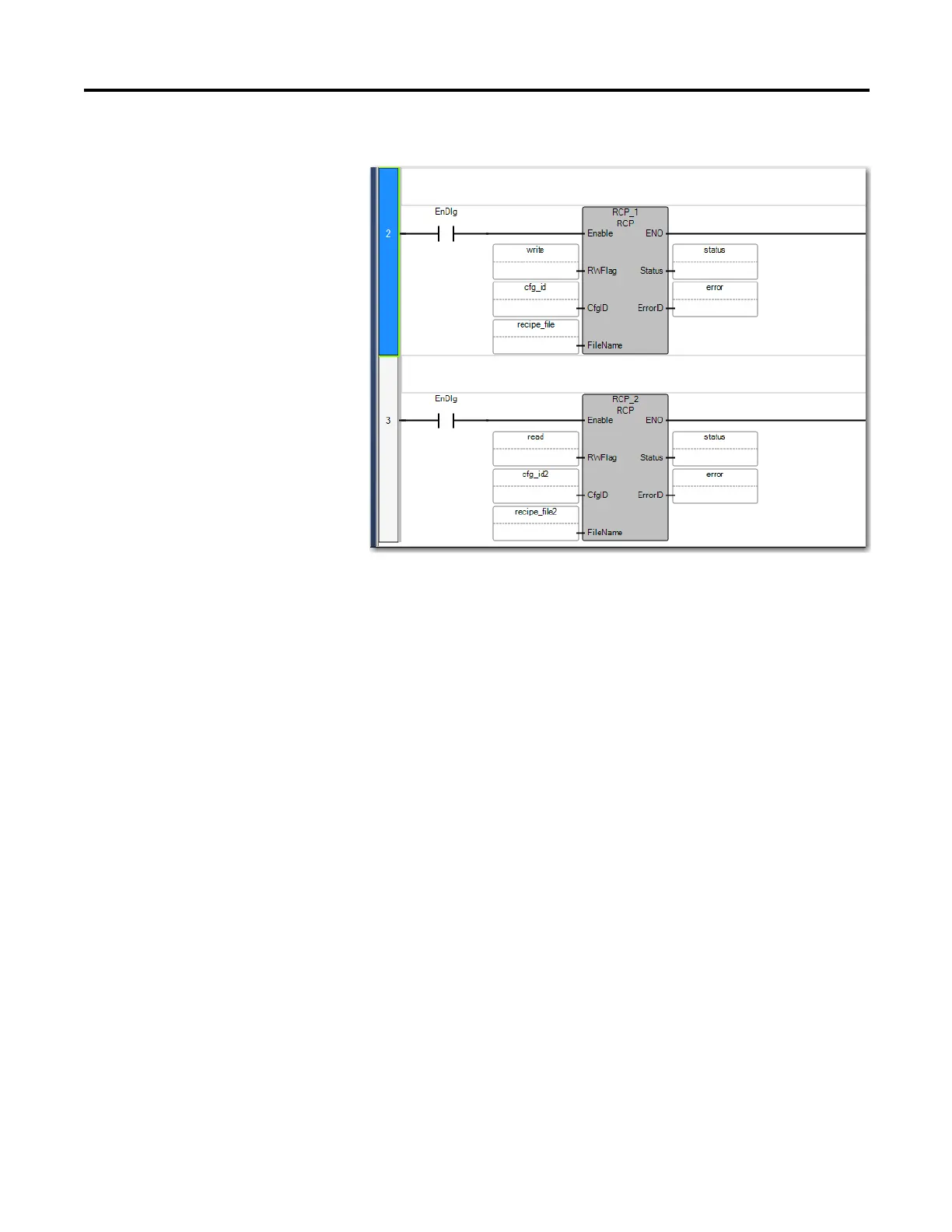Rockwell Automation Publication 2080-UM002K-EN-E - March 2019 205
Using microSD Cards Chapter 10
9. Assign the variables to the RCP input and output parameters as follows:
Note: For CfgID input parameter, you can choose a predefined variable by
choosing from the Defined Words in Connected Components Workbench. To
do so, click the CfgID input box. From the Variable Selector window that
appears, click the Defined Words tab and choose from the list of defined words
(for example, RCP1 which corresponds to RCP1 in your recipe configuration).
See the following screenshot.
