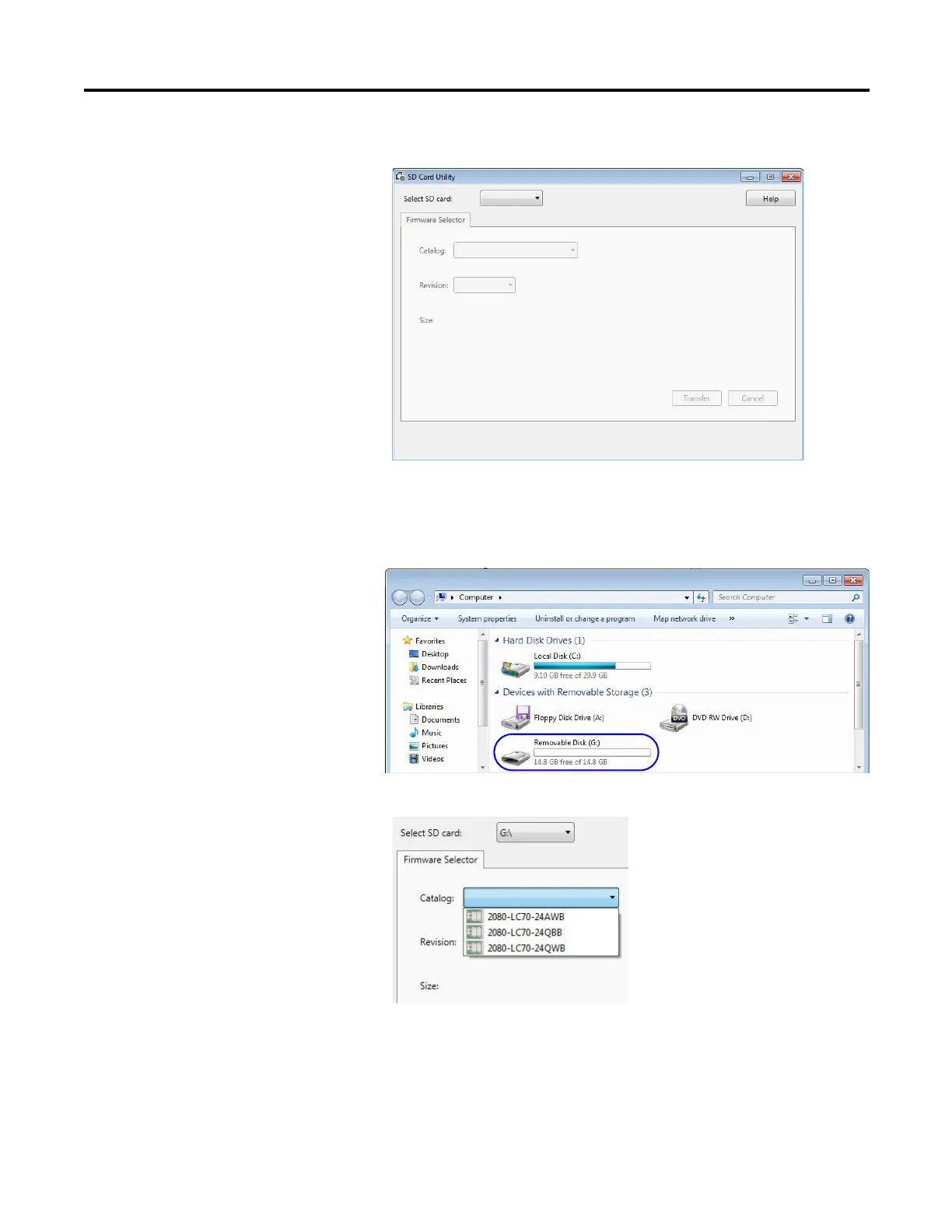Rockwell Automation Publication 2080-UM002K-EN-E - March 2019 251
Quickstarts Appendix C
The SD Card Utility window appears.
3. Select the drive letter that points to the microSD card on your computer
from the pull-down list.
You can check the drive letter by looking in Windows Explorer. For this
example, the microSD card is using the drive letter “G”.
4. Select the catalog number of your Micro800 controller.
