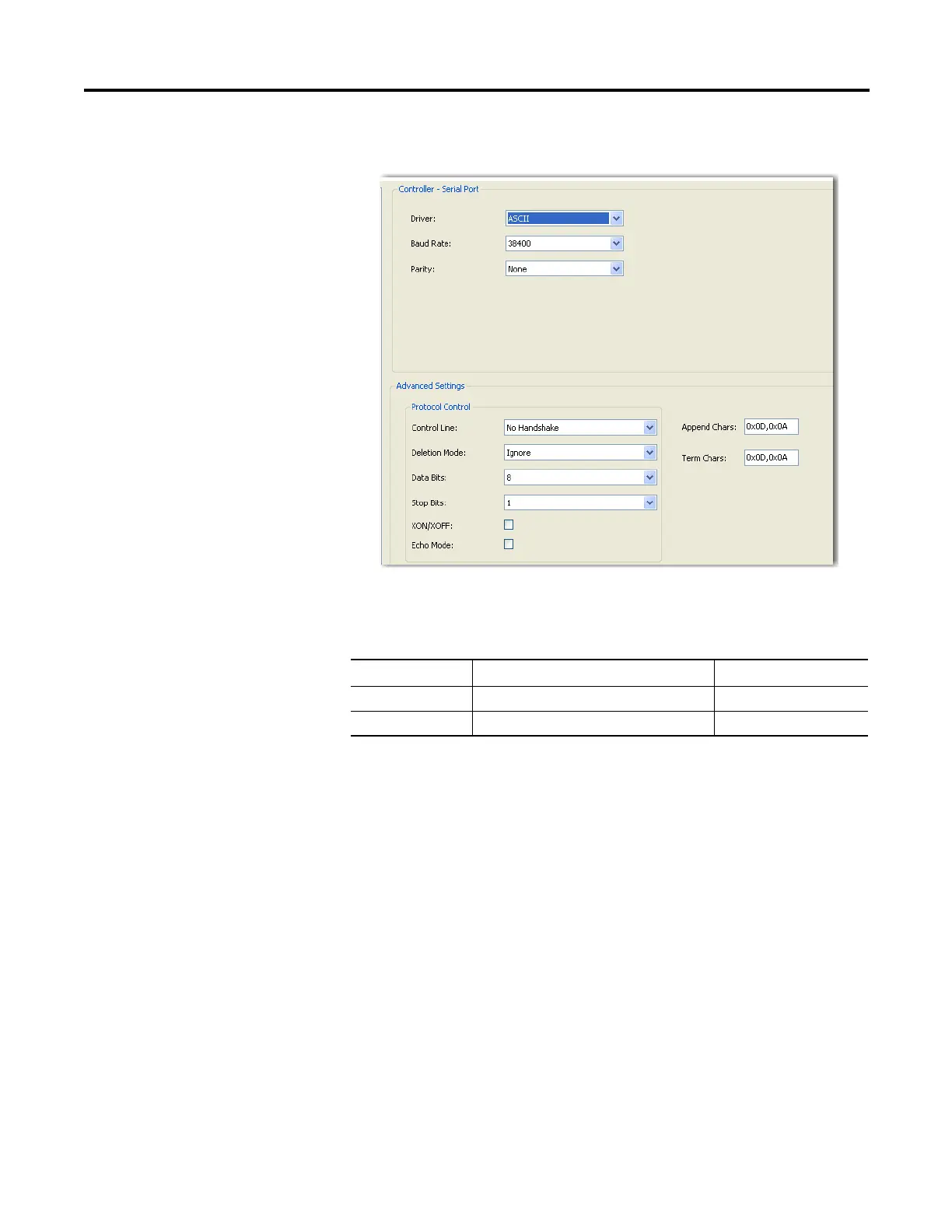Rockwell Automation Publication 2080-UM002K-EN-E - March 2019 69
Communication Connections Chapter 5
2. Select ASCII on the Driver field.
3. Specify baud rate and parity.
ASCII Parameters
Parameter Options Default
Baud Rate 1200, 2400, 4800, 9600, 19200, 38400 19200
Parity None, Odd, Even None