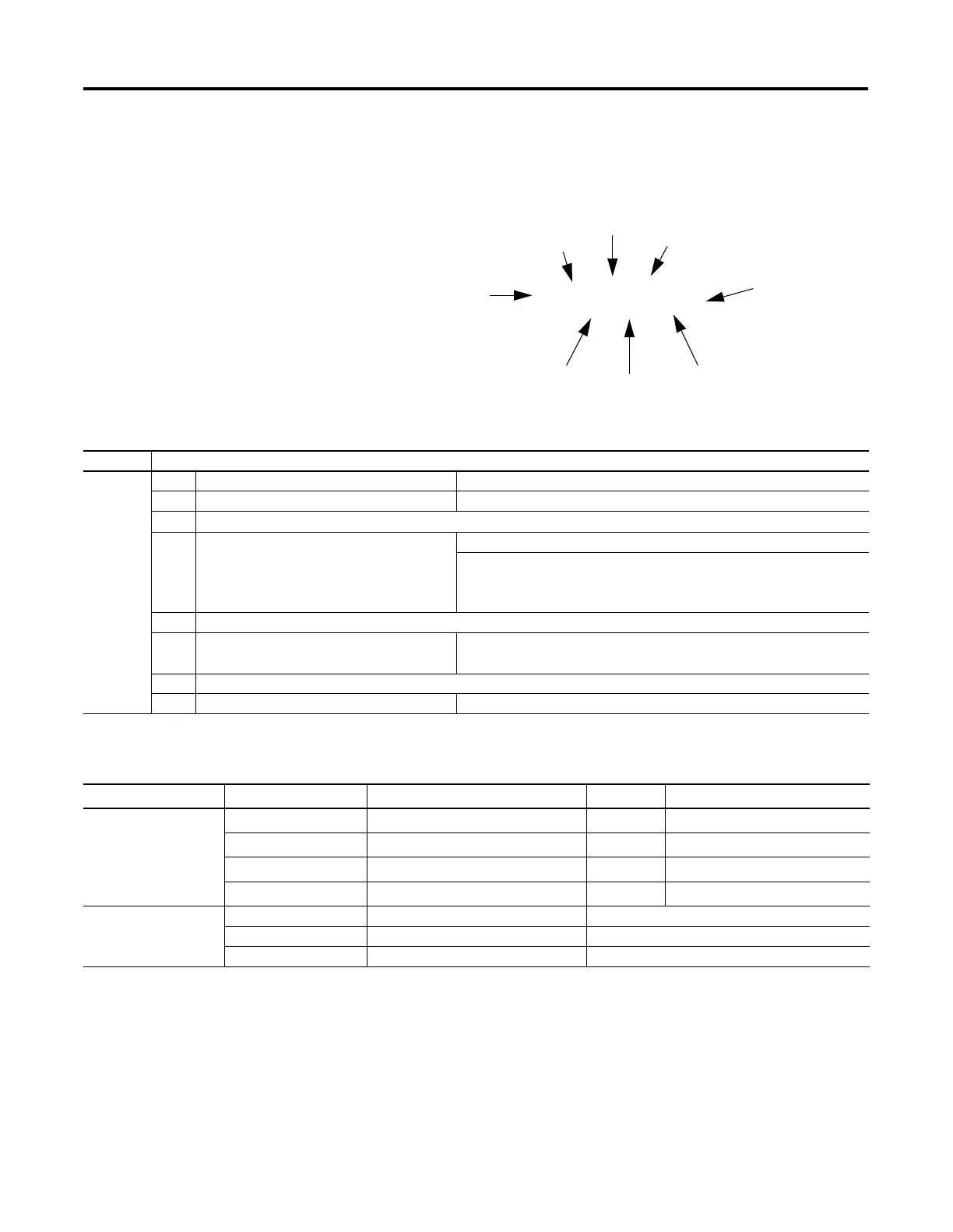Publication 1762-RM001C-EN-P
I/O Configuration 1-13
I/O Addressing
Addressing Details
The I/O addressing scheme and examples are shown below.
(1) I/O located on the controller (embedded I/O) is slot 0.
I/O added to the controller (expansion I/O) begins with slot 1.
Addressing Examples
Xd:s.w/b
File Type
Input (I) or Output (O)
Data File Number
Slot Number
Word
Bit
Bit Delimiter
Word Delimiter
Slot Delimiter
Format Explanation
Od:s.w/b
Id:s.w/b
X File Type Input (I) or Output (O)
d Data File Number (optional) 0 = output, 1 = input
: Slot delimiter (optional, not required for Data Files 2 to 255)
s Slot number (decimal) Embedded I/O: slot 0
Expansion I/O:
•
slots 1 to 6 for MicroLogix 1200 (See page 1-3 for an illustration.)
•
slots 1 to 8 for MicroLogix 1500 (See page 1-7 for an illustration.)
. Word delimiter. Required only if a word number is necessary as noted below.
w Word number Required to read/write words, or if the discrete bit number is above 15.
Range: 0 to 255
/ Bit delimiter
b Bit number 0 to 15
Addressing Level
Example Address
(1)
Slot Word Bit
Bit Addressing
O:0/4
(2)
Output Slot 0 (Embedded I/O) word 0 output bit 4
O:2/7
(2)
Output Slot 2 (Expansion I/O) word 0 output bit 7
I:1/4
(2)
Input Slot 1 (Expansion I/O) word 0 input bit 4
I:0/15
(2)
Input Slot 0 (Embedded I/O) word 0 input bit 15
Word Addressing O:1.0 Output Slot 1 (Expansion I/O) word 0
I:7.3 Input Slot 7 (Expansion I/O) word 3
I:3.1 Input Slot 3 (Expansion I/O) word 1
(1) The optional Data File Number is not shown in these examples.
(2) A word delimiter and number are not shown. Therefore, the address refers to word 0.
