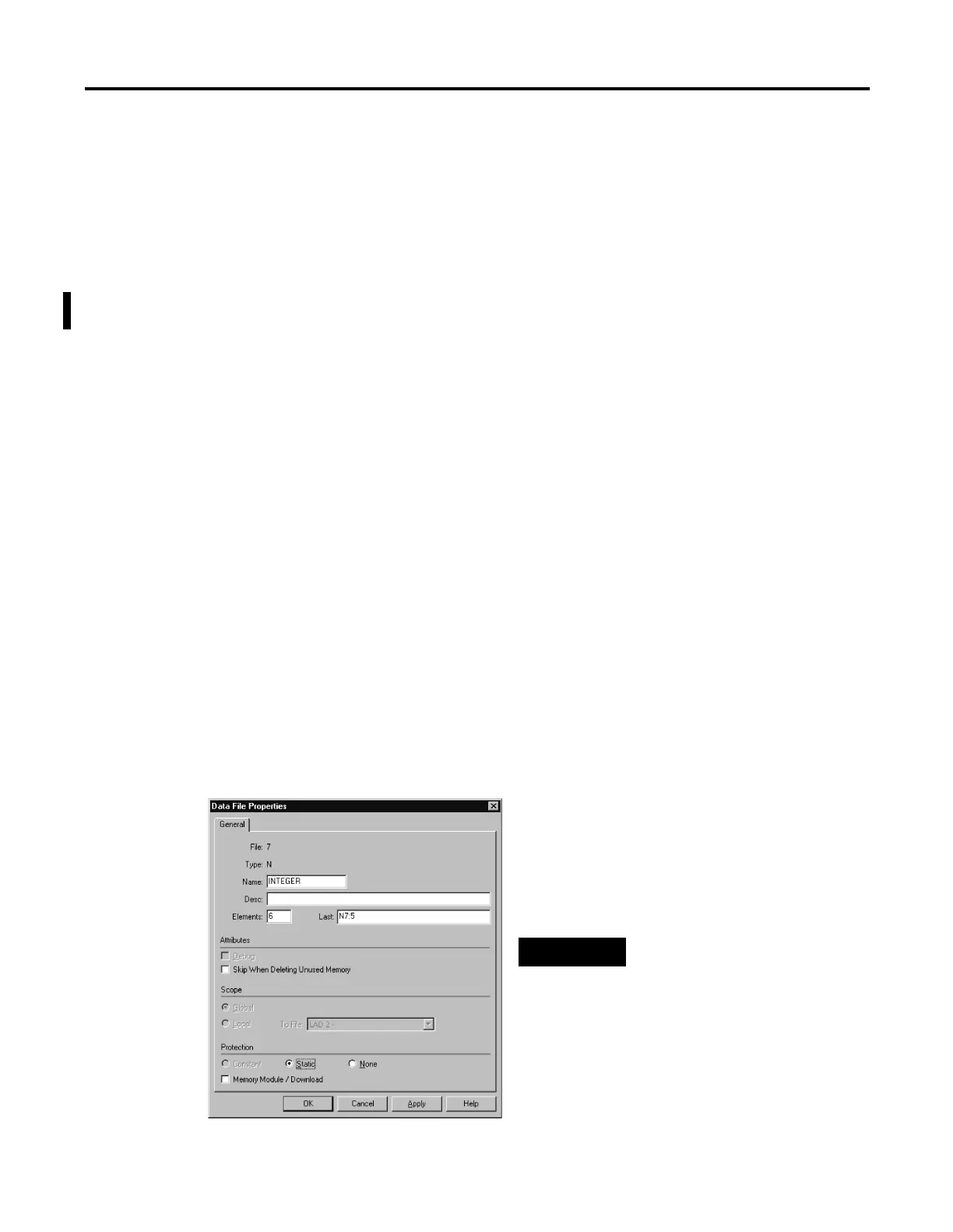Publication 1762-RM001C-EN-P
2-8 Controller Memory and File Types
Static File Protection
When a data file is Static File Protected, the values contained in it cannot
be changed via communications, except during a program download to
the controller.
Using Static File Protection with Data File Download Protection
Static File Protection and Data File Download Protection can be used in
combination with any MicroLogix 1200 Controller Series B and higher,
and MicroLogix 1500 Processor Series B and higher.
Setting Static File Protection
Static File Protection can be applied to the following data file types:
•
Output (O)
•
Input (I)
•
Status (S)
•
Binary (B)
•
Timer (T)
•
Counter (C)
•
Control (R)
•
Integer (N)
•
String (ST)
•
Long Word (L)
•
Proportional Integral Derivative (PD)
•
Message (MG)
Access the Static File Protect feature using
RSLogix 500 programming software. For each
data file you want protected, select the Static
protection in the Data File Properties screen as
shown in this illustration. To access this screen,
right mouse click on the desired data file.
NOTE
Statically protected files are not
protected from MSG
instruction writes.
